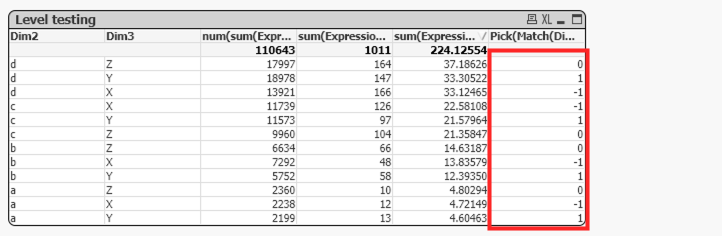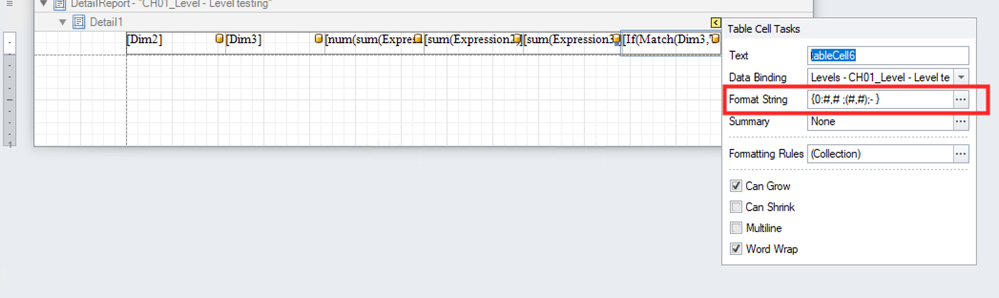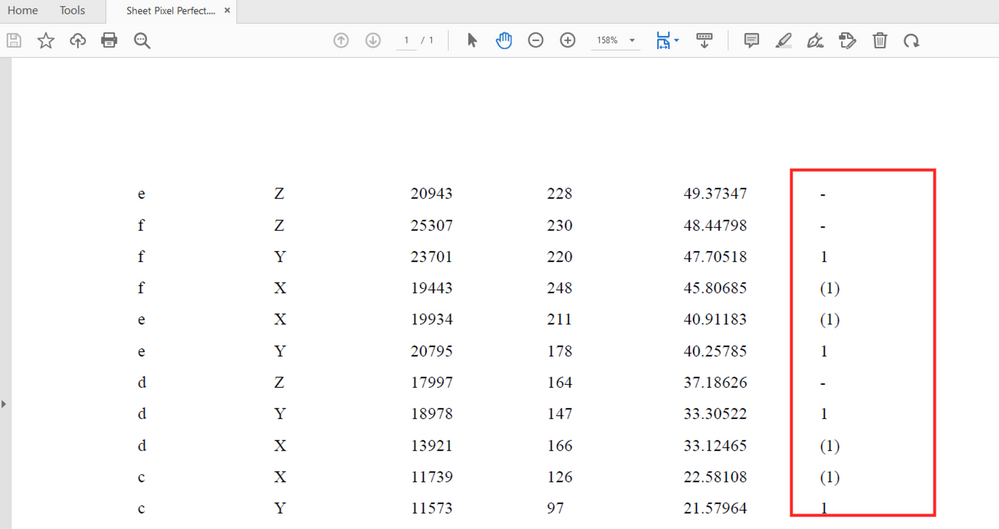Unlock a world of possibilities! Login now and discover the exclusive benefits awaiting you.
- Qlik Community
- :
- All Forums
- :
- Qlik NPrinting
- :
- Re: pixel perfect display 0 values as a dash or bl...
- Subscribe to RSS Feed
- Mark Topic as New
- Mark Topic as Read
- Float this Topic for Current User
- Bookmark
- Subscribe
- Mute
- Printer Friendly Page
- Mark as New
- Bookmark
- Subscribe
- Mute
- Subscribe to RSS Feed
- Permalink
- Report Inappropriate Content
How to display a dash Or blank for 0 in Qlik NPrinting Pixel Perfect report
Hello,
Are there format strings for NPrinting Pixel Perfect to display a 0 quantity as a dash (-) or blanks?
Looking for documentation on the format strings.
Thanks,
Michael
Accepted Solutions
- Mark as New
- Bookmark
- Subscribe
- Mute
- Subscribe to RSS Feed
- Permalink
- Report Inappropriate Content
Hi Michael,
Of course, there is a way just like you said with the example in QlikView - here is the syntax: {0:#,# ;(#,#);- }
Format string to display negative numbers in parenthesis
@Frank_S - Do you think appropriate documentation could be linked in htttps://help.qlik.com? I blindly searched for DevExpress topics in this regard and I found the above link, but I think R&D would be able to point us to correct documentation in that regard which in the case of PixelPerfect would be very helpful.
This is a tested scenario which worked for me:
I used QlikView for this testing:
Pixel Perfect Template
and result:
Cheers
Lech
- Mark as New
- Bookmark
- Subscribe
- Mute
- Subscribe to RSS Feed
- Permalink
- Report Inappropriate Content
@Ruggero_Piccoli
Can you have a look at @Lech_Miszkiewicz question above?
- Mark as New
- Bookmark
- Subscribe
- Mute
- Subscribe to RSS Feed
- Permalink
- Report Inappropriate Content
It might be best to manage this directly in the source application.
I found two similar solutions in the community for your convenience.
- How do I replace a hyphen with a blank ?
- How to replace 0 (Zero) values with ' ' (Blank) in a Table Box column?
Kind regards...
- Mark as New
- Bookmark
- Subscribe
- Mute
- Subscribe to RSS Feed
- Permalink
- Report Inappropriate Content
Hello,
Nothing like in Qlik where you can do something like below in the num function.
#,##0;-#,##0;-
Note the dash at the end.
Michael
- Mark as New
- Bookmark
- Subscribe
- Mute
- Subscribe to RSS Feed
- Permalink
- Report Inappropriate Content
Hi Michael,
Of course, there is a way just like you said with the example in QlikView - here is the syntax: {0:#,# ;(#,#);- }
Format string to display negative numbers in parenthesis
@Frank_S - Do you think appropriate documentation could be linked in htttps://help.qlik.com? I blindly searched for DevExpress topics in this regard and I found the above link, but I think R&D would be able to point us to correct documentation in that regard which in the case of PixelPerfect would be very helpful.
This is a tested scenario which worked for me:
I used QlikView for this testing:
Pixel Perfect Template
and result:
Cheers
Lech
- Mark as New
- Bookmark
- Subscribe
- Mute
- Subscribe to RSS Feed
- Permalink
- Report Inappropriate Content
Hello,
Perfect!
Exactly what I am looking for.
Take care,
Michael
- Mark as New
- Bookmark
- Subscribe
- Mute
- Subscribe to RSS Feed
- Permalink
- Report Inappropriate Content
@Ruggero_Piccoli
Can you have a look at @Lech_Miszkiewicz question above?
- Mark as New
- Bookmark
- Subscribe
- Mute
- Subscribe to RSS Feed
- Permalink
- Report Inappropriate Content
Yes it is perfect !
Michael