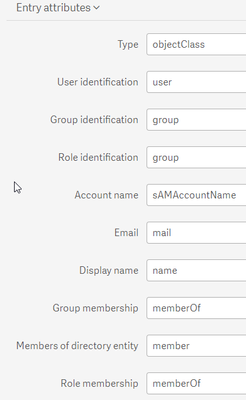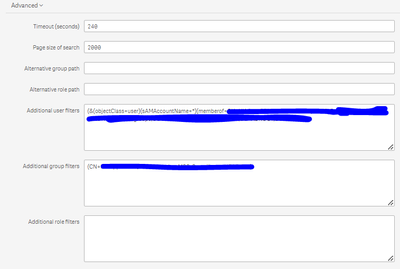Unlock a world of possibilities! Login now and discover the exclusive benefits awaiting you.
- Qlik Community
- :
- All Forums
- :
- Qlik NPrinting
- :
- Re: How to fetch members of AD group into Qlik Npr...
- Subscribe to RSS Feed
- Mark Topic as New
- Mark Topic as Read
- Float this Topic for Current User
- Bookmark
- Subscribe
- Mute
- Printer Friendly Page
- Mark as New
- Bookmark
- Subscribe
- Mute
- Subscribe to RSS Feed
- Permalink
- Report Inappropriate Content
How to fetch members of AD group into Qlik Nprinting using LDAP as a source
I am trying to fetch users from AD group into Qlik Nprinting. I am using LDAP Administrator tool to get the field values to filter. I am using LDAP as a source in the import task and followed some of the Qlik community posts to setup the same but it is importing only the AD group when tested and not members of it. Could you please share some sample import task with test AD group?
- « Previous Replies
-
- 1
- 2
- Next Replies »
- Mark as New
- Bookmark
- Subscribe
- Mute
- Subscribe to RSS Feed
- Permalink
- Report Inappropriate Content
@TusharDev_Qlik please review this video. This is a pretty good video on how to import users using LDAP as the source. This should be helpful.
- Mark as New
- Bookmark
- Subscribe
- Mute
- Subscribe to RSS Feed
- Permalink
- Report Inappropriate Content
@Lucas_Gatling where is the video link? I followed one video on Qlik Help but still could not get the result I wanted.
- Mark as New
- Bookmark
- Subscribe
- Mute
- Subscribe to RSS Feed
- Permalink
- Report Inappropriate Content
Hi,
Be sure that the Entity attributes are correctly filled. With AD it could be that you have to change some of them, for example, the User identification. You can compare the values in the Qlik NPrinting import task with the values in your LDAP Administrator tool.
Best Regards,
Ruggero
Best Regards,
Ruggero
---------------------------------------------
When applicable please mark the appropriate replies as CORRECT. This will help community members and Qlik Employees know which discussions have already been addressed and have a possible known solution. Please mark threads with a LIKE if the provided solution is helpful to the problem, but does not necessarily solve the indicated problem. You can mark multiple threads with LIKEs if you feel additional info is useful to others.
- Mark as New
- Bookmark
- Subscribe
- Mute
- Subscribe to RSS Feed
- Permalink
- Report Inappropriate Content
@Ruggero_Piccoli thank you for your reply.
We tried multiple combinations of entity attributes and advanced options as well but still it is fetching only the AD group and not its members. We are using similar filters in Qliksense UDC connector and it is fetching the users but when the same applied to Nprinting import task it is unsuccessful.
- Mark as New
- Bookmark
- Subscribe
- Mute
- Subscribe to RSS Feed
- Permalink
- Report Inappropriate Content
- Mark as New
- Bookmark
- Subscribe
- Mute
- Subscribe to RSS Feed
- Permalink
- Report Inappropriate Content
Hi,
LDAP import task can be run in test so you could remove the filters and test the task. If you still do not have new users it means that the error is in the configuration of the entity attributes or on the checks at the bottom. By reading the generated logs you should be able to understand where there is the error.
Best Regards,
Ruggero
Best Regards,
Ruggero
---------------------------------------------
When applicable please mark the appropriate replies as CORRECT. This will help community members and Qlik Employees know which discussions have already been addressed and have a possible known solution. Please mark threads with a LIKE if the provided solution is helpful to the problem, but does not necessarily solve the indicated problem. You can mark multiple threads with LIKEs if you feel additional info is useful to others.
- Mark as New
- Bookmark
- Subscribe
- Mute
- Subscribe to RSS Feed
- Permalink
- Report Inappropriate Content
there is no error recorded in the log.
I just need one example of all fields mentioned in the Entity Attributes on how to correctly fill those information and filter out the results we need.
- Mark as New
- Bookmark
- Subscribe
- Mute
- Subscribe to RSS Feed
- Permalink
- Report Inappropriate Content
Hi,
I posted a screenshot in one of my previous answers. I made it from one of my test LDAP import tasks connected with an active directory domain and that import works so you can use it as a reference.
Please note that in general an LDAP server could be customized so the names of the parameters could be different. If my parameters do not work in your case, you could speak with the person who configured it or check in the LDAP exploring tool you are using.
Best Regards,
Ruggero
Best Regards,
Ruggero
---------------------------------------------
When applicable please mark the appropriate replies as CORRECT. This will help community members and Qlik Employees know which discussions have already been addressed and have a possible known solution. Please mark threads with a LIKE if the provided solution is helpful to the problem, but does not necessarily solve the indicated problem. You can mark multiple threads with LIKEs if you feel additional info is useful to others.
- Mark as New
- Bookmark
- Subscribe
- Mute
- Subscribe to RSS Feed
- Permalink
- Report Inappropriate Content
@TusharDev_Qlik as Ruggero was saying, it could be likely that your LDAP is using different attributes then in his test, you should reach out to your your LDAP/Admin team.
- « Previous Replies
-
- 1
- 2
- Next Replies »