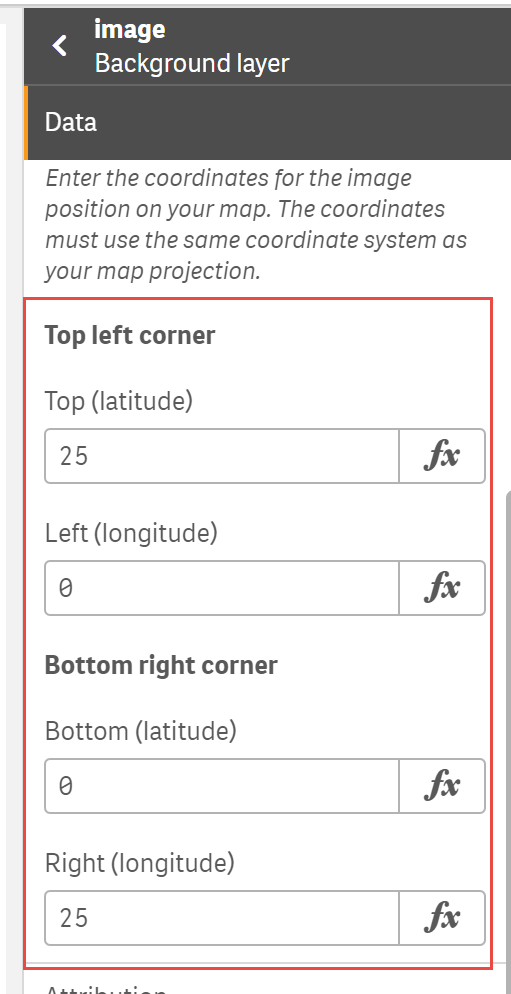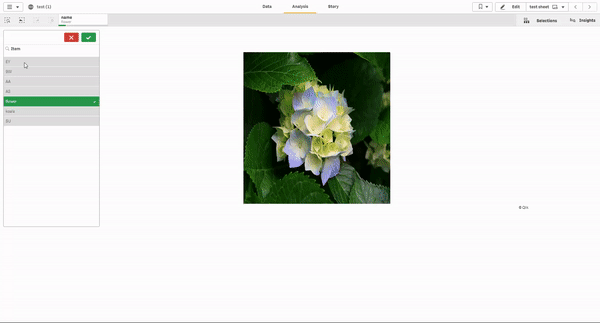Unlock a world of possibilities! Login now and discover the exclusive benefits awaiting you.
- Qlik Community
- :
- All Forums
- :
- Qlik NPrinting
- :
- How to get dynamic images in a excel template with...
- Subscribe to RSS Feed
- Mark Topic as New
- Mark Topic as Read
- Float this Topic for Current User
- Bookmark
- Subscribe
- Mute
- Printer Friendly Page
- Mark as New
- Bookmark
- Subscribe
- Mute
- Subscribe to RSS Feed
- Permalink
- Report Inappropriate Content
How to get dynamic images in a excel template with Qlik Sense data based on airline code filter
Hi,
Having two questions here :
1. How to get dynamic images in a excel template with Qlik Sense data based on airline code filter?
2. Getting output pdf report (initial selected type is excel ) without borders and not able to get headings, sub headings in continues pages ?
I am getting dynamic images in Qliksense with an "Image" extension box.
I have stored all the images in content library of Qliksense QMC and maintaining an excel file in which provided airline code and respective image path (which is actual location of the images in AWS Dev Environment)
I have used below mentioned script
Bundle Info LOAD
Airline_IATA_Code,
"SLA Matrix Image Folder Path",
ImageName,
"SLA Matrix Image Path"
FROM [lib://AttachedFiles/sla_images.ext_V1.xlsx]
(ooxml, embedded labels, table is Sheet1);
LOAD
Airline_IATA_Code,
"SLA Matrix Image Folder Path",
ImageName,
"SLA Matrix Image Path"
FROM [lib://AttachedFiles/sla_images.ext_V1.xlsx]
(ooxml, embedded labels, table is Sheet1);
I pulled the same object / image (extension box one) from Qliksense to Pixel perfect / excel type of NPrinting.
but i am getting an error saying that " the remote code could not executed "
Request you to kindly look into this issue and help me out.
2. Getting output pdf report (initial selected type is excel ) without borders and not able to get headings, sub headings in continues pages ?
I am getting desired output values in PDF report (selected type is Excel), but not getting below mentioned points.
1. Not getting borders for all the straight table values
2. Not repeating air line name, organization logo , Heading of the report and fields of the straight table in continues pages
It would be grate helpful for me, if you could help me out on this.
Regards,
Vara
- « Previous Replies
-
- 1
- 2
- Next Replies »
- Mark as New
- Bookmark
- Subscribe
- Mute
- Subscribe to RSS Feed
- Permalink
- Report Inappropriate Content
Hi Lech,
Attached an excel file wit base 64 code images and please find below mentioned Versions for your reference.
QlikSense : February 2019
QlikSense Server : 13.9.1
NPrinting :
Qlik NPrinting November 2017
Version: 17.6.0000.0
Regards,
Vara
- Mark as New
- Bookmark
- Subscribe
- Mute
- Subscribe to RSS Feed
- Permalink
- Report Inappropriate Content
attached is a sample using some of my images and yours base 64 codes.
all those images have different sizes so showing them in the same frame will not make sense as they will be distorted or truncated.
To make it looking properly you would have to have the same image resolutions and height and width ratios.
regards
Lech
- Mark as New
- Bookmark
- Subscribe
- Mute
- Subscribe to RSS Feed
- Permalink
- Report Inappropriate Content
btw...
depending on image sizes and resolutions you may need to adjust zoom level and some other parameters like those marked on screenshot:
- Mark as New
- Bookmark
- Subscribe
- Mute
- Subscribe to RSS Feed
- Permalink
- Report Inappropriate Content
Hi Lech,
Sorry to say that I pulled attached QVF file into QlikSense App, but not able to get images based on selections.
I dont know, where is it missing actually.
May i know what is this below mentioned table includes which you given the code in the data load editor.
test:
LOAD
name,
image
FROM [lib://AttachedFiles/Images.txt]
(txt, utf8, embedded labels, delimiter is '|', msq);
Regards,
Vara
- Mark as New
- Bookmark
- Subscribe
- Mute
- Subscribe to RSS Feed
- Permalink
- Report Inappropriate Content
Hi Lech,
Trying to replicate the same with my actual fields but no luck.
Can you explain me how to achieve this as I am running out of time to deliver this report.
Regards,
Vara
- Mark as New
- Bookmark
- Subscribe
- Mute
- Subscribe to RSS Feed
- Permalink
- Report Inappropriate Content
Sorry, I have given you all what I could. All things you need to do are literally step-by-step instructions in documentation. On top of that you have a sample which works. If it does not work for you it means that there is something wrong with your qlik sense environment or you configure something wrong.
For debuging that you would probably need live RDP session or teleconference.
The additional text file in my sample are just 2 more images (koala and flower) in base64 format.
So i just concatenated to it your images to save time when providing you sample.
Attached is the video which shows how those images should look like in the app.
- Mark as New
- Bookmark
- Subscribe
- Mute
- Subscribe to RSS Feed
- Permalink
- Report Inappropriate Content
- Dynamic image unable to show on NPrinting
Reason: Cannot use the 3rd party Image extension since NP doesn’t support it.
Solution: Use Show/Hide Container instead
To setup:
YouTube tutorial: https://www.youtube.com/watch?v=m6DM-T8zywE
For your case, first create the master item visualizations using Text/Image chart object and insert all the required backgrounds from the content library.
Next, insert the Show/hide Container custom object into your app and add visualization from the master items.
Add show condition for each visualization (i.e. AS Uptime SLA Commitments):
Add: =GetFieldSelections(Airline_IATA_Code)='AA'
Note: For SLA Commitments, you need to add it twice to fulfill the conditions: 1) GetFieldSelections(Airline_IATA_Code)='SU' and 2) Leave the condition blank so when there’s no selections/filters, it would default the image to be this one
Finally, add the object to your NP report and apply the necessary filters to your scheduled NP task.
- Filters not working and NP job fails to run
Reason: Filters conflict to each other
Solution: Can only either filter on the SLA Data Month or IATA Code but cannot be both
As you can see below, if SLA Data Month is defaulted to Aug-2019, none of the IATA Code pre-defined filters are included (AA, AS, 9W, EY, SU).
- PDF report output format is a mess
Reason: Formatting of tables and images size are incorrect
Solution: Fix the formatting of tables/images to fit into the PDF
Please see attached with the sample NP output that I’ve generated (filtered on AA). The excel version is better and at least you can still see all the contents but need some adjustments on the tables/images formatting.
Here is some of the adjustments for the image properties in NP Designer that I’ve made to allow the images to be shown correctly.
Show/hide container images:
Sabre Logo: I suggest that you get a better quality of larger size for this to display correctly.
AS Logo: I suggest that you get a smaller size of this to fit correctly
- Mark as New
- Bookmark
- Subscribe
- Mute
- Subscribe to RSS Feed
- Permalink
- Report Inappropriate Content
Hi,
having challenges on dynamic images (SLA Matrix)in NP as we have 60 images (SLA Matrix) which we need to get dynamically in NP PDF output via excel type of format along with respective airline code image.
I followed your Base 64 code but which is not giving output.
tried with below link shared by Ruggero but no luck.
I have followed the same as you suggested same in excel type of format, but not getting an image in PDF output . please see below output
Note : the A6 is having one object (LxuX) which is belongs to image object and same out put I got in PDF Output but this is not sustainable because we have 60 objects needs to be load into qliksense and show them dynamically in NPrinting Output.
Here, I created text objects for 5 sample images and put them into Hide / Show container object. I pulled this Hid/show container object into NP excel type of format , and getting output.
While adjusting this image , the right side of the logo has been became samller size.
And we need to get this airline code logo (located at right side, top) dynamically. But how can we achieve in excel type of format to PDF output.
Here we are getting entire path of the image. Not an image.
I need this one in PDF report via excel type of format as I have calculated dimension fields in 3 tables which are not working in levels / tables of the Pixel perfect report , hence shifted to excel type of format.
Below is the expression which I written as per your suggestion.
Please find attached document for screenshots for your reference and help me out on this
Regards,
Vara
- Mark as New
- Bookmark
- Subscribe
- Mute
- Subscribe to RSS Feed
- Permalink
- Report Inappropriate Content
Attached QVF file for your reference.
- « Previous Replies
-
- 1
- 2
- Next Replies »