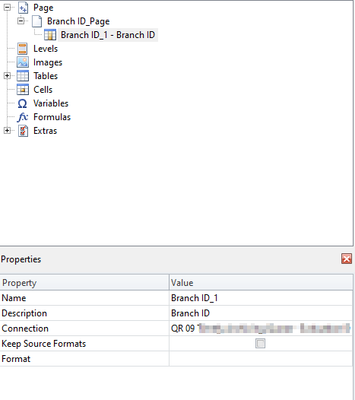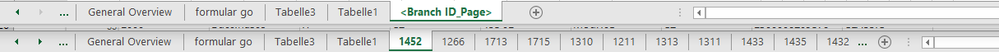Unlock a world of possibilities! Login now and discover the exclusive benefits awaiting you.
- Qlik Community
- :
- All Forums
- :
- Qlik NPrinting
- :
- Re: How to sort the way Pages appears ? Follow up ...
- Subscribe to RSS Feed
- Mark Topic as New
- Mark Topic as Read
- Float this Topic for Current User
- Bookmark
- Subscribe
- Mute
- Printer Friendly Page
- Mark as New
- Bookmark
- Subscribe
- Mute
- Subscribe to RSS Feed
- Permalink
- Report Inappropriate Content
How to sort the way Pages appears ? Follow up questions.
Hello Everyone,
I am trying to understand how to correctly implement the "PAGE" feature in Qliksense for Excel.
The same issue has been solved before by here: https://community.qlik.com/t5/Qlik-NPrinting-Discussions/How-to-sort-the-way-Pages-appears/m-p/12695...
However i am not sure how to utilize the answer from user @fredericvillemi
So here my questions again:
can someone sent some screenshots how to make the sorting work?
I use four digit IDs like 1000, 1200,1450, 2000 etc. So i assumed that i would not need the additional step as described in revious post. But Npriting creates Tabs in the Excel in no specific order starting at 1450, 1715, 1200 and so on.
on top of this screenshot you see the Tabs as shown in Nprinting and below the tabs as shown in the actual created Excel.
I am not sure how to implement the step you mentioned in previous post:
"Then you can set your page/level by the region order field and label it as the region name."
- Mark as New
- Bookmark
- Subscribe
- Mute
- Subscribe to RSS Feed
- Permalink
- Report Inappropriate Content
Hi,
I know that this is based on QlikView https://community.qlik.com/t5/Qlik-NPrinting-Documents/How-to-Use-Pages-to-Generate-Individual-Slide... but you could do the same with Qlik Sense.
Create a straight table, set a custom order and the unse that table in the Pages node. I tested with Qlik Sense in my Qlik NPrinting installation and it works.
Best Regards,
Ruggero
Best Regards,
Ruggero
---------------------------------------------
When applicable please mark the appropriate replies as CORRECT. This will help community members and Qlik Employees know which discussions have already been addressed and have a possible known solution. Please mark threads with a LIKE if the provided solution is helpful to the problem, but does not necessarily solve the indicated problem. You can mark multiple threads with LIKEs if you feel additional info is useful to others.