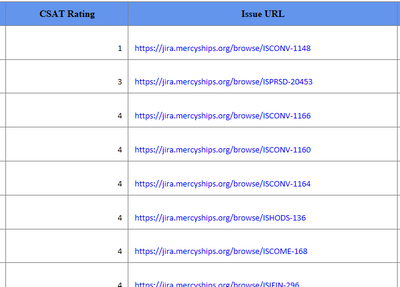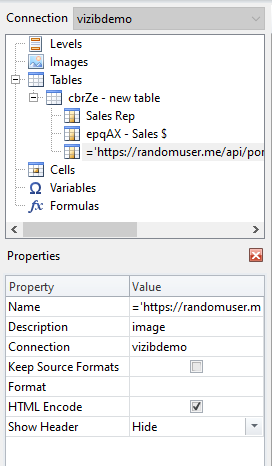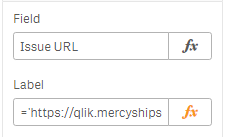Unlock a world of possibilities! Login now and discover the exclusive benefits awaiting you.
- Qlik Community
- :
- All Forums
- :
- Qlik NPrinting
- :
- Re: Hyper link Nprinting HTML Report
- Subscribe to RSS Feed
- Mark Topic as New
- Mark Topic as Read
- Float this Topic for Current User
- Bookmark
- Subscribe
- Mute
- Printer Friendly Page
- Mark as New
- Bookmark
- Subscribe
- Mute
- Subscribe to RSS Feed
- Permalink
- Report Inappropriate Content
Hyper link Nprinting HTML Report
Hello I need to create an HTML report in NPrinting. The report is ok but the link does not work. Below is the code and the report but the links do not work. Any suggestions would be appreciated. Thanks.
<td%%=IF(Match([CusSat Rating],'1','2','3','4'),[CusSat Rating])//=([CusSat Rating])%%></td>
<td%%Issue URL_1%%></td>
Accepted Solutions
- Mark as New
- Bookmark
- Subscribe
- Mute
- Subscribe to RSS Feed
- Permalink
- Report Inappropriate Content
hi
the cell with the link, should look like this
<td><A href="%%='https://randomuser.me/api/portraits/men/' & floor(rand()*100)&'.jpg'%%">Link</A></td>and make sure the in the table properties you uncheck the "keep source format" box
- Mark as New
- Bookmark
- Subscribe
- Mute
- Subscribe to RSS Feed
- Permalink
- Report Inappropriate Content
Hi @Pomna ,
If you go to the Report Editor and click on the field with the URL, left side of the screen where you see the tables.
On the bottom of the screen, where the properties are, there is an option to turn off HTML Encoding. Make sure it is turned off and try again.
Marc
- Mark as New
- Bookmark
- Subscribe
- Mute
- Subscribe to RSS Feed
- Permalink
- Report Inappropriate Content
hi
the cell with the link, should look like this
<td><A href="%%='https://randomuser.me/api/portraits/men/' & floor(rand()*100)&'.jpg'%%">Link</A></td>and make sure the in the table properties you uncheck the "keep source format" box
- Mark as New
- Bookmark
- Subscribe
- Mute
- Subscribe to RSS Feed
- Permalink
- Report Inappropriate Content
Thanks but it does not work
- Mark as New
- Bookmark
- Subscribe
- Mute
- Subscribe to RSS Feed
- Permalink
- Report Inappropriate Content
Hi @Pomna
@marcginqo is right about disabling HTML encode. The easiest way to debug it would be by inspecting what code is produced once you preview report, meaning:
- Preview--> Open HTML--> right click and Inspect, that way you can see what is being created as your actual html code.
- Mark as New
- Bookmark
- Subscribe
- Mute
- Subscribe to RSS Feed
- Permalink
- Report Inappropriate Content
I got the solution. The link works now. I labelled the dimension with the link to the sheet in Qlik (see below).
Then in NPrinting, I used the HTML code below.
<td><A href="%%Issue URL%%">Link</A></td>
On the properties pane keep the Source Format check box unchecked and the HTML Encode check box checked.
Thanks Lironbaram.
- Mark as New
- Bookmark
- Subscribe
- Mute
- Subscribe to RSS Feed
- Permalink
- Report Inappropriate Content
Thanks but Lironbaram's solution worked for me.