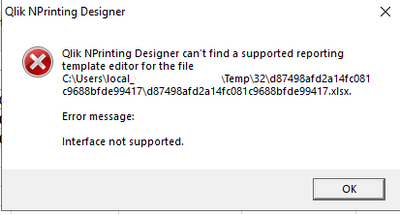Unlock a world of possibilities! Login now and discover the exclusive benefits awaiting you.
- Qlik Community
- :
- All Forums
- :
- Qlik NPrinting
- :
- Re: Interface not supported on NPrinting May 2022 ...
- Subscribe to RSS Feed
- Mark Topic as New
- Mark Topic as Read
- Float this Topic for Current User
- Bookmark
- Subscribe
- Mute
- Printer Friendly Page
- Mark as New
- Bookmark
- Subscribe
- Mute
- Subscribe to RSS Feed
- Permalink
- Report Inappropriate Content
Interface not supported on NPrinting May 2022 SR4 Designer with Excel
After an update from Office we received strange behaviour with our NPrinting Designer. Office version is:
Below is the problem that I get when I open the NPrinting Designer.
NPrinting Server version is May 2022 SR3, Designer is May 2022 SR4. (Should not be a problem)
I have tried the suggestion here: https://community.qlik.com/t5/Qlik-NPrinting/Nprinting-Designer-can-t-find-a-supported-reporting-tem...
And I also changed the compatiblity on NPrintingDesigner.exe. Nothing seems to work. Anyone an idea why NPrinting does not work??
Qlik NPrinting #Error
- « Previous Replies
-
- 1
- 2
- Next Replies »
- Mark as New
- Bookmark
- Subscribe
- Mute
- Subscribe to RSS Feed
- Permalink
- Report Inappropriate Content
Hi @gs_qlik_nl
1 - version of Server and Designer should be the same - that is requirement. I know it may work but in scenarios when something is not working first thing you need to do is to make sure you have supported configuration
2 - there is well known article with many things you need to check: https://community.qlik.com/t5/Official-Support-Articles/Qlik-NPrinting-Designer-cannot-find-a-suppor...
If none of this works I suggest to open support ticket
cheers
- Mark as New
- Bookmark
- Subscribe
- Mute
- Subscribe to RSS Feed
- Permalink
- Report Inappropriate Content
@gs_qlik_nl ditto what @Lech_Miszkiewicz said, version must match, and that article contains all known solutions to NP Designer issues.
Are you seeing this with multiple users, or just 1 user?
- Mark as New
- Bookmark
- Subscribe
- Mute
- Subscribe to RSS Feed
- Permalink
- Report Inappropriate Content
@David_Friend and @Lech_Miszkiewicz I did the upgrade to May 2022 SR4. The problem still persists after the upgrade.
@David_Friend it happens to all of the users.
- Mark as New
- Bookmark
- Subscribe
- Mute
- Subscribe to RSS Feed
- Permalink
- Report Inappropriate Content
Hi,
The most common problem is the screen zoom set to a value different than 100% followed by unsupported Microsoft Office version or installation issue.
Did you follow the article linked by @Lech_Miszkiewicz step-by-step? It lists all the common causes of the issue.
Best Regards,
Ruggero
Best Regards,
Ruggero
---------------------------------------------
When applicable please mark the appropriate replies as CORRECT. This will help community members and Qlik Employees know which discussions have already been addressed and have a possible known solution. Please mark threads with a LIKE if the provided solution is helpful to the problem, but does not necessarily solve the indicated problem. You can mark multiple threads with LIKEs if you feel additional info is useful to others.
- Mark as New
- Bookmark
- Subscribe
- Mute
- Subscribe to RSS Feed
- Permalink
- Report Inappropriate Content
Thank you for the suggestions. I think something different is going on here. I have my second customer who has the same kind of problems after the update of Office.
I've checked the following:
- They are on the same version.
- Resolution is on 100 percent
- Version is NPrinting May 2022 SR3
- Association of office is correct. I can open Word and Excel without a problem
- No unsupported setup
- No insufficient account privileges
- NPrinting is installed on the C drive
- No 32 bit version is installed.
I have no clue where to look next. Please have this checked with the support team of Qlik.
Thanks
- Mark as New
- Bookmark
- Subscribe
- Mute
- Subscribe to RSS Feed
- Permalink
- Report Inappropriate Content
Hi,
Please open a support ticket with all the details to let us reproduce the issue and a link to this conversation. We need more details to check deeper the issue.
Best Regards,
Ruggero
Best Regards,
Ruggero
---------------------------------------------
When applicable please mark the appropriate replies as CORRECT. This will help community members and Qlik Employees know which discussions have already been addressed and have a possible known solution. Please mark threads with a LIKE if the provided solution is helpful to the problem, but does not necessarily solve the indicated problem. You can mark multiple threads with LIKEs if you feel additional info is useful to others.
- Mark as New
- Bookmark
- Subscribe
- Mute
- Subscribe to RSS Feed
- Permalink
- Report Inappropriate Content
Hi @gs_qlik_nl
What is the office version you have issues on? Take a screenshot of a built number + version. I will check with my instances to see if that has anything to do.
What Windows OS are you using?
- Mark as New
- Bookmark
- Subscribe
- Mute
- Subscribe to RSS Feed
- Permalink
- Report Inappropriate Content
Hi @Lech_Miszkiewicz in the first post is the version of my first customer. Second version I do not know yet. It was a version 2311 something. I'll get back to you on that.
- Mark as New
- Bookmark
- Subscribe
- Mute
- Subscribe to RSS Feed
- Permalink
- Report Inappropriate Content
@Lech_Miszkiewicz First customer is using Windows Server 2019
- « Previous Replies
-
- 1
- 2
- Next Replies »