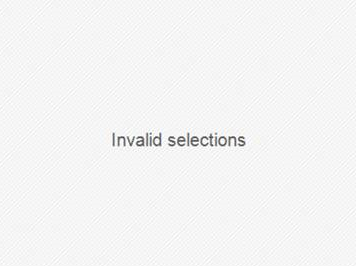Unlock a world of possibilities! Login now and discover the exclusive benefits awaiting you.
- Qlik Community
- :
- All Forums
- :
- Qlik NPrinting
- :
- Invalid selections in Nprinting Report
- Subscribe to RSS Feed
- Mark Topic as New
- Mark Topic as Read
- Float this Topic for Current User
- Bookmark
- Subscribe
- Mute
- Printer Friendly Page
- Mark as New
- Bookmark
- Subscribe
- Mute
- Subscribe to RSS Feed
- Permalink
- Report Inappropriate Content
Invalid selections in Nprinting Report
Hi,
I'm using Nprinting for Qliksense.
Due to few filter selections, one of the chart in the report has no data.
And it is displaying as invalid selections.
Is there a way to change the text 'Invalid Selections' to 'No data present' something like that.
Advance Thanks,
Pranathi.
- Tags:
- report
- Mark as New
- Bookmark
- Subscribe
- Mute
- Subscribe to RSS Feed
- Permalink
- Report Inappropriate Content
Hi Gsaipran,
Could you please give a sample of your qlik sense,
so I can know better about what selections you choose and what the chart shows in qlik sense after your selections.
Aiolos Zhao
- Mark as New
- Bookmark
- Subscribe
- Mute
- Subscribe to RSS Feed
- Permalink
- Report Inappropriate Content
Hi,
Check the page https://help.qlik.com/en-US/nprinting/February2019/Content/NPrinting/ReportsDevelopment/Static-dynam...
Configuring report behavior
You can configure how a report handles object filter errors for charts and tables in your templates. Open the report, scroll down to Error handling, and select from these two options:
-
Generate report. Invalid content will be replaced with placeholder images.
Invalid charts are replaced with placeholder images. They have a grey background and black overlay text that says "Invalid selections". These images are scaled according to maximum size settings in your report template. Invalid tables are replaced with empty tables with no overlay text.
-
Do not generate report. Report generation will fail until issue is resolved.
The entire report will fail to generate. Users will not be able to view it.
In Qlik NPrinting April 2018 and later, the default behavior for new reports is to add placeholder images. If you are using Qlik NPrinting February 2018 or older, and update to a newer version, your reports will keep the pre-existing report failure behavior.
Maybe this can helps you.
Best Regards,
Ruggero
Best Regards,
Ruggero
---------------------------------------------
When applicable please mark the appropriate replies as CORRECT. This will help community members and Qlik Employees know which discussions have already been addressed and have a possible known solution. Please mark threads with a LIKE if the provided solution is helpful to the problem, but does not necessarily solve the indicated problem. You can mark multiple threads with LIKEs if you feel additional info is useful to others.
- Mark as New
- Bookmark
- Subscribe
- Mute
- Subscribe to RSS Feed
- Permalink
- Report Inappropriate Content
Thanks for you reply.
I want to generate the report.
But is there a way to change "Invalid Selections" text .
Thanks in Advance,
Pranathi.
- Mark as New
- Bookmark
- Subscribe
- Mute
- Subscribe to RSS Feed
- Permalink
- Report Inappropriate Content
Hi,
No, it is a fixed string.
Best Regards,
Ruggero
Best Regards,
Ruggero
---------------------------------------------
When applicable please mark the appropriate replies as CORRECT. This will help community members and Qlik Employees know which discussions have already been addressed and have a possible known solution. Please mark threads with a LIKE if the provided solution is helpful to the problem, but does not necessarily solve the indicated problem. You can mark multiple threads with LIKEs if you feel additional info is useful to others.