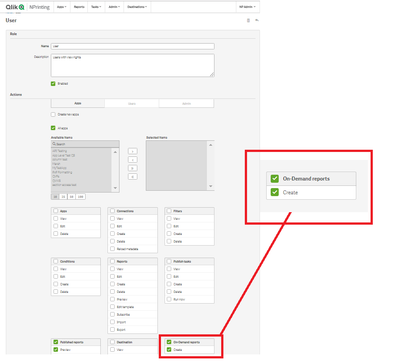Unlock a world of possibilities! Login now and discover the exclusive benefits awaiting you.
- Qlik Community
- :
- All Forums
- :
- Qlik NPrinting
- :
- Re: (Issue) NPrinting June 2019 On Demand reports ...
- Subscribe to RSS Feed
- Mark Topic as New
- Mark Topic as Read
- Float this Topic for Current User
- Bookmark
- Subscribe
- Mute
- Printer Friendly Page
- Mark as New
- Bookmark
- Subscribe
- Mute
- Subscribe to RSS Feed
- Permalink
- Report Inappropriate Content
(Issue) NPrinting June 2019 On Demand reports for Analyzer licenses
Hi Qlik,
I upgraded the Qlik sense and NPrinting server to June 2019 version, but now I am not able to allow users with Analyzer licenses to generate reports On Demand.
I was following the steps until the April release: 1. Configuring the NPrinting with a Professional User, 2. Adjust the user Identity to an Analyzer user under NPrinting management console, 3. Giving an Analyzer user Admin rights in Qlik sense QMC and configured User's rights to allow NPrinting On Demand reports (in April version that Analyzer user was able to generate the reports On Demand with these settings, but in the June version it looks like this functionality is disabled).
How can I allow users with Analyzer Licenses in Qlik sense to generate reports On Demand with NPrinting in the June version?
Thanks,
Andre
Accepted Solutions
- Mark as New
- Bookmark
- Subscribe
- Mute
- Subscribe to RSS Feed
- Permalink
- Report Inappropriate Content
Hi @Frank_S
That seems to be an NPrinting On demand extension issue of Qlik sense and NPrinting June 2019 releases.
To sum up, Qlik sense June 2019 does not refresh the credentials once a user is changed under Identity (under connection) on the NPrinting service (mainly done when switching from a Professional user to an Analyzer user because Analyzer 's user can't configure the NPrinting On Demand extension). In fact, I tested to create the reports with the first user (Professional), and even though the connection is not configured to that user under Identity (after switching to an Analyzer's user), the first user (Professional) is still linked to the On Demand button, and therefore I was able to generate the reports with that user (Professional license) but not with the second one (Analyzer).
The temporary solution ("workaround") was, to access the 4993 link ( to NPrinting service) with that second user (Analyzer's license), login-in again, to "refresh" the connection. Hopefully, Qlik will fix this in the next patch because this was not happening the in the previous release (April 2019)
- Mark as New
- Bookmark
- Subscribe
- Mute
- Subscribe to RSS Feed
- Permalink
- Report Inappropriate Content
Please check to ensure that your users are still a member of an NPrinting role which has the 'create' on demand reports. permission. Note that this permission is not enabled by default for the 'users' NPrinting role. Consider building a 'custom' NP role if needed.
Analyzer licenses should have no bearing on user's ability to perform On-Demand reporting unless the analyzer rules themselves have been changed or additional rules are preventing normal access. Please check that any changes made to the default rules have not impacted your access.
To test your Qlik Sense rules and impact on accessing On Demand reports, use the following article (also contains a how to video):
https://support.qlik.com/articles/000036789
This way you may confirm if a rule is blocking you or not. If your user is a member of an NPrinting role that has the 'on demand' create permission and you have no blocking issue with your Qlik Sense rules, we will then need to investigate further directly with you.
- Mark as New
- Bookmark
- Subscribe
- Mute
- Subscribe to RSS Feed
- Permalink
- Report Inappropriate Content
Hi @Frank_S , very good to know that Analyzer licenses should also be able to generate reports On Demand. Thanks a lot for your support.
Unfortunately, this user is a member of the NPrinting On-demand role. In addition, this was working on the April release and stopped working once I upgraded Qlik sense to the June 2019 version.
Therefore, I'd say that the user is a member of an NPrinting role that has the 'on demand' create permission and I have no blocking issue with your Qlik Sense rules unless the upgrade itself (from April 2019 to June 2019) has changed the analyzer rules.
I can send you further details and screenshots of this issue if that helps you dig into this issue.
Many thanks again. Your feedback is much appreciated.
Andre
- Mark as New
- Bookmark
- Subscribe
- Mute
- Subscribe to RSS Feed
- Permalink
- Report Inappropriate Content
If you have not already done so, I think it would be wise at this point to start a Qlik Sense support case and report your findings and impact:
As described in this community discussion:
"When attempting to generate an On Demand report after upgrading to the June 2019 release of Qlik Sense, On Demand fails to work as expected"
- Mention that this was working when connected to the previous version of Qlik Sense
- Mention that the users are already members of NPrinting roles that have the 'create' on demand reports permission (as you mentioned earlier).
- Specify the version of Qlik Sense that you upgraded to and from
- Specify the current version of NPrinting and if you also upgraded that, mention the versions as well.
- Steps to reproduce the issue:
- Expected results:
- Actual results (with any images of errors if any):
Please provide NPrinting 17+ Log Files - C:\ProgramData\NPrinting\Logs
Windows event viewer logs
Technical details of the host server/machine
Qlik Sense logs
Thank you
- Mark as New
- Bookmark
- Subscribe
- Mute
- Subscribe to RSS Feed
- Permalink
- Report Inappropriate Content
Hi @Frank_S
That seems to be an NPrinting On demand extension issue of Qlik sense and NPrinting June 2019 releases.
To sum up, Qlik sense June 2019 does not refresh the credentials once a user is changed under Identity (under connection) on the NPrinting service (mainly done when switching from a Professional user to an Analyzer user because Analyzer 's user can't configure the NPrinting On Demand extension). In fact, I tested to create the reports with the first user (Professional), and even though the connection is not configured to that user under Identity (after switching to an Analyzer's user), the first user (Professional) is still linked to the On Demand button, and therefore I was able to generate the reports with that user (Professional license) but not with the second one (Analyzer).
The temporary solution ("workaround") was, to access the 4993 link ( to NPrinting service) with that second user (Analyzer's license), login-in again, to "refresh" the connection. Hopefully, Qlik will fix this in the next patch because this was not happening the in the previous release (April 2019)
- Mark as New
- Bookmark
- Subscribe
- Mute
- Subscribe to RSS Feed
- Permalink
- Report Inappropriate Content
Thank you for the summary.
To ensure your findings are addressed, if you have not already done so, please ensure to submit a support case as per my previous comment.
Kind regards...
- Mark as New
- Bookmark
- Subscribe
- Mute
- Subscribe to RSS Feed
- Permalink
- Report Inappropriate Content
We are also seeing some odd behavior with the On Demand button in the June release. Curious if there were further updates on this?
- Mark as New
- Bookmark
- Subscribe
- Mute
- Subscribe to RSS Feed
- Permalink
- Report Inappropriate Content
Hi @ksmith24
It would be prudent to start a new NPrinting Community discussion with specific details around the behavior that you are specifically experiencing.
Please state in a separate discussion the following information.
- Include the NP (June 2019) and the QS version (???)
- Mention if using the original token allocation or the new license model (analyzer/professional licenses)
- Steps to reproduce the issue
- Expected results
- Actual results
With regard to QS On Demand custom components for NPrinting, we have seen different behaviors in different circumstances so this level of clarity mentioned above will be necessary to attempt to assist you.
This thread will be locked given that the discussion owner found a resolution.
Kind regards...