Unlock a world of possibilities! Login now and discover the exclusive benefits awaiting you.
- Qlik Community
- :
- All Forums
- :
- Qlik NPrinting
- :
- Re: Issue with Qlikview version for the Connection...
- Subscribe to RSS Feed
- Mark Topic as New
- Mark Topic as Read
- Float this Topic for Current User
- Bookmark
- Subscribe
- Mute
- Printer Friendly Page
- Mark as New
- Bookmark
- Subscribe
- Mute
- Subscribe to RSS Feed
- Permalink
- Report Inappropriate Content
Issue with Qlikview 10 and 11 as the connection sources on NPrinting
Hello,
I'm trying to create a new NPrinting project (Nprinting v16.3.0.0 (SR3)) with source qvw on Qlikview 11. I've been using Qlikview 10 qvw files as source connections so far and this is my first QV11 NPrinting project.
The problem I have is that NPrinting opens QV10 by default even when I have setup Windows to open by default QV11 for qvw files.
As you might know, in order to have QV11 and QV10 in the same PC there's a way around: Re: can we have both Qlikview Desktop version 10 and 11 (from Release Notes of v11 IR).
Is there anywhere I can tell NPrinting which version of Qlikview to use as the connection source?
Thanks!
Jay
- Mark as New
- Bookmark
- Subscribe
- Mute
- Subscribe to RSS Feed
- Permalink
- Report Inappropriate Content
In Windows right click on the source document file and select properties. Under the general tab click on the "Change" button and set QlikView 11 as the default program to open the application.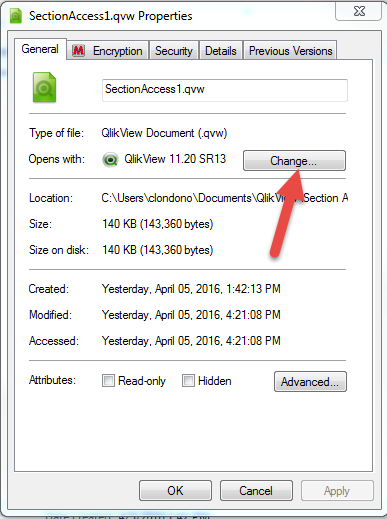
Regards,
Carlos
- Mark as New
- Bookmark
- Subscribe
- Mute
- Subscribe to RSS Feed
- Permalink
- Report Inappropriate Content
Hey Carlos,
Yeah! That's what I did actually, I already set Windows up to open qvw files by default on QV11 and then restarted my PC. But it didn't work, NPrinting is still opening my sources on QV10.
- Mark as New
- Bookmark
- Subscribe
- Mute
- Subscribe to RSS Feed
- Permalink
- Report Inappropriate Content
Jay make sure you apply the same settings at the server level not only on your local environment.
- Carlos
- Mark as New
- Bookmark
- Subscribe
- Mute
- Subscribe to RSS Feed
- Permalink
- Report Inappropriate Content
The funny thing is that I replaced the qv.exe (v10) for qv.exe (v11) on the "C:\Program Files\QlikView 10\" and changed back the default program on Windows to this new qv.exe.
So now when I double click any qvw it opens QV11, which is fine (Image 1 below) but when I try to open the qvw source on NPrinting, it shows an error message (Image 2 below).
What I try to prove with this test is that NPrinting is not recognising the Windows default program for the extension (qvw) (when you have v10 and 11 installed on the way described above) hence maybe NPrinting must be reading from the Windows registry.
Image 1:
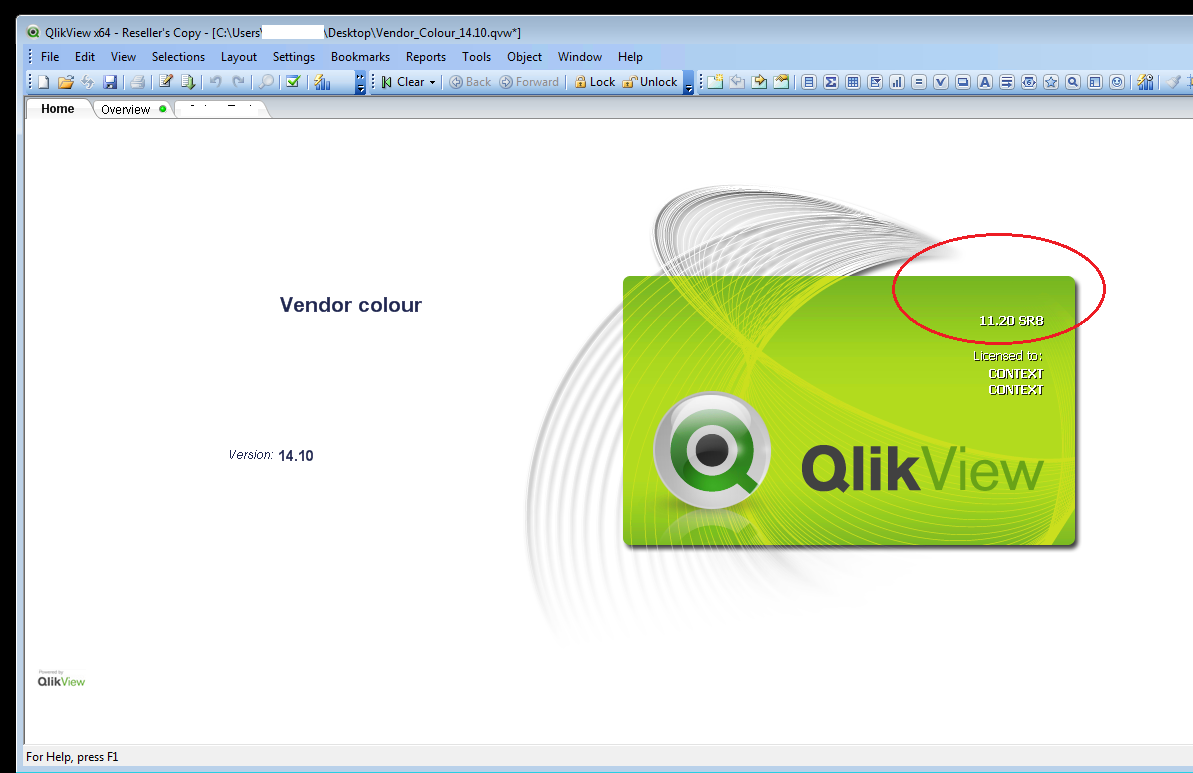
Image 2:
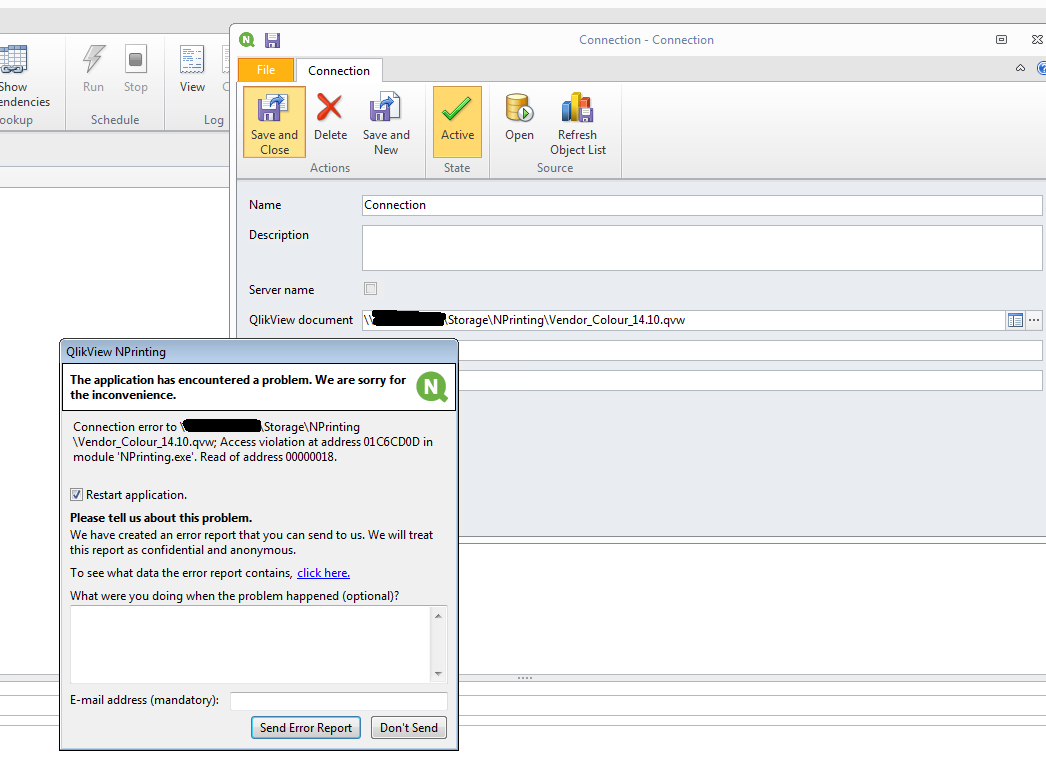
Any thoughts?
- Mark as New
- Bookmark
- Subscribe
- Mute
- Subscribe to RSS Feed
- Permalink
- Report Inappropriate Content
Thanks Carlos for your reply! I don't have a server environment actually. It's all Local on a PC.