Unlock a world of possibilities! Login now and discover the exclusive benefits awaiting you.
- Qlik Community
- :
- All Forums
- :
- Qlik NPrinting
- :
- Level with multiple sheets in Excel
- Subscribe to RSS Feed
- Mark Topic as New
- Mark Topic as Read
- Float this Topic for Current User
- Bookmark
- Subscribe
- Mute
- Printer Friendly Page
- Mark as New
- Bookmark
- Subscribe
- Mute
- Subscribe to RSS Feed
- Permalink
- Report Inappropriate Content
Level with multiple sheets in Excel
I'm creating an NPrinting report in Excel, and I need to cycle through field values, creating multiple sheets each time.
For example, Company A would need to have sheets 1-3, Company B would be 4-6, Company C would be 7-9, etc.
Any ideas on how to do this?
- « Previous Replies
-
- 1
- 2
- Next Replies »
- Mark as New
- Bookmark
- Subscribe
- Mute
- Subscribe to RSS Feed
- Permalink
- Report Inappropriate Content
My bad,
But still I would go for the page-functionality, that's the only way in NPrinting.
And then I would go for a little work-a-round in QlikView, because the feature you need isn't precooked, though it's a very good idea! I can clearly see it as a requirement I could encounter in the future.
I got intrigued and got some way...
My thought was to create a new table in the data model, which was linked to the company id. For each company id in the new table, I created 3 entries of similar company names. They have the same company name, but because I loaded them as duals they appear as different.
With that in place, I thought that I would be able to loop over this new dimension...
BUT now I really realized the pain: I guess you would show different objects on the 3 sheets per company... and this fact my work-a-round didn't help. You’ll end up with 3 similar outputs.
Next twist was to build-in some logic into the objects, so they displayed something different for each sheet. That's possible but arguably quite a long shot.
For inspiration or how-not-to I have attached my sample QVW. Perhaps some sleep will bring an idea to mind, or perhaps you will ![]()
Jacob
- Mark as New
- Bookmark
- Subscribe
- Mute
- Subscribe to RSS Feed
- Permalink
- Report Inappropriate Content
Hi,
If I understand correct, you want the show the same tables with different filters (for company A, B, C, ect) in different sheets.
You can do this if your excel template use the "Table" object, you can add the dash table multiple times, and use filter to get the Company you want.
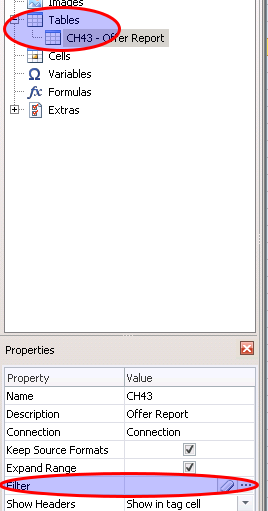
- « Previous Replies
-
- 1
- 2
- Next Replies »