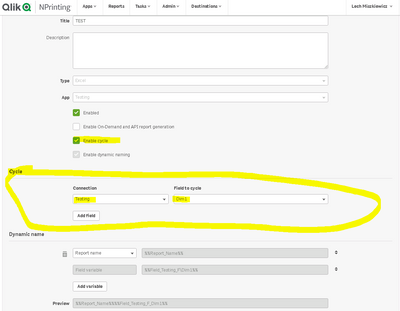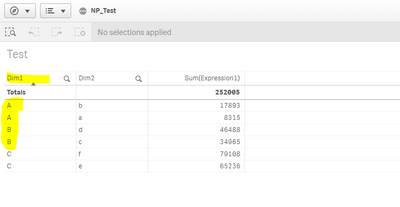Unlock a world of possibilities! Login now and discover the exclusive benefits awaiting you.
- Qlik Community
- :
- All Forums
- :
- Qlik NPrinting
- :
- Multiple filters applied to Nprinting report
- Subscribe to RSS Feed
- Mark Topic as New
- Mark Topic as Read
- Float this Topic for Current User
- Bookmark
- Subscribe
- Mute
- Printer Friendly Page
- Mark as New
- Bookmark
- Subscribe
- Mute
- Subscribe to RSS Feed
- Permalink
- Report Inappropriate Content
Multiple filters applied to Nprinting report
I am attempting to take an existing Qlik Sense report and divide it up into multiple reports through NPrinting with users receiving some but not all of the divided up report. For example:
The report contains doctor A, B, C, and D and I want the information for doctors A and C to send to User123 in separate Excel files. I created individual filters for doctors A and C and assigned those filters to User123. Then I scheduled a tasks based off of my NPrinting report with the distribution method of emailing the reports to User123. However, when the task runs, NPrinting is failing to generate 2 separate reports for doctors A and C or even combine them into a single report.
Any ideas on how to correct this?
- Tags:
- filters
Accepted Solutions
- Mark as New
- Bookmark
- Subscribe
- Mute
- Subscribe to RSS Feed
- Permalink
- Report Inappropriate Content
You requirement is a mixture of filters and cycle functionality.
Mistake you are making is when you create individual filters for doctors (for example filter for doctor A and filter for doctor C). This is because you are automatically excluding all records from data set. 2 separate filters 1 with A and 1 with C will create empty results in Qlik Sense since A will never be equal to C.
Instead you need to create 1 filter with 2 values A & C like below:
once this is done you need to assign this filter to recipient which will receive reports for doctors A & C
more about filters here: https://help.qlik.com/en-US/nprinting/February2019/Content/NPrinting/ReportsDevelopment/Static-dynam...
btw. ALWAYS check official documentation to seek explanation on various topics...
Now to create an individual files(reports) for each doctor you need to use Cycle Functionality on report settings (see picture)
Lets look at results:
this is a table create in Qlik which has Dim1 column (equivalent of your Doctors)
Now when you execute/publish report in NPrinting first data set is filtered only to doctors (in my case Dim1) = A&B
And then it cycles through each possible value of this dimension to create individual files for each doctor and zips them into bundle:

Thats it!!!
Note: currently output of such report is ZIP file containing all individual reports in it (currently it would be quite difficult to create unzipped files for each doctor. It would require workarounds and much more development...)
hope this helps
- Mark as New
- Bookmark
- Subscribe
- Mute
- Subscribe to RSS Feed
- Permalink
- Report Inappropriate Content
You requirement is a mixture of filters and cycle functionality.
Mistake you are making is when you create individual filters for doctors (for example filter for doctor A and filter for doctor C). This is because you are automatically excluding all records from data set. 2 separate filters 1 with A and 1 with C will create empty results in Qlik Sense since A will never be equal to C.
Instead you need to create 1 filter with 2 values A & C like below:
once this is done you need to assign this filter to recipient which will receive reports for doctors A & C
more about filters here: https://help.qlik.com/en-US/nprinting/February2019/Content/NPrinting/ReportsDevelopment/Static-dynam...
btw. ALWAYS check official documentation to seek explanation on various topics...
Now to create an individual files(reports) for each doctor you need to use Cycle Functionality on report settings (see picture)
Lets look at results:
this is a table create in Qlik which has Dim1 column (equivalent of your Doctors)
Now when you execute/publish report in NPrinting first data set is filtered only to doctors (in my case Dim1) = A&B
And then it cycles through each possible value of this dimension to create individual files for each doctor and zips them into bundle:

Thats it!!!
Note: currently output of such report is ZIP file containing all individual reports in it (currently it would be quite difficult to create unzipped files for each doctor. It would require workarounds and much more development...)
hope this helps