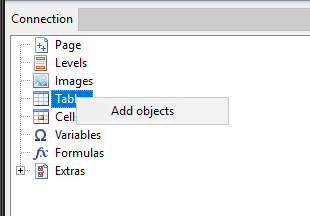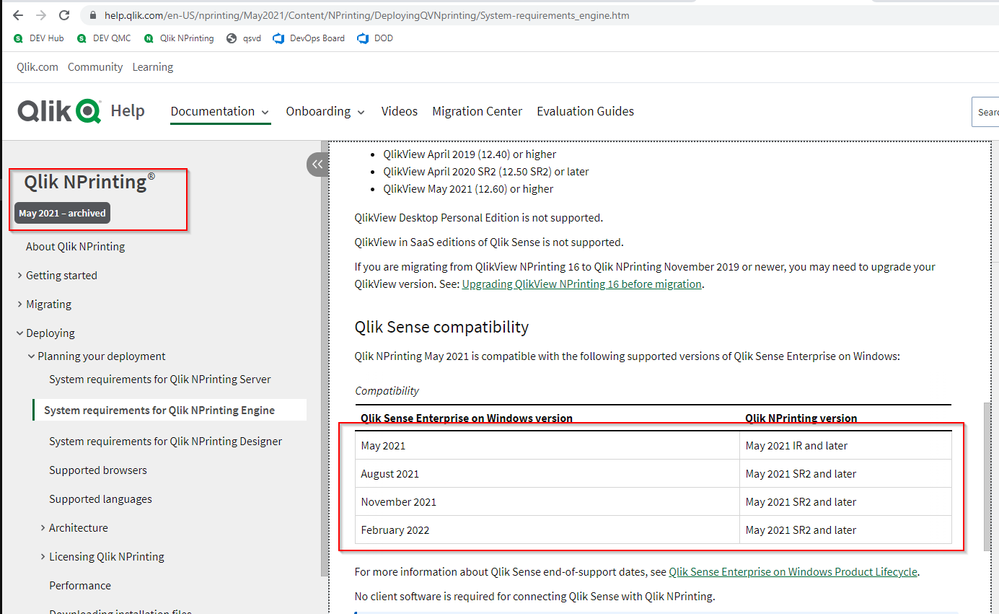Unlock a world of possibilities! Login now and discover the exclusive benefits awaiting you.
- Qlik Community
- :
- All Forums
- :
- Qlik NPrinting
- :
- Re: Não apresenta todos os objetos do aplicativo a...
- Subscribe to RSS Feed
- Mark Topic as New
- Mark Topic as Read
- Float this Topic for Current User
- Bookmark
- Subscribe
- Mute
- Printer Friendly Page
- Mark as New
- Bookmark
- Subscribe
- Mute
- Subscribe to RSS Feed
- Permalink
- Report Inappropriate Content
Não apresenta todos os objetos do aplicativo ao editar o modelo do relatório
Bom dia,
Estamos utilizando o Qlik NPrinting May 2021 SR3, temos um App com diversos objetos, porém, quando estamos criando o modelo para envio via WF, está aparecendo apenas um único objeto do aplicativo, os demais não aparecem ao Add objects:
Alguém já passou por isso?
Obrigado.
Accepted Solutions
- Mark as New
- Bookmark
- Subscribe
- Mute
- Subscribe to RSS Feed
- Permalink
- Report Inappropriate Content
@william_xtz I would recommend upgrading your Nprinting version to supported version and see if you are still encountering this issue. (May 2022 or May 2023) If you are able to replicate this issue in May 2022 or May 2023 I would suggest potentially opening up a case with support.
Another option would be to review this KB article and follow the steps here to see if that resolves your issue:
- Mark as New
- Bookmark
- Subscribe
- Mute
- Subscribe to RSS Feed
- Permalink
- Report Inappropriate Content
@william_xtz what type of NPrinting connection is this? Qlik Sense/QlikView? What version of QlikSense/QlikView do you have running in your environment?
- Mark as New
- Bookmark
- Subscribe
- Mute
- Subscribe to RSS Feed
- Permalink
- Report Inappropriate Content
@Lucas_Gatling
Qlik Sense May 2022
qliksenseserver:14.67.7
- Mark as New
- Bookmark
- Subscribe
- Mute
- Subscribe to RSS Feed
- Permalink
- Report Inappropriate Content
@william_xtz I would recommend upgrading your Nprinting version to supported version and see if you are still encountering this issue. (May 2022 or May 2023) If you are able to replicate this issue in May 2022 or May 2023 I would suggest potentially opening up a case with support.
Another option would be to review this KB article and follow the steps here to see if that resolves your issue:
- Mark as New
- Bookmark
- Subscribe
- Mute
- Subscribe to RSS Feed
- Permalink
- Report Inappropriate Content
Infelizmente nenhuma solução do artigo funcionou.
Meu aplicativo tem section access, será que pode ser algo neste sentido?
- Mark as New
- Bookmark
- Subscribe
- Mute
- Subscribe to RSS Feed
- Permalink
- Report Inappropriate Content
@william_xtz the Qlik Sense app has section access. One test you can do is make a copy of the QVF file that has Section Access and disable the Section Access, reload and save the QVF file. Create a connection from the QVF app that has section access disabled to the Nprinting Report Template and see if the issue still persists. If it doesn't then the Nprinting Service account does not have the appropriate permissions to access the missing objects.
- Mark as New
- Bookmark
- Subscribe
- Mute
- Subscribe to RSS Feed
- Permalink
- Report Inappropriate Content
Hi @william_xtz
1. Use Translator so we can have content in one language - English is preferable. If I answer you in Polish which is my language it would not be helpful to others and would be hard to find on community when you would search for existing answers.
2. Make sure you are running supported configuration - for that you must meet requirements written for version of NPrinting you are using. Have you read them and are you meeting them?
3. You say your app has section access - does the account used in NPrinitng connection have access to all objects required in this report? Have you logged on as this account to hub and can you successfully access app and all objects you want to use in NPrinting? Also, can NPrinting engine service account do the same?
4. You are trying to add object to tables - those need to meet requirements as documented on https://help.qlik.com - If you are trying to
- add objects which dont meet required criteria,
- are in work space
- are in work sheet
- are community sheet
- are not supported
- many many more.....
then you will have those issues. NPrinting development is not a game of try & error. You must exactly know how you are designing your objects in Qlik Sense to make sure they will work properly in NPrinting. I saw this 100s of times hence I know that this is exactly what people do and what makes them frustrated. The recipe for success in that regard is to
- make sure you are running in supported environment - (which I believe you are not due to versions incompatibility)
- make sure your Qlik Sense app is supported (does not contain unsupported objects)
- go through tutorials on https://help.qlik.com on how to (note that you need to choose links to your version of software - I am providing you links to May 2021 as this is what you have indicated:
At the end it is all very simple if all required rules are met and corners are not cut.
good luck and cheers
- Mark as New
- Bookmark
- Subscribe
- Mute
- Subscribe to RSS Feed
- Permalink
- Report Inappropriate Content
Hi,
When you do a right click on a node of the treeview you will see a list with all, and only, the objects of the selected app with types supported by that treeview node. If you do not see an object:
- if it is newly created refresh the connection cache and close and reopen the Designer. The cache is readed only on opening.
- if the object is still not present it means it has a type not supported by that point of the treeview. For example you cannot add a pivot table as a level so you will not see object with type pivot table in the Levels node. More details at https://help.qlik.com/en-US/nprinting/May2023/Content/NPrinting/ReportsDevelopment/Qlik-objects-supp...
Best Regards,
Ruggero
Best Regards,
Ruggero
---------------------------------------------
When applicable please mark the appropriate replies as CORRECT. This will help community members and Qlik Employees know which discussions have already been addressed and have a possible known solution. Please mark threads with a LIKE if the provided solution is helpful to the problem, but does not necessarily solve the indicated problem. You can mark multiple threads with LIKEs if you feel additional info is useful to others.