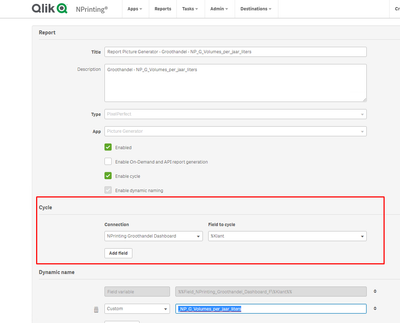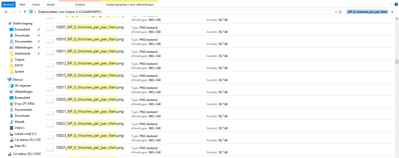Unlock a world of possibilities! Login now and discover the exclusive benefits awaiting you.
- Qlik Community
- :
- All Forums
- :
- Qlik NPrinting
- :
- Re: N-Printing is creating a file per customer but...
- Subscribe to RSS Feed
- Mark Topic as New
- Mark Topic as Read
- Float this Topic for Current User
- Bookmark
- Subscribe
- Mute
- Printer Friendly Page
- Mark as New
- Bookmark
- Subscribe
- Mute
- Subscribe to RSS Feed
- Permalink
- Report Inappropriate Content
N-Printing is creating a file per customer but is not filtering the data.
Hi All,
I'm using N-Printing and N-Printing is creating a jpg per Customer but all the immages are having the same (total) data. How can I filter the data?
Regards,
Kris
- Mark as New
- Bookmark
- Subscribe
- Mute
- Subscribe to RSS Feed
- Permalink
- Report Inappropriate Content
Hi,
We need some more details to understand the issue. How are you creating one jpg file per customer? Are you using QlikEntities report?
If you are creating a jpg file for each customer using cycles https://help.qlik.com/en-US/nprinting/May2022/Content/NPrinting/ReportsDevelopment/Cycling-your-repo... the generated images are filtered because cycles are filters. So check that you are cycling by the correct field.
Are you sending images to customers via email? Did you create a user for each customer? If yes, did you create and associated with every customer at least one filter? Because if generated images are not filtered it means that there are no associated filters.
I suggest you read the getting started tutorial at https://help.qlik.com/en-US/nprinting/May2022/Content/NPrinting/Introduction/Get-started.htm to understand how Qlik NPrinting works. Please, when posting new community questions, add all the details and screenshots that could help readers to well understand your problem from the first message.
Best Regards,
Ruggero
Best Regards,
Ruggero
---------------------------------------------
When applicable please mark the appropriate replies as CORRECT. This will help community members and Qlik Employees know which discussions have already been addressed and have a possible known solution. Please mark threads with a LIKE if the provided solution is helpful to the problem, but does not necessarily solve the indicated problem. You can mark multiple threads with LIKEs if you feel additional info is useful to others.
- Mark as New
- Bookmark
- Subscribe
- Mute
- Subscribe to RSS Feed
- Permalink
- Report Inappropriate Content
Hi,
I'm using a cycle.
And he's creating a file per customer with the customernumber in.
%Klant = Customer (translated in Dutch)
- Mark as New
- Bookmark
- Subscribe
- Mute
- Subscribe to RSS Feed
- Permalink
- Report Inappropriate Content
Hi,
So each image has data filtered by field %Klant= (for example) 10020. If you open that image and the Qlik Sense app is used as a source filter in the same way you will see the same data in the entities you added in the PixelPerfect template.
If all images have the same values you have to check the source objects in the Qlik Sense app and be sure that their values change when you select a value in the field %Klant.
Be also sure that the field used in the cycle configuration comes from the same Qlik NPrinting connection of the objects inserted in the PixelPerfect template.
To be more precise we need to check your Qlik Sense app and the PixelPerfect template. So you can open a support case including them and we can investigate what is going wrong. In any case Qlik NPrinting cycles work as expected with PixelPerfect templates.
Best Regards,
Ruggero
Best Regards,
Ruggero
---------------------------------------------
When applicable please mark the appropriate replies as CORRECT. This will help community members and Qlik Employees know which discussions have already been addressed and have a possible known solution. Please mark threads with a LIKE if the provided solution is helpful to the problem, but does not necessarily solve the indicated problem. You can mark multiple threads with LIKEs if you feel additional info is useful to others.
- Mark as New
- Bookmark
- Subscribe
- Mute
- Subscribe to RSS Feed
- Permalink
- Report Inappropriate Content
Maybe this could help
- task -> user -> report -> object" sequence.
Result: "Empty Set" Error logging
If a post helps to resolve your issue, please accept it as a Solution.