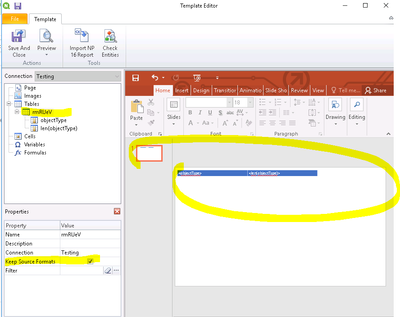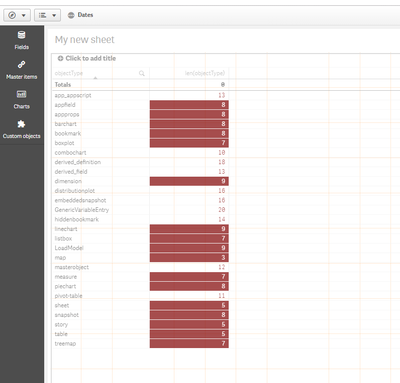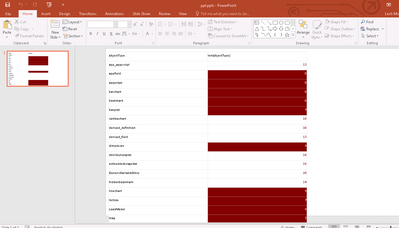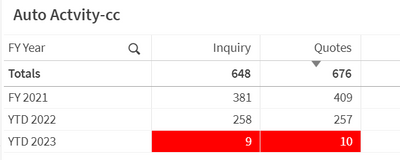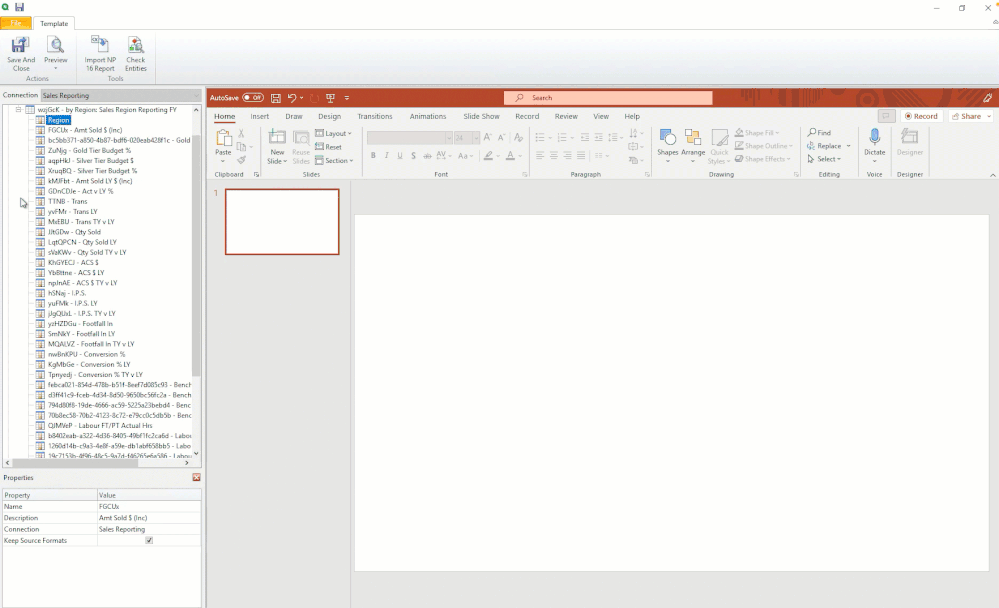Unlock a world of possibilities! Login now and discover the exclusive benefits awaiting you.
- Qlik Community
- :
- All Forums
- :
- Qlik NPrinting
- :
- NPRINTING: Power Point Table Cell Color
- Subscribe to RSS Feed
- Mark Topic as New
- Mark Topic as Read
- Float this Topic for Current User
- Bookmark
- Subscribe
- Mute
- Printer Friendly Page
- Mark as New
- Bookmark
- Subscribe
- Mute
- Subscribe to RSS Feed
- Permalink
- Report Inappropriate Content
NPRINTING: Power Point Table Cell Color
Hi,
I am create a PPT on NPRINITNG, which the link to Qlik Sense. How to show a field on PPT on table with color code with criteria. The color is set on Qlik Sense, but it not able to show on NPRINTING PPT.
Thanks
Steve
- « Previous Replies
-
- 1
- 2
- Next Replies »
- Mark as New
- Bookmark
- Subscribe
- Mute
- Subscribe to RSS Feed
- Permalink
- Report Inappropriate Content
Well,
I don't really know how you are formatting your objects in Qlik Sense also you are not telling us how you are bringing it to NPrinting. You also did not give us any information about versions of software you are using, nor providing screenshots of how you have built your template.
All what I can say is that it can be done using Qlik Sense and NPrinting. Below are the steps i did...
I brought in to PPT Qlik Sense table with formatting. If you want to carry across Qlik Sense conditional formatting you need to have " Keep Source Formats" checked. (see picture)
This obviously means that you cannot use PPT formatting as you can only choose either Qlik or PPT formatting - not both at the same time! It is obvious-right?
When you execute it carries across formatting as in Qlik Sense (see screenshots)
Source in Qlik Sense
Results in PPT
If you had something else in mind - then elaborate more and provide detailed description with samples and screenshots.
cheers
Lech
- Mark as New
- Bookmark
- Subscribe
- Mute
- Subscribe to RSS Feed
- Permalink
- Report Inappropriate Content
Please can you tell me, how the colors you have added in Qliksense reflecting same in Nprinting as well?
- Mark as New
- Bookmark
- Subscribe
- Mute
- Subscribe to RSS Feed
- Permalink
- Report Inappropriate Content
I already told you - Use Keep source format setting "checked". I have even highlighted that in my screenshots.
Also - note I use Qlik Sense straight table for this to work
- Mark as New
- Bookmark
- Subscribe
- Mute
- Subscribe to RSS Feed
- Permalink
- Report Inappropriate Content
hey, actually i'm also doing the same keeping the source format checked and already added the colors to cells based on background expression in Qliksense,but this is not working for me
- Mark as New
- Bookmark
- Subscribe
- Mute
- Subscribe to RSS Feed
- Permalink
- Report Inappropriate Content
Ok,
- are you using straight table (not pivot)?
- are you using native object (not extension)?
- are you adding columns individually in NPrinting - just like I do?
- did you regenerate metadata after you populated your conditional format formulas and updated table nodes in NPrinting designer after doing so?
- do you have keep source format checked on all columns? This setting is separate on table tag vs column tag. Make sure you check both.
- what are the versions of Qlik Sense and NPrinting you are using. Make sure you use supported configuration as documented in https://help.qlik.com
- Mark as New
- Bookmark
- Subscribe
- Mute
- Subscribe to RSS Feed
- Permalink
- Report Inappropriate Content
one more very important question: What are the expressions you use for colours?
- Mark as New
- Bookmark
- Subscribe
- Mute
- Subscribe to RSS Feed
- Permalink
- Report Inappropriate Content
1.yes,Staright table
2.No extensions
3.I'm creating a table in PPt then adding each column to it
4.Yes
5.Yes
6.Qliksense feb2023,nprinting-May 2022
expression used at Qliksense-
=if(YEAR = '2023',
if ((sum({<CONSOLIDATED_LOB= {'Auto'}, YEAR = {'2023'}>}Quote)) > (sum({<CONSOLIDATED_LOB= {'Auto'}, YEAR = {'2022'}>}Inquiry)),
LightRed(), LightGreen()),
white())
- Mark as New
- Bookmark
- Subscribe
- Mute
- Subscribe to RSS Feed
- Permalink
- Report Inappropriate Content
- Mark as New
- Bookmark
- Subscribe
- Mute
- Subscribe to RSS Feed
- Permalink
- Report Inappropriate Content
Strange...
- What happens when you bring this table as image? Do you get colours reflected when it is brought in as image? Maybe create test slide for it and check.
- I normally drag & drop fields to powerpoint like shown below - can you try doing this as well:
I dont have anything else to add other then checking that app connection actually points to the app which has your coloured table. Also if you used Master Measures references in your colour expression that possibly could cause some troubles as there was a bug which prevented master measures in expressions from working properly in NPrinting.
If nothing works - open support ticket.
- « Previous Replies
-
- 1
- 2
- Next Replies »