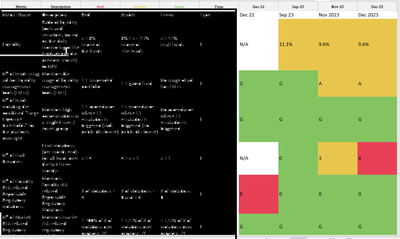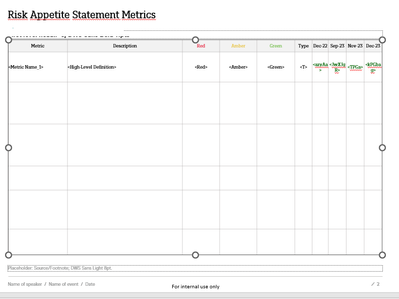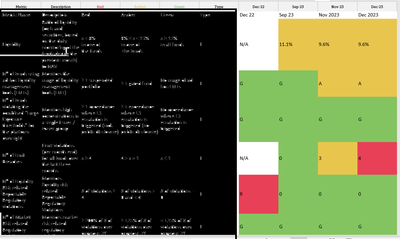Unlock a world of possibilities! Login now and discover the exclusive benefits awaiting you.
- Qlik Community
- :
- All Forums
- :
- Qlik NPrinting
- :
- Re: NPRINTING: Power Point Table Cell Color
- Subscribe to RSS Feed
- Mark Topic as New
- Mark Topic as Read
- Float this Topic for Current User
- Bookmark
- Subscribe
- Mute
- Printer Friendly Page
- Mark as New
- Bookmark
- Subscribe
- Mute
- Subscribe to RSS Feed
- Permalink
- Report Inappropriate Content
NPRINTING: Power Point Table Cell Color
Hi,
I am create a PPT on NPRINITNG, which the link to Qlik Sense. How to show a field on PPT on table with color code with criteria. The color is set on Qlik Sense, but it not able to show on NPRINTING PPT.
Thanks
Steve
- « Previous Replies
-
- 1
- 2
- Next Replies »
- Mark as New
- Bookmark
- Subscribe
- Mute
- Subscribe to RSS Feed
- Permalink
- Report Inappropriate Content
@Lech_Miszkiewicz thanks for sharing. Using same method to get background color of column but unable to do layout setting for all columns it is going beyond the page.
Can you please help for fit all columns in 1 page design layout. Please find attached :
It is going beyond slide .
- Mark as New
- Bookmark
- Subscribe
- Mute
- Subscribe to RSS Feed
- Permalink
- Report Inappropriate Content
Sorry - I don't see your template. I only see table with Black background, some headers and some colours on your screenshot, but I dont know how you have built it in Qlik Sense nor in NPrinting so I dont know what you do wrong.
I tested it on my sample app and it works for me. I dragged and dropped object on the sheet and ensured that I have set the required width on the template in PPT.
- Mark as New
- Bookmark
- Subscribe
- Mute
- Subscribe to RSS Feed
- Permalink
- Report Inappropriate Content
Hi @Lech_Miszkiewicz ,
I have developed same way which you shared above. Feature is working fine but issue facing with alignment or layout is going beyond slide. Attached SS for the same . I have highlighted data with Black so it is showing black color.
Nprinting Design Template :
Output looks like going beyond slide :
- Mark as New
- Bookmark
- Subscribe
- Mute
- Subscribe to RSS Feed
- Permalink
- Report Inappropriate Content
Hi @rameshwary
When you say it is going beyond the slide - do you mean it is wider than slide or data (rows height) is expanding so it expands below the bottom of the slide. Sorry this is very hard to understand from those screenshots where there is no reference to the whole slide/power point window etc.. we cannot see on those slides where it actually expands beyond the slides. MAybe others can see it and can help - I really dont see it on those screenshots - sorry
Also-what is the reason you set the height of the rows to be so big in your template?
- « Previous Replies
-
- 1
- 2
- Next Replies »