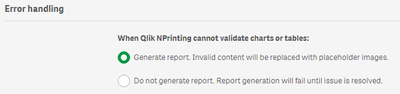Unlock a world of possibilities! Login now and discover the exclusive benefits awaiting you.
- Qlik Community
- :
- All Forums
- :
- Qlik NPrinting
- :
- NPrinting - 1 of 3 Qlik apps cant apply filter, H...
- Subscribe to RSS Feed
- Mark Topic as New
- Mark Topic as Read
- Float this Topic for Current User
- Bookmark
- Subscribe
- Mute
- Printer Friendly Page
- Mark as New
- Bookmark
- Subscribe
- Mute
- Subscribe to RSS Feed
- Permalink
- Report Inappropriate Content
NPrinting - 1 of 3 Qlik apps cant apply filter, How to still produce PDF with Data from other 2 Qlik apps
Hi,
Im currently having an issue with Nprinting producing a PDF when the data cant be selected in the Qlik Apps. (No data for this year yet on specific account codes)
I have 3 Qlik apps with connections linked to 1 Nprint app so 1 PDF report can have items from all 3 Qlik Apps. After setting up the filters for account code and current year to date to apply to each publish task, the issue im having is when 1 Qlik app doesnt have data for the current year and that specific account (As specified in the filter), The items from the other 2 Qlik apps with data for that account and the current year to date cant be shown because the PDF will fail to be produced.
I suppose the question is...
Is it possible to have an Nprint PDF still be produced with the data that can be selected and just blank out/remove the items with data that cant be produced?
Any help would be much appreciated.
Thanks,
Michael
Accepted Solutions
- Mark as New
- Bookmark
- Subscribe
- Mute
- Subscribe to RSS Feed
- Permalink
- Report Inappropriate Content
Hi,
Yes, I think so. I suggest to test with few objects. Note that you can apply only one object filter to an entity so maybe you need to update your filters in order to include all needed selections on them. Of course you can apply object filters and other filters on task, reports and users.
Best Regards,
Ruggero
Best Regards,
Ruggero
---------------------------------------------
When applicable please mark the appropriate replies as CORRECT. This will help community members and Qlik Employees know which discussions have already been addressed and have a possible known solution. Please mark threads with a LIKE if the provided solution is helpful to the problem, but does not necessarily solve the indicated problem. You can mark multiple threads with LIKEs if you feel additional info is useful to others.
- Mark as New
- Bookmark
- Subscribe
- Mute
- Subscribe to RSS Feed
- Permalink
- Report Inappropriate Content
Hi
My way of dealing with such scenarios is by applying fix in Qlik Sense apps data model.
In each of the apps I would check for all required combinations of the fields and would create such combination so the filters always can be applied. I simply add those combinations and in fact table i have no values for facts, but dimension are there... Typically you do it by concatenations of distinct combinations of not existing key fields to your fact table.
This is the only workaround I currently have which does the job for me.
cheers
- Mark as New
- Bookmark
- Subscribe
- Mute
- Subscribe to RSS Feed
- Permalink
- Report Inappropriate Content
So I ran into the same issue today and while I agree that @Lech_Miszkiewicz's workaround will work, the question still is why do we have this in report settings then:
- Mark as New
- Bookmark
- Subscribe
- Mute
- Subscribe to RSS Feed
- Permalink
- Report Inappropriate Content
Hi,
The feature in the screenshot is documented in https://help.qlik.com/en-US/nprinting/May2021/Content/NPrinting/ReportsDevelopment/Static-dynamic-fi.... We developed it because it was requested by customers that want to set that behaviour by themself.
Best Regards,
Ruggero
Best Regards,
Ruggero
---------------------------------------------
When applicable please mark the appropriate replies as CORRECT. This will help community members and Qlik Employees know which discussions have already been addressed and have a possible known solution. Please mark threads with a LIKE if the provided solution is helpful to the problem, but does not necessarily solve the indicated problem. You can mark multiple threads with LIKEs if you feel additional info is useful to others.
- Mark as New
- Bookmark
- Subscribe
- Mute
- Subscribe to RSS Feed
- Permalink
- Report Inappropriate Content
Hello @Ruggero_Piccoli, thank you for clearing this out. So there actually might be a way out from this thing and that is use object specific filters instead of task/report filters for reports which use multiple source apps. Does that sound realistic?
Juraj
- Mark as New
- Bookmark
- Subscribe
- Mute
- Subscribe to RSS Feed
- Permalink
- Report Inappropriate Content
Hi,
Yes, I think so. I suggest to test with few objects. Note that you can apply only one object filter to an entity so maybe you need to update your filters in order to include all needed selections on them. Of course you can apply object filters and other filters on task, reports and users.
Best Regards,
Ruggero
Best Regards,
Ruggero
---------------------------------------------
When applicable please mark the appropriate replies as CORRECT. This will help community members and Qlik Employees know which discussions have already been addressed and have a possible known solution. Please mark threads with a LIKE if the provided solution is helpful to the problem, but does not necessarily solve the indicated problem. You can mark multiple threads with LIKEs if you feel additional info is useful to others.
- Mark as New
- Bookmark
- Subscribe
- Mute
- Subscribe to RSS Feed
- Permalink
- Report Inappropriate Content
Thank you. I'll give it a shot and post my results here.
- Mark as New
- Bookmark
- Subscribe
- Mute
- Subscribe to RSS Feed
- Permalink
- Report Inappropriate Content
Thanks! Sharing the results will help many other people in the future.
Best Regards,
Ruggero
---------------------------------------------
When applicable please mark the appropriate replies as CORRECT. This will help community members and Qlik Employees know which discussions have already been addressed and have a possible known solution. Please mark threads with a LIKE if the provided solution is helpful to the problem, but does not necessarily solve the indicated problem. You can mark multiple threads with LIKEs if you feel additional info is useful to others.