- Mark as New
- Bookmark
- Subscribe
- Mute
- Subscribe to RSS Feed
- Permalink
- Report Inappropriate Content
NPrinting 17 - Levels on fields or charts with empty values when cycling
How to skip sections/levels in the report if for a given cyclic value there are no related values?
Struggling with this for some time now;
I have a build a perfectly working report but when I enable cycling on customer it fails because there are levels created for which some customers have no value.
Simplified example using QV12 and NP17 - September 2017:
Source Data:
| Name | Ordernumber | InvoiceID |
|---|---|---|
| CustA | 2456245 | 55643 |
| CustA | 2456245 | 65432 |
| CustA | 6234523 | 55643 |
| CustA | 6234523 | 65432 |
| CustB | 00009 | |
| CustB | 66535 | |
| CustC |
NPrinting Report:

When cycling is disabled it shows me one report with the list of invoices and the list of orders without any errors.
If I enable cycling on the customer field I get an error. (Can not handle void...)
I tried the same with using the invoice chart and the order chart as level and got a different error (specified cast not valid).
Desired result is to see a report for each customer, where if there are invoices I see "Invoice list" with the invoices and if there are no invoices this section is skipped.
Thanks in advance for any reply's or tips how to handle this.
Accepted Solutions
- Mark as New
- Bookmark
- Subscribe
- Mute
- Subscribe to RSS Feed
- Permalink
- Report Inappropriate Content
Found a solution for this I'd like to share;
You can link a 'formatting rule' in the property tab of a detail report inside your report.
Making this detail report invisible based on a Formula!
Set default 'visible = no, create formatting rule with a condition 'vShowChart = 1' or something and set in this rule the visible property to yes
Once this is done I made sure my charts and fields used in the sublevels both have no null values and no empty charts when cycling. (displaying 0 or ' ')
In my case the source qvw is only used to source the report so for me it was not a problem to have 0 lines or ' ' values in the charts in the qvw report, because they will be hidden in the NPrinting reports.
- Mark as New
- Bookmark
- Subscribe
- Mute
- Subscribe to RSS Feed
- Permalink
- Report Inappropriate Content
Create a Chart with values, suppres null and zero values for it and use chart in Level node instead of field..
thats it.
regards
Lech
- Mark as New
- Bookmark
- Subscribe
- Mute
- Subscribe to RSS Feed
- Permalink
- Report Inappropriate Content
I tried exactly that at first. That's giving me the Specified cast is not valid.
See my charts below when filtered on one of the customers who does not have invoices & orders;

As soon as I add these charts to my report levels, the error pops up when clicking (html) preview.
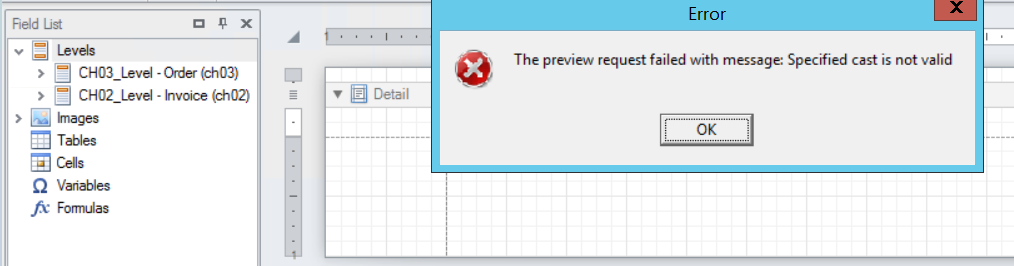
- Mark as New
- Bookmark
- Subscribe
- Mute
- Subscribe to RSS Feed
- Permalink
- Report Inappropriate Content
Ok i got it - you are right as you still use CYCLE functionality on FIELD to create reports for each cutomer..
Well i would create an aggregate amount in script and flag customers with amout > 0, or even create dedicated Customer DImension only for Customers with Amount > 0 and cycle through this additional dimension
cheers
Lech
- Mark as New
- Bookmark
- Subscribe
- Mute
- Subscribe to RSS Feed
- Permalink
- Report Inappropriate Content
You got the problem correct Lech,
But thing is, I do not want to skip customers without orders. I want to create a report for each customer, displaying his invoices. And if there are orders, add a list of the orders on that same report.
Only solution I see is to use a report for customers with orders and a report for customers without orders. And use some dedicated field to cycle through each set of customers.
But I'm hoping there is a better approach.
Thx already,
Dirk
- Mark as New
- Bookmark
- Subscribe
- Mute
- Subscribe to RSS Feed
- Permalink
- Report Inappropriate Content
Found a solution for this I'd like to share;
You can link a 'formatting rule' in the property tab of a detail report inside your report.
Making this detail report invisible based on a Formula!
Set default 'visible = no, create formatting rule with a condition 'vShowChart = 1' or something and set in this rule the visible property to yes
Once this is done I made sure my charts and fields used in the sublevels both have no null values and no empty charts when cycling. (displaying 0 or ' ')
In my case the source qvw is only used to source the report so for me it was not a problem to have 0 lines or ' ' values in the charts in the qvw report, because they will be hidden in the NPrinting reports.