Unlock a world of possibilities! Login now and discover the exclusive benefits awaiting you.
- Qlik Community
- :
- All Forums
- :
- Qlik NPrinting
- :
- NPrinting 17 issue ? corrupt model blank NP_SHOW
- Subscribe to RSS Feed
- Mark Topic as New
- Mark Topic as Read
- Float this Topic for Current User
- Bookmark
- Subscribe
- Mute
- Printer Friendly Page
- Mark as New
- Bookmark
- Subscribe
- Mute
- Subscribe to RSS Feed
- Permalink
- Report Inappropriate Content
NPrinting 17 issue ? corrupt model blank NP_SHOW
Recently I noticed that NPrinting 17 leaves corrupt models that read directly from the file system.
After NPrinting reloading the model is simply displayed blank, NPrinting has added a strange conditional to all objects of the model ( NP_SHOW ...?). (See images)
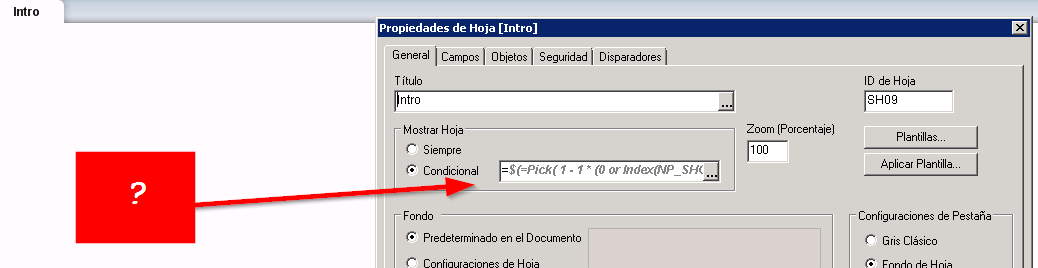
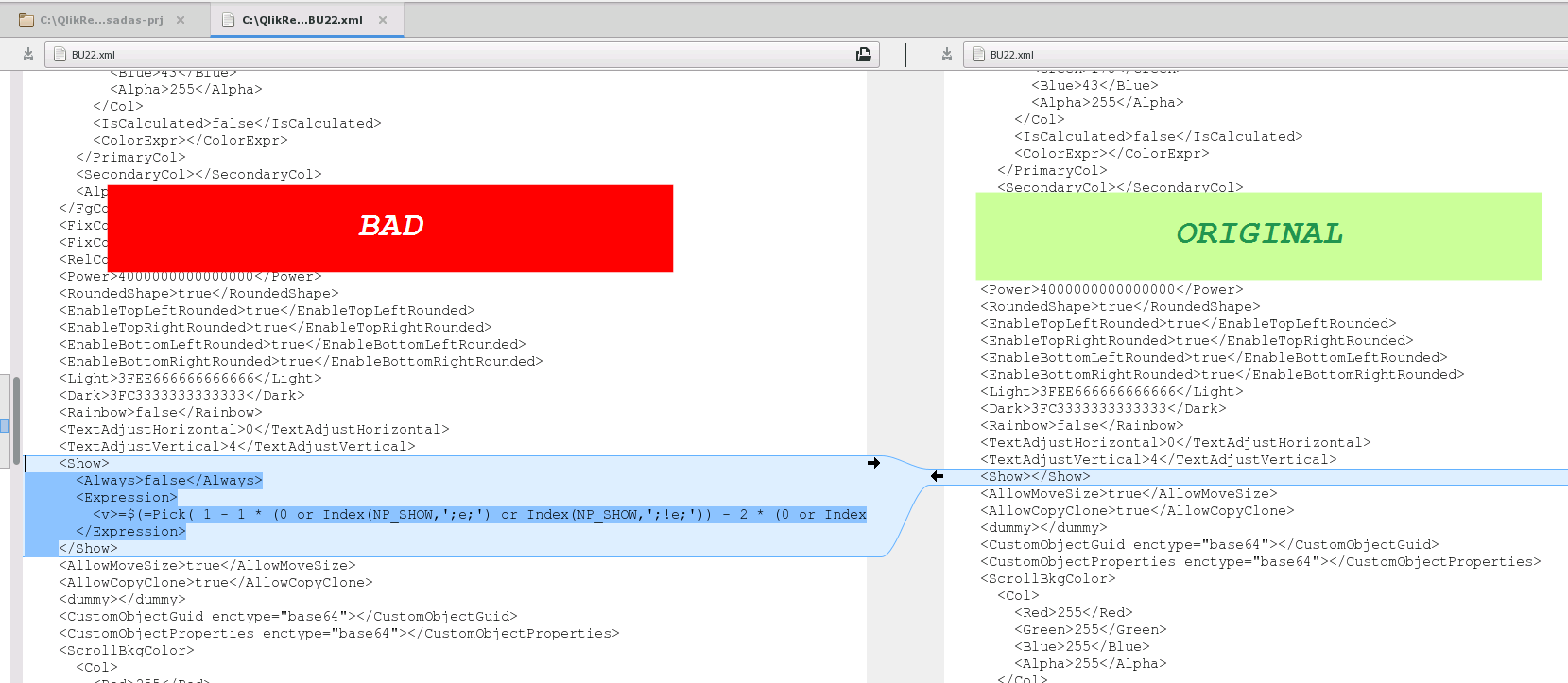
Does anyone know how to stop NPrinting from doing this?
- Mark as New
- Bookmark
- Subscribe
- Mute
- Subscribe to RSS Feed
- Permalink
- Report Inappropriate Content
Hi
It never happend to me. I am usualy creating dedicated apps for NPrininting without any hidden objects or conditional HIDE/SHOW objects.
this is my usual recommendation:
QVW size limitations with NPrinting 17
I assume you have some hidden objects or conditional objects which NPrinitng needs to read so it adjusts the existing configurations.
cheers
Lech
- Mark as New
- Bookmark
- Subscribe
- Mute
- Subscribe to RSS Feed
- Permalink
- Report Inappropriate Content
Hi @Gustavo,
Did you ever find a resolution to this issue?
I have just implemented NPrinting 17.4 June 2017 and have the same issue, I will have to upgrade to see if that resolves it
- Mark as New
- Bookmark
- Subscribe
- Mute
- Subscribe to RSS Feed
- Permalink
- Report Inappropriate Content
Hi Paul, Not exactly but I could understand what is happening.
You've probably already noticed that NPrinting engine service opens a graphical session in Windows from where it opens the model using QlikView Desktop. You are aware of this because if you connect to the remote desktop server you will see the "Interactive Services Detection" message which allows you to see what is happening in that graphical session that started the NPrinting engine service.
Whether in the metadata extraction process or in a report generation task, what NPrinting does is send actions to that instance of QlikView Desktop, but first it hides the user's view objects
(I imagine that to prevent you from interrupting the process [I think it uses the COM interface provided by QlikView Desktop]).
Apparently then NPrinting engine service creates that variable NP_SHOW and temporarily adds it to all objects in the model to hide them from you view.
The latter is fine and does not seem to be a problem since NPrinting service DOES NOT SAVE the model when finished using it, the question is Who saved the model in that process?: You.
In conclusion, I realized that this problem occurred when I entered that graphical session myself and saved the model during the process or before NPrinting service closed the process; if you do not interrupting the process the problem will not occur.