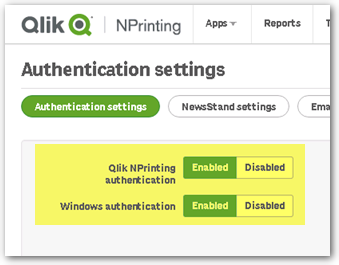Unlock a world of possibilities! Login now and discover the exclusive benefits awaiting you.
- Qlik Community
- :
- All Forums
- :
- Qlik NPrinting
- :
- Re: NPrinting Authentication mode
- Subscribe to RSS Feed
- Mark Topic as New
- Mark Topic as Read
- Float this Topic for Current User
- Bookmark
- Subscribe
- Mute
- Printer Friendly Page
- Mark as New
- Bookmark
- Subscribe
- Mute
- Subscribe to RSS Feed
- Permalink
- Report Inappropriate Content
NPrinting Authentication mode
Hi all,
by mistake, I have changed the authentication mode to windows user instead Nprinting local in Nprinting web console. Obviously, after that, when I try to access to Nprinting web console, only Windows loggin option is available, but I cannot access with any of the windows users (rights checked). Is there any way to change (Enable) the Nprinting authentication outside Nprinting web console?
Many thanks in advance!
Accepted Solutions
- Mark as New
- Bookmark
- Subscribe
- Mute
- Subscribe to RSS Feed
- Permalink
- Report Inappropriate Content
Hi,
Also if you had enabled the Windows authentication you can insert the email and password of the user and login.
The Windows domain user is associated with a Qlik NPrinting user so the system know the match.
Best Regards,
Ruggero
Best Regards,
Ruggero
---------------------------------------------
When applicable please mark the appropriate replies as CORRECT. This will help community members and Qlik Employees know which discussions have already been addressed and have a possible known solution. Please mark threads with a LIKE if the provided solution is helpful to the problem, but does not necessarily solve the indicated problem. You can mark multiple threads with LIKEs if you feel additional info is useful to others.
- Mark as New
- Bookmark
- Subscribe
- Mute
- Subscribe to RSS Feed
- Permalink
- Report Inappropriate Content
Hi Ruggero,
thanks for your answer. Unfortunately, the login page only shows windows option. Login with Nprinting credentials option doesn't appear. And I guess it is because there's no Windows domain user associated with any Nprinitng user. Before the change, I usually loged with the Nprinting user defined during installation.
Hope this clarifies. Please let me know any iddea you may have to solve this issue.
Many thanks in advance
César
- Mark as New
- Bookmark
- Subscribe
- Mute
- Subscribe to RSS Feed
- Permalink
- Report Inappropriate Content
To inform all readers that the issue was solved via support ticket.
Best Regards,
Ruggero
Best Regards,
Ruggero
---------------------------------------------
When applicable please mark the appropriate replies as CORRECT. This will help community members and Qlik Employees know which discussions have already been addressed and have a possible known solution. Please mark threads with a LIKE if the provided solution is helpful to the problem, but does not necessarily solve the indicated problem. You can mark multiple threads with LIKEs if you feel additional info is useful to others.
- Mark as New
- Bookmark
- Subscribe
- Mute
- Subscribe to RSS Feed
- Permalink
- Report Inappropriate Content
Hi,
Also if you had enabled the Windows authentication you can insert the email and password of the user and login.
The Windows domain user is associated with a Qlik NPrinting user so the system know the match.
Best Regards,
Ruggero
Best Regards,
Ruggero
---------------------------------------------
When applicable please mark the appropriate replies as CORRECT. This will help community members and Qlik Employees know which discussions have already been addressed and have a possible known solution. Please mark threads with a LIKE if the provided solution is helpful to the problem, but does not necessarily solve the indicated problem. You can mark multiple threads with LIKEs if you feel additional info is useful to others.
- Mark as New
- Bookmark
- Subscribe
- Mute
- Subscribe to RSS Feed
- Permalink
- Report Inappropriate Content
Hi Ruggero,
thanks for your answer. Unfortunately, the login page only shows windows option. Login with Nprinting credentials option doesn't appear. And I guess it is because there's no Windows domain user associated with any Nprinitng user. Before the change, I usually loged with the Nprinting user defined during installation.
Hope this clarifies. Please let me know any iddea you may have to solve this issue.
Many thanks in advance
César
- Mark as New
- Bookmark
- Subscribe
- Mute
- Subscribe to RSS Feed
- Permalink
- Report Inappropriate Content
To inform all readers that the issue was solved via support ticket.
Best Regards,
Ruggero
Best Regards,
Ruggero
---------------------------------------------
When applicable please mark the appropriate replies as CORRECT. This will help community members and Qlik Employees know which discussions have already been addressed and have a possible known solution. Please mark threads with a LIKE if the provided solution is helpful to the problem, but does not necessarily solve the indicated problem. You can mark multiple threads with LIKEs if you feel additional info is useful to others.
- Mark as New
- Bookmark
- Subscribe
- Mute
- Subscribe to RSS Feed
- Permalink
- Report Inappropriate Content
Hello,
I faced the same problem, can you share how you managed to solve it?
Thank you,
BR,
Sergey
- Mark as New
- Bookmark
- Subscribe
- Mute
- Subscribe to RSS Feed
- Permalink
- Report Inappropriate Content
Hi @kss7374
As @Ruggero_Piccoli mentioned this was done via support as typically it will require adjustments to NPrinting repository db which may result in its damage.
Long story short depending on particular situation it may require adding AD credentials to one of the accounts so windows authentication can be used, or changing values by updating "Setting" table in postgres by changing values for "name".web-auth-nprinting-enabled" to "true"...
Hence this is typically task for support and it is not recommended to mess with it unless you know what you are doing.
cheers
- Mark as New
- Bookmark
- Subscribe
- Mute
- Subscribe to RSS Feed
- Permalink
- Report Inappropriate Content
Hi, @kss7374 ,
You should be able to login by inserting username (email) and password instead of using Windows login. Otherwise please follow @Lech_Miszkiewicz 's suggestion and open a support ticket. Be sure to have an updated backup of your installation.
Best Regards,
Ruggero
Best Regards,
Ruggero
---------------------------------------------
When applicable please mark the appropriate replies as CORRECT. This will help community members and Qlik Employees know which discussions have already been addressed and have a possible known solution. Please mark threads with a LIKE if the provided solution is helpful to the problem, but does not necessarily solve the indicated problem. You can mark multiple threads with LIKEs if you feel additional info is useful to others.
- Mark as New
- Bookmark
- Subscribe
- Mute
- Subscribe to RSS Feed
- Permalink
- Report Inappropriate Content
Hello guys !
Thank you very much for your help - the problem is solved (Postgres)
BR,
Sergey