- Mark as New
- Bookmark
- Subscribe
- Mute
- Subscribe to RSS Feed
- Permalink
- Report Inappropriate Content
NPrinting Designer "Interface not found" error
I am installing NPrinting Designer on Windows Server. It installs without any issues or errors. However, when I attempt to Edit Template of a report, I get this error message:
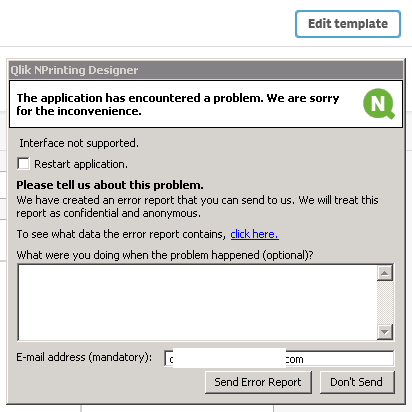
I have restarted, uninstalled, rebooted, reinstalled, etc. to no avail.
The Designer opens properly on two other systems. I have this problem on just this one. There used to be an old installation of NPrinting 12 on this system but I un-installed it. Is there some deeper cleaning to perform?
Any ideas?
- Mark as New
- Bookmark
- Subscribe
- Mute
- Subscribe to RSS Feed
- Permalink
- Report Inappropriate Content
Hi
- did you install it using "Admin" rights ("run as Administrator"?)
- what template are you trying to edit - maybe MS Excel or Word or PPT? Is MSOffice installed on this machine? Seems like it is as you are saying that you had old NPrinitng installed on it.
- Is ther any reason why are you trying to use designer on server? To be honest - Designer meant to be installed on"client/desktop" computers rather than on the servers.
cheers Lech
- Mark as New
- Bookmark
- Subscribe
- Mute
- Subscribe to RSS Feed
- Permalink
- Report Inappropriate Content
Hi Lech,
Yes, I installed it as Administrator.
I get the Interface Not Found error even when I attempt to edit an HTML template, which does not require Office.
I'm installing it on a development VM so that some occasional users can use the designer without having to have the software installed on their desktops, which requires an IT Work request.
- Mark as New
- Bookmark
- Subscribe
- Mute
- Subscribe to RSS Feed
- Permalink
- Report Inappropriate Content
Is your system supported and other requirement are met?
- Microsoft Windows 7
- Microsoft Windows 8
- Microsoft Windows 8.1
- Microsoft Windows 10
Both 32-bit and 64-bit architectures are supported for these operating systems
.These operating systems are supported by Qlik NPrinting. Third-party software may require service packs to be installed.
- Microsoft Windows Server 2008 R2
- Microsoft Windows Server 2012
- Microsoft Windows Server 2012 R2
These server operating systems are supported, but we recommend that you install Qlik NPrinting Designer only on client computers and not on servers, because server capacity is not needed when developing report templates.
- Mark as New
- Bookmark
- Subscribe
- Mute
- Subscribe to RSS Feed
- Permalink
- Report Inappropriate Content
Hi - did you resolve this issue?
cheers
Lech
- Mark as New
- Bookmark
- Subscribe
- Mute
- Subscribe to RSS Feed
- Permalink
- Report Inappropriate Content
Unfortunately, the issue is not resolved.
The virtual machine is running Windows Server 2008 R2 with Service Pack 1, so it appears to be supported.
I have the QlikView Desktop client version 11.20 SR9 installed too.
Kevin
- Mark as New
- Bookmark
- Subscribe
- Mute
- Subscribe to RSS Feed
- Permalink
- Report Inappropriate Content
did you try to re-install. I saw couple of topic where re-install helped.