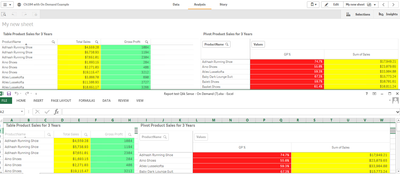Unlock a world of possibilities! Login now and discover the exclusive benefits awaiting you.
- Qlik Community
- :
- All Forums
- :
- Qlik NPrinting
- :
- Re: NPrinting Excel report - color on imported ima...
- Subscribe to RSS Feed
- Mark Topic as New
- Mark Topic as Read
- Float this Topic for Current User
- Bookmark
- Subscribe
- Mute
- Printer Friendly Page
- Mark as New
- Bookmark
- Subscribe
- Mute
- Subscribe to RSS Feed
- Permalink
- Report Inappropriate Content
NPrinting Excel report - color on imported images changes
Hi
I'm importing a chart from Qlik Sense to an Excel report in NPrinting as an image. It works fine, except that the colors in the image changes from the colors in Qlik Sense. Anyone who knows why the colors changes? And how to solve this?
Best regards
Nils Jakob
- Tags:
- Color on images
Accepted Solutions
- Mark as New
- Bookmark
- Subscribe
- Mute
- Subscribe to RSS Feed
- Permalink
- Report Inappropriate Content
Hi,
Qlik Sense themes are not supported by Qlik NPrinting.
Best Regards,
Ruggero
Best Regards,
Ruggero
---------------------------------------------
When applicable please mark the appropriate replies as CORRECT. This will help community members and Qlik Employees know which discussions have already been addressed and have a possible known solution. Please mark threads with a LIKE if the provided solution is helpful to the problem, but does not necessarily solve the indicated problem. You can mark multiple threads with LIKEs if you feel additional info is useful to others.
- Mark as New
- Bookmark
- Subscribe
- Mute
- Subscribe to RSS Feed
- Permalink
- Report Inappropriate Content
Hi @nils_jakob
If the source Sense app has a conditional expression to show certain colors based on certain conditions, then this could explain why you are seeing different color.
The sense app color conditions may be getting triggered by an NPrinting report filter which may be getting applied: A specific object in the NP report template, the NP report, the NP report task or by an NP user filter.
I would start by checking there. By default, specific colors are assigned to the background field for each data dimension or expression. If colors are conditional on selections made (or NPrinting filtering), this could cause the issue.
Hope this helps.
ps: I tested a simple app with pivot table and straight table and it exported as expected. Sense app on top and NP report beneath.
- Mark as New
- Bookmark
- Subscribe
- Mute
- Subscribe to RSS Feed
- Permalink
- Report Inappropriate Content
Thanks. I will try this. It's my first report in NPrinting.
- Mark as New
- Bookmark
- Subscribe
- Mute
- Subscribe to RSS Feed
- Permalink
- Report Inappropriate Content
Hi Frank
I hope you could help me. In Sense we have Theme colors for the client color palette. When we export the Chart in NPrinting as image we get the standard Qlik colors instead.
Attached the chart colors in the sense app and in the excel report.
Is it a known issue?
Regards
Hatus
- Mark as New
- Bookmark
- Subscribe
- Mute
- Subscribe to RSS Feed
- Permalink
- Report Inappropriate Content
Hi,
Qlik Sense themes are not supported by Qlik NPrinting.
Best Regards,
Ruggero
Best Regards,
Ruggero
---------------------------------------------
When applicable please mark the appropriate replies as CORRECT. This will help community members and Qlik Employees know which discussions have already been addressed and have a possible known solution. Please mark threads with a LIKE if the provided solution is helpful to the problem, but does not necessarily solve the indicated problem. You can mark multiple threads with LIKEs if you feel additional info is useful to others.
- Mark as New
- Bookmark
- Subscribe
- Mute
- Subscribe to RSS Feed
- Permalink
- Report Inappropriate Content
Hi,
Qlik NPrinting June 2020 has Qlik Sense Themes support. From the official RElease Notes:
Qlik Sense themes
Qlik NPrinting supports Qlik Sense custom themes on objects exported as images. Minimum supported Qlik Sense version is February 2019.
Best Regards,
Ruggero
Best Regards,
Ruggero
---------------------------------------------
When applicable please mark the appropriate replies as CORRECT. This will help community members and Qlik Employees know which discussions have already been addressed and have a possible known solution. Please mark threads with a LIKE if the provided solution is helpful to the problem, but does not necessarily solve the indicated problem. You can mark multiple threads with LIKEs if you feel additional info is useful to others.