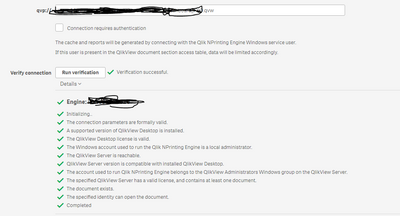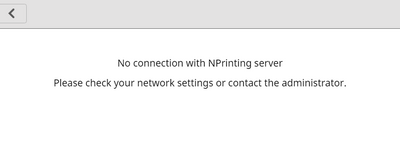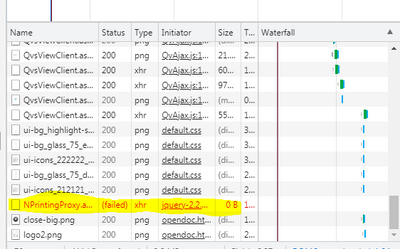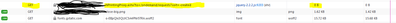Unlock a world of possibilities! Login now and discover the exclusive benefits awaiting you.
- Qlik Community
- :
- All Forums
- :
- Qlik NPrinting
- :
- Re: NPrinting On-Demand Report Issue in Qlikview A...
- Subscribe to RSS Feed
- Mark Topic as New
- Mark Topic as Read
- Float this Topic for Current User
- Bookmark
- Subscribe
- Mute
- Printer Friendly Page
- Mark as New
- Bookmark
- Subscribe
- Mute
- Subscribe to RSS Feed
- Permalink
- Report Inappropriate Content
NPrinting On-Demand Report Issue in Qlikview Accesspoint
Hello all,
We have installed NPrinting On-Demand add on in Qlikview server and given access to NPrinting account in Qlikview Administrators group and also Qlikview Management API group.
1. And also added the Qlikview server full name in NPrinting Web Console Trusted Origin.Verifying the connection in NPrinting Webconsole successfully.
Certificates also installed successfully and working fine both Nprinting and Qlikview.
2. I have opened the On-Demand report in Qlikview Access point it was showing the below error.
3.And also in chrome browser pressed F12 and observed the below file transfer error like below.
Firefox and IE browsers errors like below.
Could you please help someone to check this On-Demand issue.
Regards,
Gayatri
- Mark as New
- Bookmark
- Subscribe
- Mute
- Subscribe to RSS Feed
- Permalink
- Report Inappropriate Content
1.Please specify version of QlikView and Version of NPrinting
2.Have you followed all steps from help document - make sure you are meeting all requirements from there re versions etc..?
3.Also is your QV running on QV web server or IIS?
- Mark as New
- Bookmark
- Subscribe
- Mute
- Subscribe to RSS Feed
- Permalink
- Report Inappropriate Content
Hi , Thanks for the reply.
I have answered all the above questions.
1.Please specify version of QlikView and Version of NPrinting
answer: We are using the below versions currently in our Qlikview and Nprinting servers
Qlikview version(12.50 SR4) and Qlik NPrinting version February 2021(21.0.0.0)
2.Have you followed all steps from help document - make sure you are meeting all requirements from there re versions etc..?
answer: As per the help document we followed all the steps while installing NPrinting On-Demand add on
3.Also is your QV running on QV web server or IIS?
answer: QvRunning in QV IIS server
All the requirements we met as mentioned and added the extensions, MIME types , Certificates suggested in Qlik blogs. Still we are confusing where exactly it is blocking permissions.
Please suggest if anything missed from our side to resolve this issue.
Regards,
Gayatri
- Mark as New
- Bookmark
- Subscribe
- Mute
- Subscribe to RSS Feed
- Permalink
- Report Inappropriate Content
Hello @Gayatri123
Check the following again
- https://help.qlik.com/en-US/nprinting/May2021/Content/NPrinting/On-Demand/Install-Components.htm
- https://community.qlik.com/t5/Knowledge-Base/How-to-configure-a-pfx-certificate-for-use-with-NPrinti...
It is critically important to remove the password from your certificate 'before' you attempt to use it to secure the NP web console or use with JWT.
NOTE: If using CNG certs, we found that CNG certs will not work with NPrinting. It is recommended to use non cng type certificates with NPrinting.
Then check:
Hopefully the above provides insight into what might be occurring in your environment.
Kind regards...
- Mark as New
- Bookmark
- Subscribe
- Mute
- Subscribe to RSS Feed
- Permalink
- Report Inappropriate Content
Hi Frank_S ,
Thank you so much for the reply.
I have checked the NPrinting Certificate-We found that Nprinting certificate provided by CNG Certs.
And the Qlikvew Server Certificate provided by Non CNG certs in our servers currently.
Could you please clarify that NPrinting On-Demand reports should work both (Qlikview and Nprinting) the servers having Non-CNG type Certs or only for NPrinting should have Non-CNG type.
Regards,
Gayatri
- Mark as New
- Bookmark
- Subscribe
- Mute
- Subscribe to RSS Feed
- Permalink
- Report Inappropriate Content
Here is the official link which states CNG certs are not supported and thus should hopefully clarify your questions:
https://help.qlik.com/en-US/nprinting/May2021/Content/NPrinting/On-Demand/Install-Components.htmQlik
"NPrinting is configured to use JWT authentication. See: JWT authentication.
The certificate with private key used to configure JWT authentication must be installed on the Microsoft IIS local machine personal certificate store. Certificates generated using CNG compatible algorithms are not compatible with the On-Demand Add-on."
So if you stored CNG certificates for use with NPrinting on the QV IIS server, then they should be replaced with non-cng certs.
Kind regards...