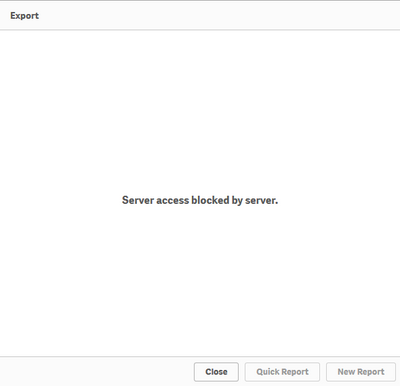Unlock a world of possibilities! Login now and discover the exclusive benefits awaiting you.
- Qlik Community
- :
- All Forums
- :
- Qlik NPrinting
- :
- Re: NPrinting OnDemand: "Server access blocked by ...
- Subscribe to RSS Feed
- Mark Topic as New
- Mark Topic as Read
- Float this Topic for Current User
- Bookmark
- Subscribe
- Mute
- Printer Friendly Page
- Mark as New
- Bookmark
- Subscribe
- Mute
- Subscribe to RSS Feed
- Permalink
- Report Inappropriate Content
NPrinting OnDemand: "Server access blocked by server"...how to fix?
We upgraded to Qlik Sense June 2019. We're using Nprinting June 2019.
Our Nprinting On-Demand returns this error message "Server access blocked by server"
Does anyone know how to fix this?
- Tags:
- nprinting
- « Previous Replies
- Next Replies »
- Mark as New
- Bookmark
- Subscribe
- Mute
- Subscribe to RSS Feed
- Permalink
- Report Inappropriate Content
Thank you!
- Mark as New
- Bookmark
- Subscribe
- Mute
- Subscribe to RSS Feed
- Permalink
- Report Inappropriate Content
Andre,
Seems like the Nprinting extension is not prompting the user to update their Nprinting credentials. For example, when they change their password. Does this workaround fix that issue? Meaning, does the extension prompt users when their Nprinting credentials are required?
Thanks,
Robert
- Mark as New
- Bookmark
- Subscribe
- Mute
- Subscribe to RSS Feed
- Permalink
- Report Inappropriate Content
It started working for me once I downgraded the extension to April 2019
- Mark as New
- Bookmark
- Subscribe
- Mute
- Subscribe to RSS Feed
- Permalink
- Report Inappropriate Content
I dont think NPrinintg OnDemand Extension uses NPrinting credentials. It only uses Windows NTLM authentication and as far as I am aware this is the only authentication method supported at the moment
- Mark as New
- Bookmark
- Subscribe
- Mute
- Subscribe to RSS Feed
- Permalink
- Report Inappropriate Content
@Arthur_Marseuti have you been able to get the extension object working as designed (in any other way than by the workarounds suggested of using the extension from the April version or just clicking quick report), and if not, has it been escalated?
- Mark as New
- Bookmark
- Subscribe
- Mute
- Subscribe to RSS Feed
- Permalink
- Report Inappropriate Content
et al...
Please check the following article to ensure that the environment has been configured fully. In many cases we see this message if something is missed in the setup and configuration around NPrinting On Demand reporting with Qlik Sense.
https://support.qlik.com/articles/000060552
Note: If you do not have a valid certificate that is securing the NP server, then you can take the following steps to workaround. These steps also apply to Qlik Sense and the help documentation will be updated to reflect this soon.
Section: Accepting the Qlik NPrinting web console certificate
- Mark as New
- Bookmark
- Subscribe
- Mute
- Subscribe to RSS Feed
- Permalink
- Report Inappropriate Content
Hello All:
I just wanted to give the notification that the "Server Access Blocked by Server" error message is fixed in the Qlik Sense June 2019 Patch 2 release.
The knowledge article has been updated to show this information:
- Mark as New
- Bookmark
- Subscribe
- Mute
- Subscribe to RSS Feed
- Permalink
- Report Inappropriate Content
Finally!! Tested - this works!!! 😎
Since I could not upgrade whole environment i just installed locally Qlik Sense Desktop June 2019 SR2. Then I just took extension and re-import it to Qlik Sense Enterprise. Worked like a charm!
btw ( i also had to switch off auto installer so the old extension bundle will not get installed every time i do repository backup and restart services)
- Mark as New
- Bookmark
- Subscribe
- Mute
- Subscribe to RSS Feed
- Permalink
- Report Inappropriate Content
Hi Andre,
Did you use extension from desktop version? Because we replaced extension version (June 2019) by April 2019 and I receive error Invalid extension.
Thanks,
Vitalii
- « Previous Replies
- Next Replies »