Unlock a world of possibilities! Login now and discover the exclusive benefits awaiting you.
- Qlik Community
- :
- All Forums
- :
- Qlik NPrinting
- :
- Re: NPrinting - QlikSense Connection error - "Err...
- Subscribe to RSS Feed
- Mark Topic as New
- Mark Topic as Read
- Float this Topic for Current User
- Bookmark
- Subscribe
- Mute
- Printer Friendly Page
- Mark as New
- Bookmark
- Subscribe
- Mute
- Subscribe to RSS Feed
- Permalink
- Report Inappropriate Content
NPrinting - QlikSense Connection error - "Error Request has been purged due to connection errors"
Hi dear Qlik Community
I have a local installation (virtual machines) with three following servers:
1) WIN-LB50OU787JF.QLIK.MS - Qlik NPrinting 17.2.0: Windows 2012 R2 Std 12GB RAM, the server are inclued in Domain
2) WIN-1P9H8GCHOS1.QLIK.MS - Qlik Sense Server 3.1 SR1: Windows 2012 R2 Std 12GB RAM, the server are inclued in Domain
3) WIN-64QV0ED8SUO.QLIK.MS - Domain Controller Server: Windows 2012 R2 Std 8 GB RAM
When i tried to connect Qlik NPrinting to QlikSense, the connection show me the error message "Error Request has been purged due to connection errors". I made the following steps to configurate the connection:
1) The QlikSense services (Except Repository) and Qlik NPrinting Services (Engine, Schedule and Web) are running with the same Domain Account (QLIK\qlikservices). All services runs and works fine
2) The Domain Account (QLIK\qlikservices) are included in the Administrators Group in three servers
3) The Domain Account (QLIK\qlikservices) are included in Logon As A Service, local policies three servers
4) The Domain Account (QLIK\qlikservices) are included in Domain Admins in Domian Server
5) The Domain Account (QLIK\qlikservices) is root user in QMC in QlikSense Server
6) The Domain Account (QLIK\qlikservices) has a User Token QMC in QlikSense Server (This step is not necesary, but i tried)
7) The QlikSense Certificates was exported to WIN-1P9H8GCHOS1.QLIK.MS machine name with Domain Account (QLIK\qlikservices) logged in windows and QMC
😎 The QlikSense Certificates was imported with QmcCertificatesInstaller with Domain Account (QLIK\qlikservices) logged in windows
9) After install the certificates restart the server
10) The Qlik NPrinting Root Admin User (marcos.herrera@manar.com.co) has assiged the Domain Account QLIK\qlikservices

11) The QlikSense connection was created with the following parameters,the QlikSense App can be accessed for the QLIK\qlikservices user and the app are located on the Everyone Stream
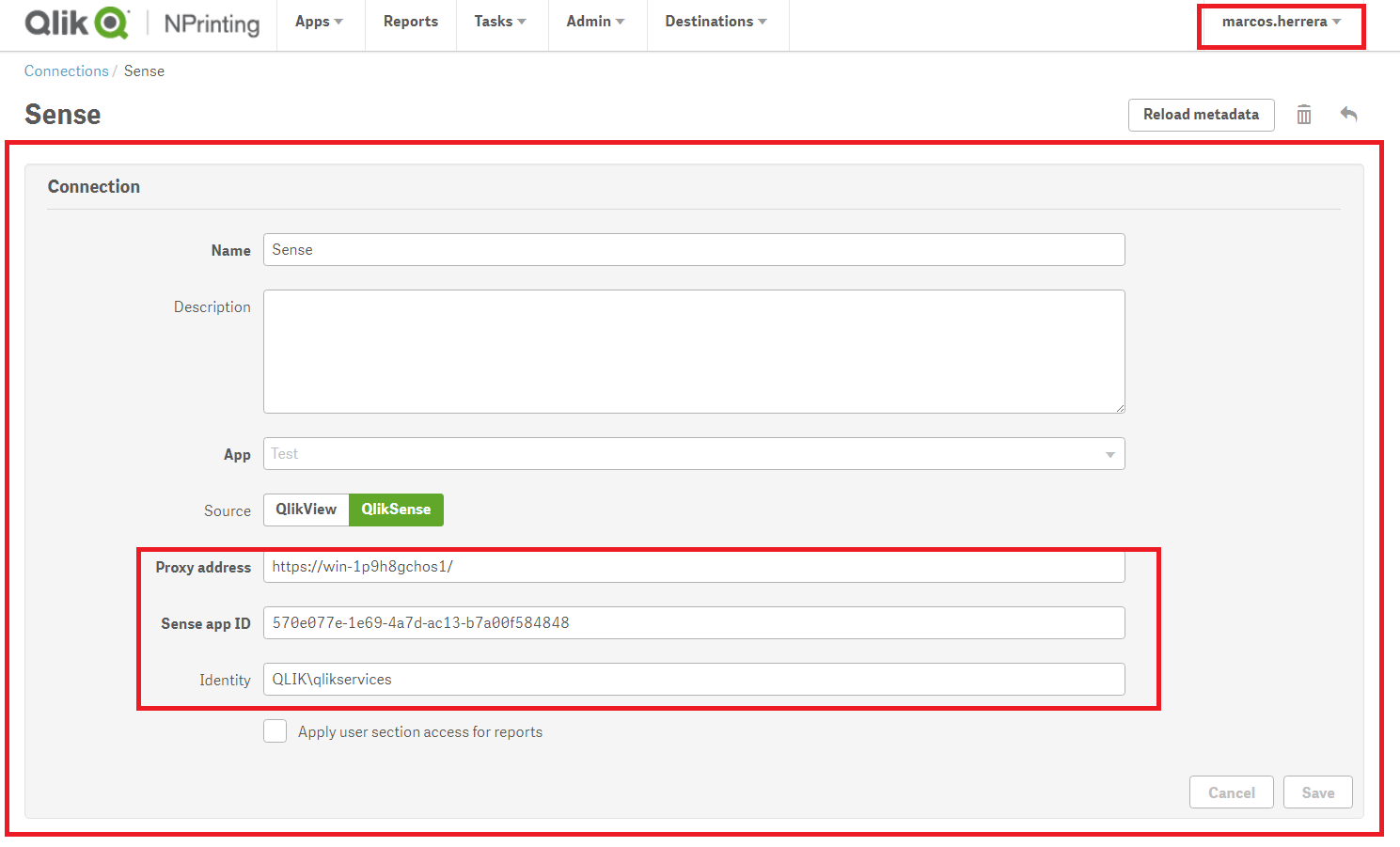
12) On The connection in the proxy address i tried with the following options:
12.1) https://win-1p9h8gchos1/
12.2) https://win-1p9h8gchos1.qlik.ms/
12.3) https://192.168.64.45/
13) All network connections are well the ping between three server works fine and telnet test between ports works fine, the windows firewall are down on three servers
14) I tried re install the certificates, generates with the following options on the machine name:
14.1) win-1p9h8gchos1
14.2) win-1p9h8gchos1.qlik.ms
14.3) WIN-LB50OU787JF.QLIK.MS
14.4) WIN-LB50OU787JF
15) The QlikView Desktop on Qlik NPrinting Server are licensed with a local client license
- « Previous Replies
-
- 1
- 2
- Next Replies »
Accepted Solutions
- Mark as New
- Bookmark
- Subscribe
- Mute
- Subscribe to RSS Feed
- Permalink
- Report Inappropriate Content
Hi, I used to have the same problem. Updated to Versión: 17.2.1.0 and the problem was solved.
Hope it helps.
- Mark as New
- Bookmark
- Subscribe
- Mute
- Subscribe to RSS Feed
- Permalink
- Report Inappropriate Content
Attach the Qlik NPrinting Log Files
- Mark as New
- Bookmark
- Subscribe
- Mute
- Subscribe to RSS Feed
- Permalink
- Report Inappropriate Content
Hi, I used to have the same problem. Updated to Versión: 17.2.1.0 and the problem was solved.
Hope it helps.
- Mark as New
- Bookmark
- Subscribe
- Mute
- Subscribe to RSS Feed
- Permalink
- Report Inappropriate Content
Hi Dear Wenceslao Noriega
Thanks for yor answer, i have a question and comment about your answer,
The question is what is the correct machine name to export the certificates ?
1) QlikSense Full Name (WIN-1P9H8GCHOS1.QLIK.MS)
2) QlikSense Short Name (WIN-1P9H8GCHOS1)
3) QlikNPrinting Full Name (WIN-LB50OU787JF.QLIK.MS)
4) QlikNPrinting Short Name (WIN-LB50OU787JF)
The comment is, when i tried the upgrade to 17.2.1.0 the Qlik NPriting Enginee Service not runs, for detailes please check this post. Qlik NPrinting Enginee Service not star after upgrade (17.2.0 to 17.2.1) and new installations
Thanks
- Mark as New
- Bookmark
- Subscribe
- Mute
- Subscribe to RSS Feed
- Permalink
- Report Inappropriate Content
Hi, full name should be just fine.
Is engine service running? Did you reboot after upgrade? Do you get any other error beside "Error request has been purged..."?
- Mark as New
- Bookmark
- Subscribe
- Mute
- Subscribe to RSS Feed
- Permalink
- Report Inappropriate Content
Hi Dear Wenceslao Noriega
Thanks for ur answer, i made the upgrade following the correct steps from Release Notes (1. Backup, 2. Stop All Servives 3. Verify the stoped proccess 4. Upgrade) .The the problem was that The Qlik NPrinting Enginee not runs, alway start and stop in a few seconds, some times windows show me the error messsage "error 1067 the process terminated unexpectedly".
I restarted the machine, i reinstall the .Net Framewor 3.5, 2, and 1.1
Some notes:
1) The QlikView Desktop version is 11.2 SR15, are licensed with a Local Client
2) The user that runs Qlik NPrinting Windows Services are included in local administrator group and logon as a services local policies.
3) The other Qlik NPrinting Windows Services works fine.
Actions to try solve the issue (QlikNPrintign service not runs), but not works
1) I tried with full unistalation, clearing all files (AppData, ProgramData, Common Files, Program Files) and made a new installation with 17.2.1 installer files
2) Install a new server (virtual machine) With Windows 2012 R2 Ent Ed, installed .Net Framework 4.6.2, made all prerequisites respect to the windows user services, local policies, adminisrtator groups, QlikView Desktop licenced, all windows updates installed.
- Mark as New
- Bookmark
- Subscribe
- Mute
- Subscribe to RSS Feed
- Permalink
- Report Inappropriate Content
Upgrade seems to be fine...
Do you get this connection error only when creating a QlikSense connection? What about QlikView connections?
PD: In the proxy address string try switching to the IP+PORT. E.g.: https://172.0.0.1:8080
- Mark as New
- Bookmark
- Subscribe
- Mute
- Subscribe to RSS Feed
- Permalink
- Report Inappropriate Content
Hi Dear Wenceslao Noriega
Thanks for ur answer, actually in my instalation (17.2.0) the problem is with the QlikSense Server Connection, the QlikView Connections works fine
- Mark as New
- Bookmark
- Subscribe
- Mute
- Subscribe to RSS Feed
- Permalink
- Report Inappropriate Content
Hi dear Wenceslao Noriega
I was made an error when i tried the upgrade, i tried the upgrade directly from 17.2.0 to 17.2..2, and the release notes say, thath first upgrade to 17.2.1. and then upgrade 17.2.2 and works for me
Thanks Wenceslao Noriega
- Mark as New
- Bookmark
- Subscribe
- Mute
- Subscribe to RSS Feed
- Permalink
- Report Inappropriate Content
I have a similar issue with 17.2.2
- « Previous Replies
-
- 1
- 2
- Next Replies »