Unlock a world of possibilities! Login now and discover the exclusive benefits awaiting you.
- Qlik Community
- :
- All Forums
- :
- Qlik NPrinting
- :
- NPrinting Temp Files location
- Subscribe to RSS Feed
- Mark Topic as New
- Mark Topic as Read
- Float this Topic for Current User
- Bookmark
- Subscribe
- Mute
- Printer Friendly Page
- Mark as New
- Bookmark
- Subscribe
- Mute
- Subscribe to RSS Feed
- Permalink
- Report Inappropriate Content
NPrinting Temp Files location
We're using NPrinting 16.3. I'm trying to change the location where the temp files are stored. I changed it in the server client, but it doesn't seem to be working properly. We are creating reports with highly confidential information, and want the temp files stored on our encrypted server. When we run the reports, we see some files being created and then deleted in the folder we pointed it to, but the final report file (we're using On-Demand Reporting) is still being generated in the default Temp folder of C:\Users\ServiceAccount\AppData\Local\Temp\.
Any ideas on how to change it so the report file is stored in the encrypted folder we're pointing it to?
Accepted Solutions
- Mark as New
- Bookmark
- Subscribe
- Mute
- Subscribe to RSS Feed
- Permalink
- Report Inappropriate Content
No, in the environment of the user you use to run the NPrinting services.
What you do to check+change the settings: Log on to the server as the NPrinting user, execute systempropertiesadvanced.exe and hit the "Environment Variables" button. What you get should look like this:
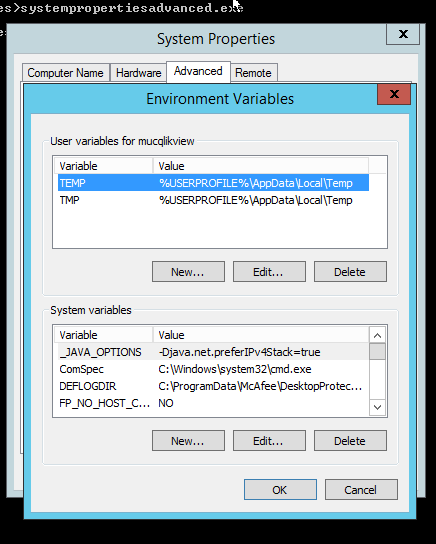
If you change the settings you might have to at least restart the nprinting services, maybe even the server, not sure.
HTH, Martin
- Mark as New
- Bookmark
- Subscribe
- Mute
- Subscribe to RSS Feed
- Permalink
- Report Inappropriate Content
Hi Daniel, did you try to change the TEMP variable to point to your encrypted server? In my environment TEMP is set to %USERPROFILE%\AppData\Local\Temp , you might want to change it to something else for the account NPrinting is using.
- Mark as New
- Bookmark
- Subscribe
- Mute
- Subscribe to RSS Feed
- Permalink
- Report Inappropriate Content
Do you mean in the Server client, in the Report Settings section? Yes, we changed the Temp location to point to our encrypted server. We see some files being generated and cleared out in the folder we point to, but the final file still goes to the %USERPROFILE%\AppData\Local\Temp folder.
- Mark as New
- Bookmark
- Subscribe
- Mute
- Subscribe to RSS Feed
- Permalink
- Report Inappropriate Content
No, in the environment of the user you use to run the NPrinting services.
What you do to check+change the settings: Log on to the server as the NPrinting user, execute systempropertiesadvanced.exe and hit the "Environment Variables" button. What you get should look like this:
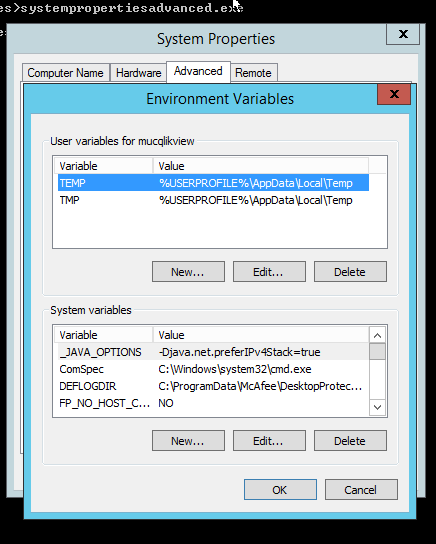
If you change the settings you might have to at least restart the nprinting services, maybe even the server, not sure.
HTH, Martin
- Mark as New
- Bookmark
- Subscribe
- Mute
- Subscribe to RSS Feed
- Permalink
- Report Inappropriate Content
Thank you! That worked perfectly!