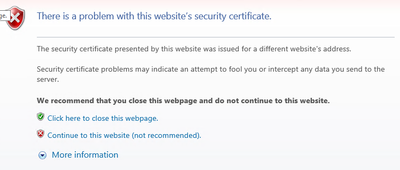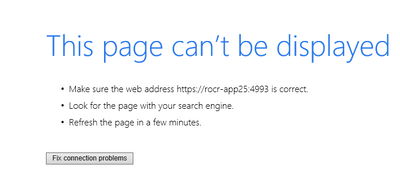Unlock a world of possibilities! Login now and discover the exclusive benefits awaiting you.
- Qlik Community
- :
- All Forums
- :
- Qlik NPrinting
- :
- Re: NPrinting and IP6
- Subscribe to RSS Feed
- Mark Topic as New
- Mark Topic as Read
- Float this Topic for Current User
- Bookmark
- Subscribe
- Mute
- Printer Friendly Page
- Mark as New
- Bookmark
- Subscribe
- Mute
- Subscribe to RSS Feed
- Permalink
- Report Inappropriate Content
NPrinting and IP6
Hi,
I have a problem with certificate. When I want to start to the web interface, I will get a message that the certificate is not support. The server is running on IP6. Does NPrinting support IP6? Is this an IP6 issue?
Regards,
Wouter
- Tags:
- IP6
- Mark as New
- Bookmark
- Subscribe
- Mute
- Subscribe to RSS Feed
- Permalink
- Report Inappropriate Content
Hi,
Please add some details about the error you have, some screenshots etc. What certificate are you referring to? If the web browser is giving the error, have you tried to configure it to accept the certificate?
Best Regards,
Ruggero
Best Regards,
Ruggero
---------------------------------------------
When applicable please mark the appropriate replies as CORRECT. This will help community members and Qlik Employees know which discussions have already been addressed and have a possible known solution. Please mark threads with a LIKE if the provided solution is helpful to the problem, but does not necessarily solve the indicated problem. You can mark multiple threads with LIKEs if you feel additional info is useful to others.
- Mark as New
- Bookmark
- Subscribe
- Mute
- Subscribe to RSS Feed
- Permalink
- Report Inappropriate Content
I start the Nprinting webconsole via the shortcut. IE start with https://servername:4993/
I see:
When I choose for continue to this website I will see:
Normally I will see the Hub when I choose for continue to this website.
The only thing is that this server is a IP6 server (Windows 2016)
- Mark as New
- Bookmark
- Subscribe
- Mute
- Subscribe to RSS Feed
- Permalink
- Report Inappropriate Content
Hi,
This issue is not related to IPv6, it is an issue with the SSL certificates: you have to install one signed by a Certification Authority as explained in https://help.qlik.com/en-US/nprinting/May2022/Content/NPrinting/DeployingQVNprinting/Installing-ssl-... or click on "Continue on this website" if you are using a self-signed certificate.
The second error could be due to the Qlik NPrinting Web Engine Service not working or to the wrong URL.
Best Regards,
Ruggero
Best Regards,
Ruggero
---------------------------------------------
When applicable please mark the appropriate replies as CORRECT. This will help community members and Qlik Employees know which discussions have already been addressed and have a possible known solution. Please mark threads with a LIKE if the provided solution is helpful to the problem, but does not necessarily solve the indicated problem. You can mark multiple threads with LIKEs if you feel additional info is useful to others.