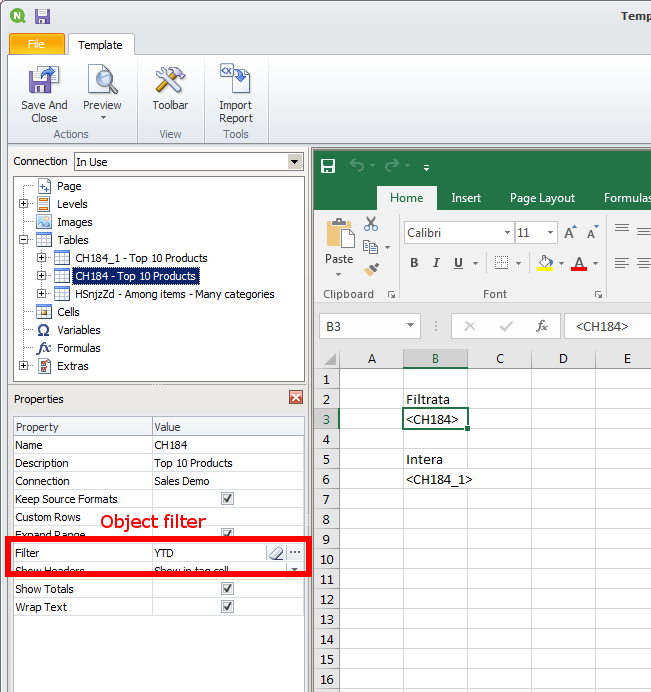Unlock a world of possibilities! Login now and discover the exclusive benefits awaiting you.
- Qlik Community
- :
- All Forums
- :
- Qlik NPrinting
- :
- Re: NPrinting associates Data from different Sourc...
- Subscribe to RSS Feed
- Mark Topic as New
- Mark Topic as Read
- Float this Topic for Current User
- Bookmark
- Subscribe
- Mute
- Printer Friendly Page
- Mark as New
- Bookmark
- Subscribe
- Mute
- Subscribe to RSS Feed
- Permalink
- Report Inappropriate Content
NPrinting associates Data from different Sources into one Table
Creating a monthly Report for our customers i am facing an issue:
Data from different Sources is combined in one Table
As you can see there are 3 Systems which should not be combined in 1 but shown as separate Table and Graph.
- Mark as New
- Bookmark
- Subscribe
- Mute
- Subscribe to RSS Feed
- Permalink
- Report Inappropriate Content
Hi @Rudolf
Your question is unclear to us.
I can see that you have chart and 2 tables on 1 page but I dont understand what is the requirement? Can you prepare sample of what you are trying to achieve. Also state template you are using (I assume Word). Can you then share your template screenshot so we can understand.
Plese spend time describing what you are doing (providing step-by-step details), what is the output of your work and what is your desired output and we will try to take it from there.
When taking screenshots of template make sure you expand properties panel on the left hand side of NPrinitng designer so we can see what you are doing there too.
cheers
Lech
- Mark as New
- Bookmark
- Subscribe
- Mute
- Subscribe to RSS Feed
- Permalink
- Report Inappropriate Content
Hi,
Your question is not clear to me too. Please add more details and explain what is your goal. Thanks.
Qlik NPrinting can creates report with data from different connections, it is the so-called MultiDoc feature. For example, you can insert Table1 from Qlik Sense Connection1, Table2 and Table3 from Qlik Sense Connection2 and Chart1 from QlikView Connection3, all in the same report.
Qlik NPrinting cannot manipulate the data from different source. For example, you cannot use Qlik NPrinting itself to create a join of data from Table1 and Table2. You have to do the join in QlikView or Qlik Sense.
Best Regards,
Ruggero
Best Regards,
Ruggero
---------------------------------------------
When applicable please mark the appropriate replies as CORRECT. This will help community members and Qlik Employees know which discussions have already been addressed and have a possible known solution. Please mark threads with a LIKE if the provided solution is helpful to the problem, but does not necessarily solve the indicated problem. You can mark multiple threads with LIKEs if you feel additional info is useful to others.
- Mark as New
- Bookmark
- Subscribe
- Mute
- Subscribe to RSS Feed
- Permalink
- Report Inappropriate Content
Hi,
thanks for your response.
The goal is to have a report showing separate graphs, tables for each system. What i get at is a Graph with a table that combines Data from systems that have the same size of HDD. As you can see in my screenshot there are 3 Systems shown followed by one Graph and then a table containing 30 Entrys.
i would want to get
1 System
1 Graph
1 Table with 10 entrys
i added two more screenshots, one from the NPrinting Designer showing the config and another with the correct output from another part of the report.
Hope this helps.
Best Regrads
Rudolf
- Mark as New
- Bookmark
- Subscribe
- Mute
- Subscribe to RSS Feed
- Permalink
- Report Inappropriate Content
Hi,
So you have all data from a connection and you want to add them splitted in 3 parts. If I have understood correctly I think the solution for you are object filters:
- create the filters you need
- add the source table or chart in the template
- associate the added object with the filter that retrieves the data you want to keep
- you can add the same table or chart multiple times and associate a different filter to each one
To create filters refer to https://help.qlik.com/en-US/nprinting/May2021/Content/NPrinting/ReportsDevelopment/Static-dynamic-fi...
Best Regards,
Ruggero
Best Regards,
Ruggero
---------------------------------------------
When applicable please mark the appropriate replies as CORRECT. This will help community members and Qlik Employees know which discussions have already been addressed and have a possible known solution. Please mark threads with a LIKE if the provided solution is helpful to the problem, but does not necessarily solve the indicated problem. You can mark multiple threads with LIKEs if you feel additional info is useful to others.
- Mark as New
- Bookmark
- Subscribe
- Mute
- Subscribe to RSS Feed
- Permalink
- Report Inappropriate Content
Hi,
normaly there should no splitting be necesary. I created some apps in QlikSens which collect and model al data i need.
Within the same report i use other data with the same parameters. I created one app and multiplied it. After that i changed the sources as needed. So i get some parts in the report that meet my goals 100%.
The only one that does not is the one discussed here.
Is there a chance that i caused this action by making mistakes in the app in QlikSense?
i am very unsettled what to do...
Best Regards
Rudolf
- Mark as New
- Bookmark
- Subscribe
- Mute
- Subscribe to RSS Feed
- Permalink
- Report Inappropriate Content
hI @Rudolf
You can create all objects (with filters for each system) just like @Ruggero_Piccoli has shown you.
Or you could likely use a level and (depending how you have modelled your Qlik Sense data) you may be able just to cycle trhough the field which I guess could ve representing system.
Levels are described here:
https://www.youtube.com/watch?v=HjIK7cC9HJk
I also encourage you to go through the entire tutorial section so you can understand little bit more how NPrinting functionalities work. If you still struggle with this just send me private message and we can get a conference call. Your issue on surface seems simple and we should be able to quickly find a solution.
cheers
- Mark as New
- Bookmark
- Subscribe
- Mute
- Subscribe to RSS Feed
- Permalink
- Report Inappropriate Content
Hi Lech,
sorry for late reply, i was very busy getting the reports done.
My first problem was that Nprinting merged date. The report shows HDD size from all systems belonging to one project, so Nprinting merged every system with the same HDD size to one table.
I found a workoround by changing the field in qliksense the filter was based on. I now use "free-hdd-space" which is most of the time different. But still this is not the way i would want solve this, better would be to tell nprinting to never merge date.
The second Problem i am still facing is: the report is correct for the first 2 ore three entrys but fails at the 3rd. All 3 based on the same settings there is no difference i could find.
Hopefully you have an idea..
Thanks
Rudolf
- Mark as New
- Bookmark
- Subscribe
- Mute
- Subscribe to RSS Feed
- Permalink
- Report Inappropriate Content
Hi,
Qlik NPrinting cannot merge data by itself, so the data comes merged from the source. You can use objects filters or levels or pages to split them by a fields. If you can share some detailed screenshots of the template so we can understand how it is built.
Qlik NPrinting takes data from the connection so the data you see in the generated reports are the same you can see in Qlik Sense with the same filters applied. What you you mean with "fails at the 3rd"? Wrong data on the report? An error message during the report generation?
Best Regards,
Ruggero
Best Regards,
Ruggero
---------------------------------------------
When applicable please mark the appropriate replies as CORRECT. This will help community members and Qlik Employees know which discussions have already been addressed and have a possible known solution. Please mark threads with a LIKE if the provided solution is helpful to the problem, but does not necessarily solve the indicated problem. You can mark multiple threads with LIKEs if you feel additional info is useful to others.
- Mark as New
- Bookmark
- Subscribe
- Mute
- Subscribe to RSS Feed
- Permalink
- Report Inappropriate Content
Well - I just think tha we should start over. Are you able to share qvf or qvw app (you can make up dummy one) with the same data model you have and maybe mockup of what you are trying to do in form of excel file.
We can then build the solution, attach it back here and describe steps taken to achieve it.
Since it is difficult to understand what you are doing in your Qlik Sense and in NPrinting at this stage I doubth we will be able to provide you meaningful answer unless we work with the same files/apps and share our approaches.