Unlock a world of possibilities! Login now and discover the exclusive benefits awaiting you.
- Qlik Community
- :
- All Forums
- :
- Qlik NPrinting
- :
- NPrinting chart image cropped
- Subscribe to RSS Feed
- Mark Topic as New
- Mark Topic as Read
- Float this Topic for Current User
- Bookmark
- Subscribe
- Mute
- Printer Friendly Page
- Mark as New
- Bookmark
- Subscribe
- Mute
- Subscribe to RSS Feed
- Permalink
- Report Inappropriate Content
NPrinting chart image cropped
NPrinting chart image cropped .
The image below show original chart and chart in NPrinting.
How can I fix this ?
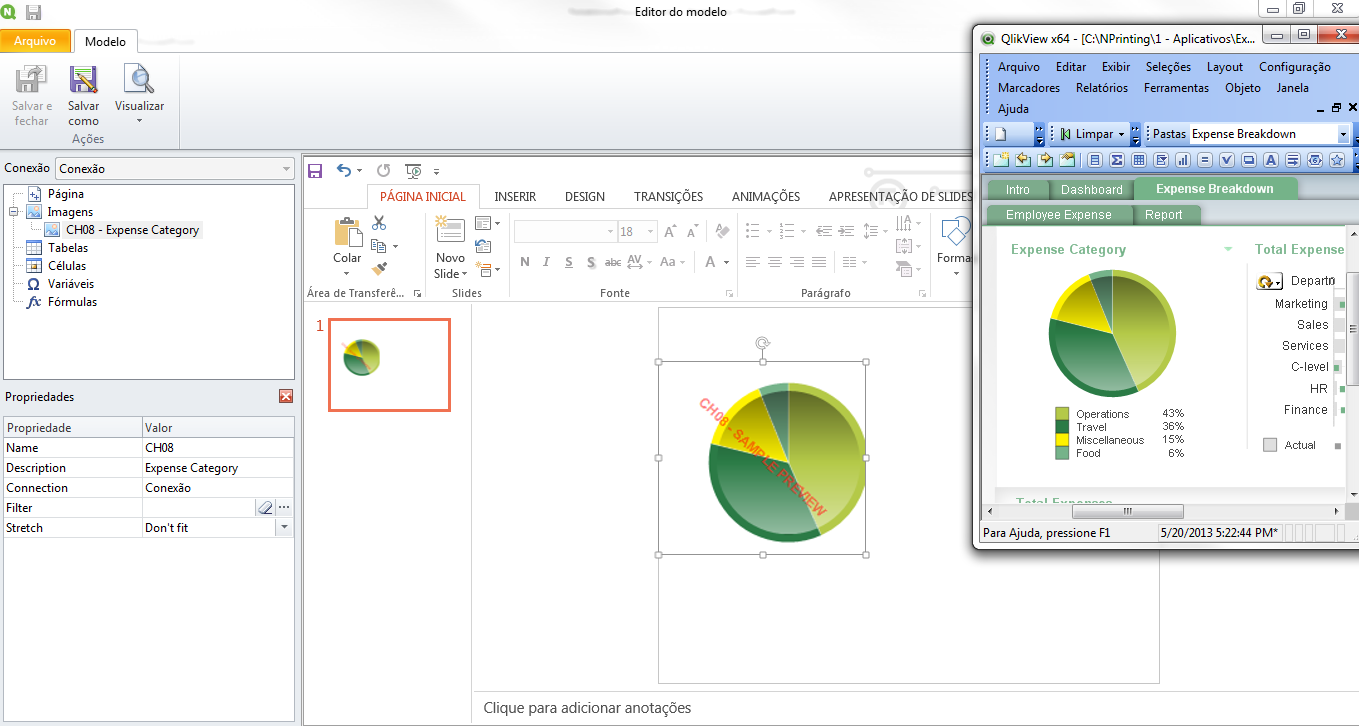
- « Previous Replies
-
- 1
- 2
- Next Replies »
Accepted Solutions
- Mark as New
- Bookmark
- Subscribe
- Mute
- Subscribe to RSS Feed
- Permalink
- Report Inappropriate Content
It's possible that you've changed your document user preferences. Compare the export settings in QV user preferences for the QVW in question and compare those with your colleague's QV desktop user preferences.
Perhaps you have changed your zoom settings here.
As requested please enter a support ticket if you have not already done so.
Thank you.
- Mark as New
- Bookmark
- Subscribe
- Mute
- Subscribe to RSS Feed
- Permalink
- Report Inappropriate Content
Change the Stretch settings in the Properties panel in the lower left corner to "Stretch".
You may have to delete the object in PPT and re-drag into the template for the changes to take effect.
- Mark as New
- Bookmark
- Subscribe
- Mute
- Subscribe to RSS Feed
- Permalink
- Report Inappropriate Content
Hi Stephen,
I did it. But the chart image is the same.
I've uninstalled and installed QlikView and NPrinting same problem.
- Mark as New
- Bookmark
- Subscribe
- Mute
- Subscribe to RSS Feed
- Permalink
- Report Inappropriate Content
To add to Stephen's point, you can set the pixel dimensions using Max Height and Max Width (in the Image Properties) ie: 600 max height and 600 max width.
Setting these values should work for you.
- Mark as New
- Bookmark
- Subscribe
- Mute
- Subscribe to RSS Feed
- Permalink
- Report Inappropriate Content
If you don't see the max height and max width option there could be a problem with your NPrinting installation or you could be running a much older version of NPrinting.
If you have a current version of NPrinting, then you can try to reinstall NPrinting.
If you have an older model of NPrinting, you need to upgrade to the most version of NPrinting available for download from the Qlik Downloads site.
You must have a login id and password to access this site. If you do not have one, please contact the Qlik Qoncierge.
Contact Qlik Qoncierge Service | Qlik
For Technical Support Issues, contact the Qlik Support desk.
Technical Product Support | Qlik
- Mark as New
- Bookmark
- Subscribe
- Mute
- Subscribe to RSS Feed
- Permalink
- Report Inappropriate Content
In PowerPoint this properties (height and width) does not exists.
In Excel this properties exists.
- Mark as New
- Bookmark
- Subscribe
- Mute
- Subscribe to RSS Feed
- Permalink
- Report Inappropriate Content
NPrinting Version 16.0.0.0
NPrinting Version 16.1.0.0
Qlikview Version 11.20 SR11
Qlikview Version 11.20 SR12
Qlikview Version 12 Beta
- Mark as New
- Bookmark
- Subscribe
- Mute
- Subscribe to RSS Feed
- Permalink
- Report Inappropriate Content
Check that your Image does not have alot of white space in it within the QVW. If this does not apply, please generate a support ticket with the support desk to assist you further.
For Technical Support Issues, contact the Qlik Support desk.
Technical Product Support | Qlik
- Mark as New
- Bookmark
- Subscribe
- Mute
- Subscribe to RSS Feed
- Permalink
- Report Inappropriate Content
I'm using application Qlikview Expense Management, developed by Qlik.
I'll generate a support ticket.
- Mark as New
- Bookmark
- Subscribe
- Mute
- Subscribe to RSS Feed
- Permalink
- Report Inappropriate Content
Other user in same computer works fine.
This problem happens only with my user.
- « Previous Replies
-
- 1
- 2
- Next Replies »