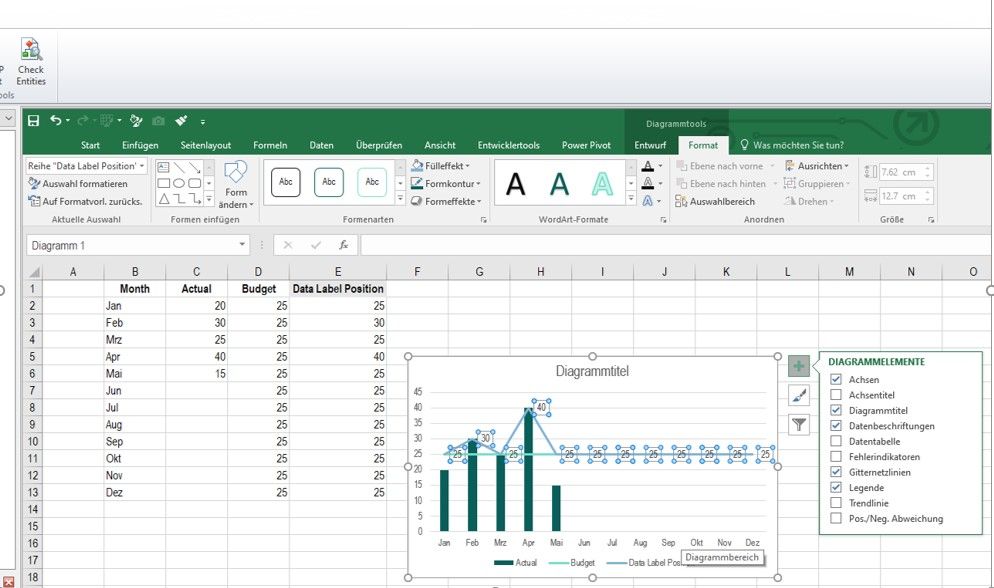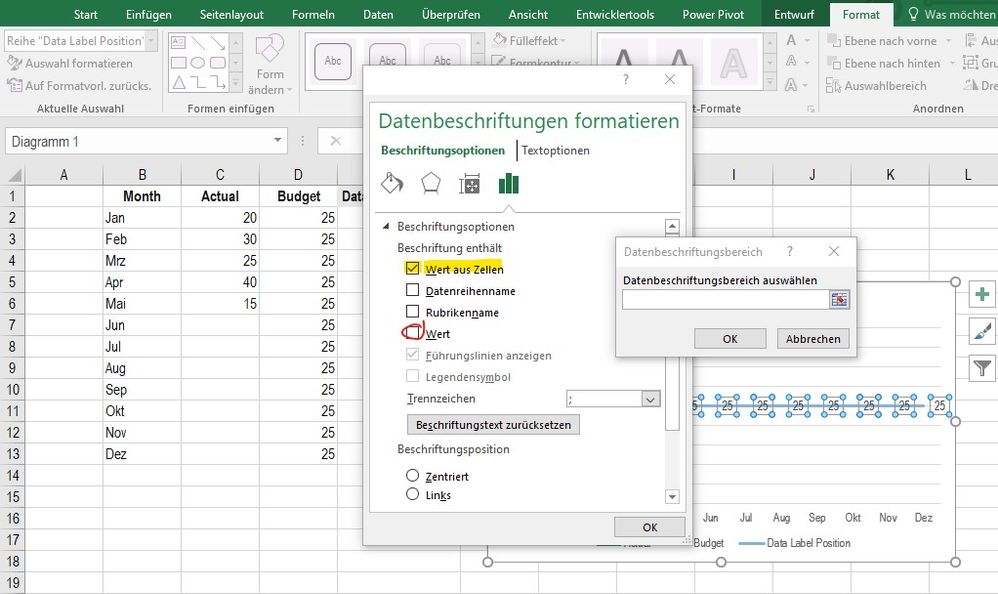Unlock a world of possibilities! Login now and discover the exclusive benefits awaiting you.
- Qlik Community
- :
- All Forums
- :
- Qlik NPrinting
- :
- Re: NPrinting crashes when adding data labels from...
- Subscribe to RSS Feed
- Mark Topic as New
- Mark Topic as Read
- Float this Topic for Current User
- Bookmark
- Subscribe
- Mute
- Printer Friendly Page
- Mark as New
- Bookmark
- Subscribe
- Mute
- Subscribe to RSS Feed
- Permalink
- Report Inappropriate Content
NPrinting crashes when adding data labels from cells in Excel template
Hello Everyone,
Everytime I want to change data labels from value to value from cells, Nprinting Designer crashes and the error message reads "RPC server is unavailable"
Just for the record: I'm working with regular combo charts, not pivot charts.
Does anyone else has this problem and is there a way to fix this?
Thanks in advance and kind regards
Stefan
- « Previous Replies
-
- 1
- 2
- Next Replies »
- Mark as New
- Bookmark
- Subscribe
- Mute
- Subscribe to RSS Feed
- Permalink
- Report Inappropriate Content
Hi,
Be sure that you have the screen zoom level set to 100%. September 2020 is quite old so I also suggest to upgrade to latest version (May 2022 right now) to benefit of all solved bugs.
Best Regards,
Ruggero
Best Regards,
Ruggero
---------------------------------------------
When applicable please mark the appropriate replies as CORRECT. This will help community members and Qlik Employees know which discussions have already been addressed and have a possible known solution. Please mark threads with a LIKE if the provided solution is helpful to the problem, but does not necessarily solve the indicated problem. You can mark multiple threads with LIKEs if you feel additional info is useful to others.
- Mark as New
- Bookmark
- Subscribe
- Mute
- Subscribe to RSS Feed
- Permalink
- Report Inappropriate Content
It's not clear what you are doing exactly.
Can you elaborate if:
- You are attempting to create a combo chart with Qlik Sense straight table data using MS excel
- Or are you trying to modify Qlik Sense combo chart properties inside the NP designer. The NP designer example below is with QS combo chart object dropped into the NP designer excel template.
I've stopped trying to repro the issue until you can provide more details or exact steps to reproduce the issue, if you are using a Qlik Sense combo chart or if you are trying to create a combo chart in the NP designer using MS excel tools.
Kind regards...
- Mark as New
- Bookmark
- Subscribe
- Mute
- Subscribe to RSS Feed
- Permalink
- Report Inappropriate Content
Hi Ruggero,
Thanks for your reply! I checked the Zoom level and it is at 100%. We do have an update of our NPrinting version planned for this summer so maybe some "problems" will be solved that way.
Kind regards
Stefan
- Mark as New
- Bookmark
- Subscribe
- Mute
- Subscribe to RSS Feed
- Permalink
- Report Inappropriate Content
Hi,
Thanks for the feedback. You can also try to do the same action on a new template to understand if it is related to a specific template of if it happens every time.
Best Regards,
Ruggero
Best Regards,
Ruggero
---------------------------------------------
When applicable please mark the appropriate replies as CORRECT. This will help community members and Qlik Employees know which discussions have already been addressed and have a possible known solution. Please mark threads with a LIKE if the provided solution is helpful to the problem, but does not necessarily solve the indicated problem. You can mark multiple threads with LIKEs if you feel additional info is useful to others.
- Mark as New
- Bookmark
- Subscribe
- Mute
- Subscribe to RSS Feed
- Permalink
- Report Inappropriate Content
Hi Frank,
Thanks for your questions. Of course I can elaborate:
So what I basically have are Actual and Budget values I want to display in a combo chart. I also add a separate line with values for data label positioning with the higher value of the two (acutal or budget):
Next, I activate data labels in the chart tool. This solely for the column data label position line.
Following this, I select data label formatting, in the option menu deselect "value" and select "value from cells"...
What I want to do is exchange the values, only used for data label positioning, with values from the Actual data row. Selection of the Actual data row leads to the error.
This works fine in the created Excel report, but not when I try to do this in NPrinting Designer.
I hope this made it a little more clear.
Kind regards
Stefan
- Mark as New
- Bookmark
- Subscribe
- Mute
- Subscribe to RSS Feed
- Permalink
- Report Inappropriate Content
Hi Ruggero,
Unfortunately, It is a common problem across all (our) Excel templates.
Kind regards
Stefan
- Mark as New
- Bookmark
- Subscribe
- Mute
- Subscribe to RSS Feed
- Permalink
- Report Inappropriate Content
Are you using Office 365?
- Mark as New
- Bookmark
- Subscribe
- Mute
- Subscribe to RSS Feed
- Permalink
- Report Inappropriate Content
Hi @StefanE
I've done additional testing and found that NPrinting tags used in the template editor or in MS excel result in the combo chart option to become disabled.
MS Office doesn't like the < and> tags. The OK button is 'greyed out' whether as a stand alone spreadsheet or when used within the NP template editor.
Further, inserting data directly into the NP template editor is not a supported method for building reports.
It is necessary to use NPrinting table or image field Tags etc within the template editor to create NPrinting reports.
Since MS excel doesn't like those open and close tags which represent NPrinting report data, then it looks building an MS combo chart with Qlik Source data is not possible.
Did this ever work for you before? If so, it may be a change in the way MS excel processes NPrinting tags (open close < > tags).
Thus I would recommend that if you need a combo chart as an NPrinting report, that you build it in Qlik Sense, reload your NPrinting connection, then use the combo chart object tag (as shown in my original response) to create your report with.
Kind regards...
- Mark as New
- Bookmark
- Subscribe
- Mute
- Subscribe to RSS Feed
- Permalink
- Report Inappropriate Content
Hi David,
Not yet. We use Office 2016.
- « Previous Replies
-
- 1
- 2
- Next Replies »