Unlock a world of possibilities! Login now and discover the exclusive benefits awaiting you.
- Qlik Community
- :
- All Forums
- :
- Qlik NPrinting
- :
- NPrinting - first impressions?
- Subscribe to RSS Feed
- Mark Topic as New
- Mark Topic as Read
- Float this Topic for Current User
- Bookmark
- Subscribe
- Mute
- Printer Friendly Page
- Mark as New
- Bookmark
- Subscribe
- Mute
- Subscribe to RSS Feed
- Permalink
- Report Inappropriate Content
NPrinting - first impressions?
So I've just started testing NPrinting and it's been a little underwhelming so far.
As a start, I tried to build reports with simple requirements: I just wanted to drag and drop objects from existing dashboard to a blank canvas that would then be exported to a pdf, but I came across some barriers.
For example, it's a pain to identify objects based on their ID alone. When inserting them into the report, I have no idea what they will look like unless I hit preview, which is also a painfully slow process. Finally, in most cases, the sizing of the objects on the report is also hard to get right (charts often get cut off).
Is there a more intuitive way of working with the designer? More content on the subject (besides the Qlik manual) would be appreciated.
Thoughts?
- « Previous Replies
-
- 1
- 2
- Next Replies »
Accepted Solutions
- Mark as New
- Bookmark
- Subscribe
- Mute
- Subscribe to RSS Feed
- Permalink
- Report Inappropriate Content
Hi,
Unfortunately at the moment, September 2018, Qlik Entity reports support only QlikView objects. I don't know when it will be added.
Best Regards,
Ruggero
---------------------------------------------
When applicable please mark the appropriate replies as CORRECT https://community.qlik.com/docs/DOC-14806. This will help community members and Qlik Employees know which discussions have already been addressed and have a possible known solution. Please mark threads as HELPFUL if the provided solution is helpful to the problem, but does not necessarily solve the indicated problem. You can mark multiple threads as HELPFUL if you feel additional info is useful to others.
Best Regards,
Ruggero
---------------------------------------------
When applicable please mark the appropriate replies as CORRECT. This will help community members and Qlik Employees know which discussions have already been addressed and have a possible known solution. Please mark threads with a LIKE if the provided solution is helpful to the problem, but does not necessarily solve the indicated problem. You can mark multiple threads with LIKEs if you feel additional info is useful to others.
- Mark as New
- Bookmark
- Subscribe
- Mute
- Subscribe to RSS Feed
- Permalink
- Report Inappropriate Content
Hi,
What kind of report are you developing (Word, Excel, ecc)?
In the Qlik NPrinting Designer you can search the object by start typing its ID or title in the search form:
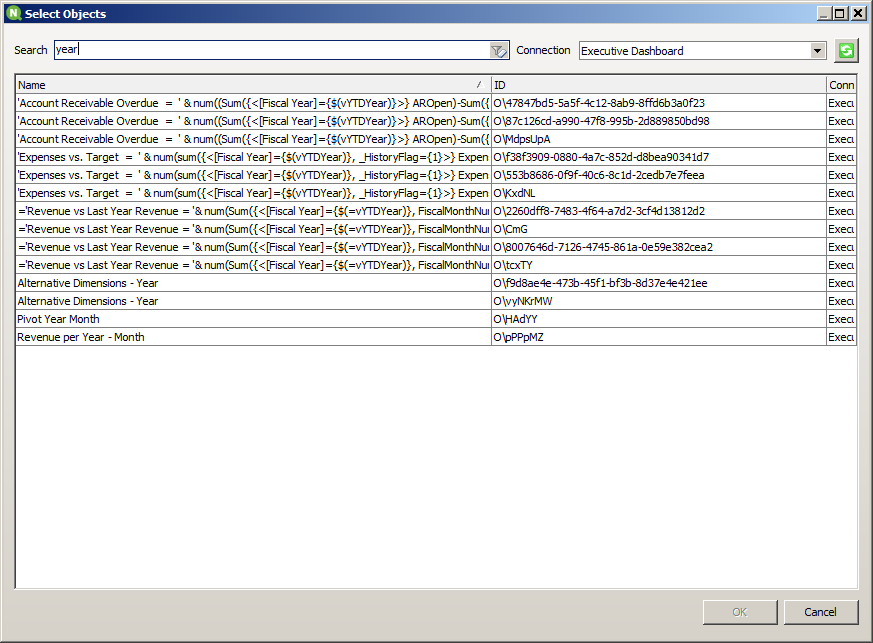
The official help site has also a lot of videos that explains many different features and a getting started tutorial. So my suggestion is to start from them.
What you see during the template development depends on the kind of template and on the type of object you are inserting. For example when you insert an image in a Word template you will see a placeholder. If you create a table in a PixelPerfect you work on the details line and you will see the content only by running a preview but you see the characters format in the template.
With latest version you can continue to edit the template until the preview is build.
About object sizing it depends on the type of report and object. All the options are explained in the help site.
I suggest you also to ask a demo to your partner.
Best Regards,
Ruggero
---------------------------------------------
When applicable please mark the appropriate replies as CORRECT https://community.qlik.com/docs/DOC-14806. This will help community members and Qlik Employees know which discussions have already been addressed and have a possible known solution. Please mark threads as HELPFUL if the provided solution is helpful to the problem, but does not necessarily solve the indicated problem. You can mark multiple threads as HELPFUL if you feel additional info is useful to others.
Best Regards,
Ruggero
---------------------------------------------
When applicable please mark the appropriate replies as CORRECT. This will help community members and Qlik Employees know which discussions have already been addressed and have a possible known solution. Please mark threads with a LIKE if the provided solution is helpful to the problem, but does not necessarily solve the indicated problem. You can mark multiple threads with LIKEs if you feel additional info is useful to others.
- Mark as New
- Bookmark
- Subscribe
- Mute
- Subscribe to RSS Feed
- Permalink
- Report Inappropriate Content
Hey Ruggero,
Thanks for the thorough response.
I guess this is just a case of "it is what it is". Sorry for the rant.
It just seems hard and time consuming to design reports for the first time (what if my objects don't have titles, what if I don't know how each object behaves in each template)
I expected more of a plug and play solution (e.g.: get Sheet 1 from Dashboard A, apply filters XYZ, insert into a pdf and share via e-mail),
Is the PixelPerfect template recommended for pdf reports?
I'll also get in touch with our partner to see their thoughts.
- Mark as New
- Bookmark
- Subscribe
- Mute
- Subscribe to RSS Feed
- Permalink
- Report Inappropriate Content
Hi,
Yes, PixelPerfect is suggested when you want PDF output and you want to have a complete control of the output layout. You can export in PDF also other types of template like Word or Excel with less control on the layout. The cons with PixelPerfect is that the development time could be long.
Development time for a Word report could be lower but sometime you cannot do the same. For example, in PixelPerfect you can create sophisticated formatting rules that are not available in Word.
So there is not a correct choice in absolute, the best choice depends on your goals and your resources.
The plug and play solution. It depends on what you want. For example, Qlik NPrinting supports Qlik Entity reports that let you to directly export a QlikView or Qlik Sense object without the need of a template. Very fast to create, zero control on the output. The opposite of PixelPerfect.
In Word or Excel you can add an object in the Tables node and drag and drop it. Very fast and you will have a report with the same object as in the connected source.
Best Regards,
Ruggero
---------------------------------------------
When applicable please mark the appropriate replies as CORRECT https://community.qlik.com/docs/DOC-14806. This will help community members and Qlik Employees know which discussions have already been addressed and have a possible known solution. Please mark threads as HELPFUL if the provided solution is helpful to the problem, but does not necessarily solve the indicated problem. You can mark multiple threads as HELPFUL if you feel additional info is useful to others.
Best Regards,
Ruggero
---------------------------------------------
When applicable please mark the appropriate replies as CORRECT. This will help community members and Qlik Employees know which discussions have already been addressed and have a possible known solution. Please mark threads with a LIKE if the provided solution is helpful to the problem, but does not necessarily solve the indicated problem. You can mark multiple threads with LIKEs if you feel additional info is useful to others.
- Mark as New
- Bookmark
- Subscribe
- Mute
- Subscribe to RSS Feed
- Permalink
- Report Inappropriate Content
Understood, thanks.
One more thing: can you confirm that Qlik Entity reports work with Sense?
I looked up some content on it and all the examples reference QlikView.
When I tried creating a entity report on my own, I got stuck when it prompted me to choose a connection (no options were displayed)
I'm on the June 2018 version for both Qlik Sense and NPrinting.
- Mark as New
- Bookmark
- Subscribe
- Mute
- Subscribe to RSS Feed
- Permalink
- Report Inappropriate Content
Hi,
Unfortunately at the moment, September 2018, Qlik Entity reports support only QlikView objects. I don't know when it will be added.
Best Regards,
Ruggero
---------------------------------------------
When applicable please mark the appropriate replies as CORRECT https://community.qlik.com/docs/DOC-14806. This will help community members and Qlik Employees know which discussions have already been addressed and have a possible known solution. Please mark threads as HELPFUL if the provided solution is helpful to the problem, but does not necessarily solve the indicated problem. You can mark multiple threads as HELPFUL if you feel additional info is useful to others.
Best Regards,
Ruggero
---------------------------------------------
When applicable please mark the appropriate replies as CORRECT. This will help community members and Qlik Employees know which discussions have already been addressed and have a possible known solution. Please mark threads with a LIKE if the provided solution is helpful to the problem, but does not necessarily solve the indicated problem. You can mark multiple threads with LIKEs if you feel additional info is useful to others.
- Mark as New
- Bookmark
- Subscribe
- Mute
- Subscribe to RSS Feed
- Permalink
- Report Inappropriate Content
Hi @Ruggero_Piccoli ,
An update on this matter: the help page for Entity Reports on NPrinting February 2019 now mentions Qlik Sense objects
Can you confirm that this functionality is now available?
Thanks!
- Mark as New
- Bookmark
- Subscribe
- Mute
- Subscribe to RSS Feed
- Permalink
- Report Inappropriate Content
Well. My voice on this topic was always clear and has never changed. Nprinting is an advanced tool and requires training both on QlikView/Qlik Sense and Nprinting. Your baby steps with it just proved, that you cannot lay your opinion on the tool unless you have thorough knowledge about it.
As an example the other day i tried to play with Power BI just for a sake of exercise. I was not able to do anything in it as opposed to QlikView or Qlik Sense where i think your imagination is the only limit. So do i think that Power BI is so bad? No i do not. I am just aware that i was not able to use it as good as it allows. (sorry about this comparison!)
Conclusion:
if you would observe Nprinting evolution for last x years you would see how far product has gone and how quick new features are beeing introduced. Some of your comments are spot on: especially about Entity reports with Qlik Sense. I also think that having them is essential.
Rest of your comments i think touches topics which you are not aware of yet due to short experience with the tool. For example:
-using ids for objects-the best solution ever. You can have many objects with the same type and the same name in your app, but you want to ise this particular one. How to identify objects easily in qliksense? It is a built-in functionality:
https://community.qlik.com/t5/Qlik-Design-Blog/Developer-menu-in-Qlik-Sense-client/ba-p/1471915
I can go on like this for a long time....
my opinion is: you need to be a good Qlik Sense or QlikView developer in order to be a Nprinting developer. Without knowing how Qlik model is built and works you are likely to bump into a lot of issues!
- Mark as New
- Bookmark
- Subscribe
- Mute
- Subscribe to RSS Feed
- Permalink
- Report Inappropriate Content
Sorry-regarding your update. I hope (and i will test it asap) this is supported.
By the way - how is your impression of Nprinting after all this time you spent with the tool? Are you a pro yet?
Cheers
Lech
- Mark as New
- Bookmark
- Subscribe
- Mute
- Subscribe to RSS Feed
- Permalink
- Report Inappropriate Content
This seems to be documentation BUG. I have reported it ages ago. It was fixed and looks like it came back again.
i tried to build Entity report on Feb 2019 and connection did not appear in there, so i just couldn't.
regards
Lech
- « Previous Replies
-
- 1
- 2
- Next Replies »