Unlock a world of possibilities! Login now and discover the exclusive benefits awaiting you.
- Qlik Community
- :
- All Forums
- :
- Qlik NPrinting
- :
- Re: NPrinting image quality
- Subscribe to RSS Feed
- Mark Topic as New
- Mark Topic as Read
- Float this Topic for Current User
- Bookmark
- Subscribe
- Mute
- Printer Friendly Page
- Mark as New
- Bookmark
- Subscribe
- Mute
- Subscribe to RSS Feed
- Permalink
- Report Inappropriate Content
NPrinting image quality
I have created an NPrinting PowerPoint report. When I schedule the task and the server runs it, the picture quality is very bad. If I run the task manually in the designer immediately after, the picture quality is perfect. I attach two charts copied from the PowerPoint output to show the difference. Does anyone know the cause of this please?
- Tags:
- nprinting..
- qliksense
- « Previous Replies
-
- 1
- 2
- Next Replies »
- Mark as New
- Bookmark
- Subscribe
- Mute
- Subscribe to RSS Feed
- Permalink
- Report Inappropriate Content
Hi Mike,
It is being looked at by Qlik now. I will post the fix on here when I get it.
Chris
- Mark as New
- Bookmark
- Subscribe
- Mute
- Subscribe to RSS Feed
- Permalink
- Report Inappropriate Content
Hi Mike,
Upgrading to 16.4 did not fix the problem, so it is back with Qlik.
Chris
- Mark as New
- Bookmark
- Subscribe
- Mute
- Subscribe to RSS Feed
- Permalink
- Report Inappropriate Content
Thanks for the update.
- Mark as New
- Bookmark
- Subscribe
- Mute
- Subscribe to RSS Feed
- Permalink
- Report Inappropriate Content
Hi everyone, I have fixed the problem and can replicate it by reversing the fix. You had me looking in the right area, but it the clipboard zoom had no effect. What fixed it was ticking the following box:
In settings > user preferences > export > Under “Copying to clipboard” and “Include caption and border” you need to tick the box for chart.
The strange thing is that the designer is using the same QlikView desktop but can work fine without this ticked. The designer must effectively tick this box when it runs but the server does not. That is what was most confusing.
- Mark as New
- Bookmark
- Subscribe
- Mute
- Subscribe to RSS Feed
- Permalink
- Report Inappropriate Content
Hi.
in Nprinting, you go to publish tasks>"your report">reports>and then you change the quality to high or very high.
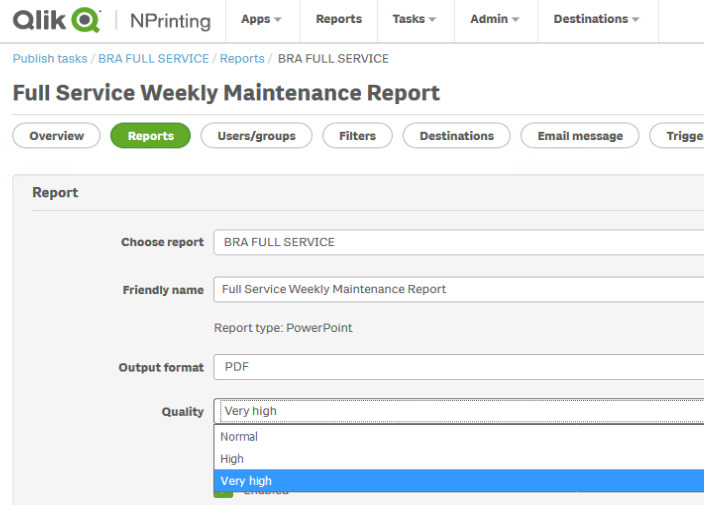
- Mark as New
- Bookmark
- Subscribe
- Mute
- Subscribe to RSS Feed
- Permalink
- Report Inappropriate Content
Hi Samuel,
My original post from May 16 was about NPrinting 16, and is still valid.
Yours is correct for NPrinting 17.
Regards,
Chris
- Mark as New
- Bookmark
- Subscribe
- Mute
- Subscribe to RSS Feed
- Permalink
- Report Inappropriate Content
HI Chris,
i am facing the exact same issue.
Could you sole it ?
Regards Philipp
- Mark as New
- Bookmark
- Subscribe
- Mute
- Subscribe to RSS Feed
- Permalink
- Report Inappropriate Content
Hi Philipp, which NPrinting version, 16 or 17?
Chris
- Mark as New
- Bookmark
- Subscribe
- Mute
- Subscribe to RSS Feed
- Permalink
- Report Inappropriate Content
Hi,
Can you please provide Nprinting 16.4 release notes if you have
- « Previous Replies
-
- 1
- 2
- Next Replies »