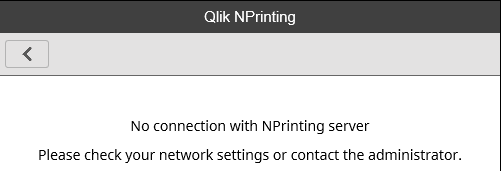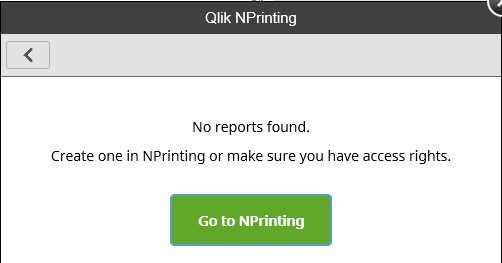Unlock a world of possibilities! Login now and discover the exclusive benefits awaiting you.
- Qlik Community
- :
- All Forums
- :
- Qlik NPrinting
- :
- Re: NPrinting in a Distributed Environment
- Subscribe to RSS Feed
- Mark Topic as New
- Mark Topic as Read
- Float this Topic for Current User
- Bookmark
- Subscribe
- Mute
- Printer Friendly Page
- Mark as New
- Bookmark
- Subscribe
- Mute
- Subscribe to RSS Feed
- Permalink
- Report Inappropriate Content
NPrinting in a Distributed Environment
I'm trying to get NPrinting On Demand to work. We're using NPrinting 19 and QlikView 11.20 SR15. We have a distributed environment that looks as follows:
I've changed the default Web Proxy port from 4993 to 9001 and I'm able to successfully get to the web console by going to https://friendlyurl:9001. This URL is signed with a public certificate, so certificate trust isn't an issue. I've used this same URL when setting up the NPrinting On Demand components on the two web servers. I've set up every possible variation of the web servers as Trusted Origins in NPrinting: (1) https://friendlyurl, (2) https://webserver1, (3) https://webserver1FQDN, (4) https://webserver1IP, (5) https://webserver2, (6) https://webserver2FQDN, (7) https://webserver2IP. I've created an On Demand report in NPrinting and all testing is being done as a user with an Administrator security role (AD username connected to NPrinting user the proper way).
However, when I open a QlikView app in IE and click on the On Demand button, I get the following:
When I look in Chrome's console, I get more details:
Has anyone ever seen anything like this before? I've heard of 401 errors in this case, but how do I fix this 404? Is a distributed environment not supported for NPrinting?
- Tags:
- nprinting
Accepted Solutions
- Mark as New
- Bookmark
- Subscribe
- Mute
- Subscribe to RSS Feed
- Permalink
- Report Inappropriate Content
OK, final update! I figured out the first issue--it's because I'm not using JWT. For Windows devices that's fine, but you need to use JWT to get On Demand working on iPads. Boom.
- Mark as New
- Bookmark
- Subscribe
- Mute
- Subscribe to RSS Feed
- Permalink
- Report Inappropriate Content
Update: I was able to get one step further after I uninstalled the On Demand components from the web servers and reinstalled using the actual NPrinting server name (instead of the friendly URL). Very strange, they should resolve as one and the same. The only possible explanation I can think of is that there's some sort of pass-through issue with the Netscaler, but that would be very strange as everything was working just fine with v16.
Anyway, now it shows me this in IE after I install the untrusted certificate (public cert is only valid on the friendly URL):
I have a report enabled for On Demand. This report uses a Server (not local) connection. And I'm logged on as an admin. NPrinting logs are clean.
Any ideas as to either issue would be greatly appreciated!
- Mark as New
- Bookmark
- Subscribe
- Mute
- Subscribe to RSS Feed
- Permalink
- Report Inappropriate Content
Continuing to make progress--I've resolved the second issue. For those interested, the cause was that v19 works differently than v16. In v16, you were allowed to point a report to a QVW other than the one you have currently opened. Meaning, you could embed On Demand objects in App1.qvw and have them point to a report that uses App2.qvw.
In v19, the report QVW must be the same as the QVW as the one you've opened, because NPrinting limits which reports are displayed in the On Demand object based on the currently-open app matching the connection app in NPrinting. Sneaky.
Still banging my head against the first issue.
- Mark as New
- Bookmark
- Subscribe
- Mute
- Subscribe to RSS Feed
- Permalink
- Report Inappropriate Content
OK, final update! I figured out the first issue--it's because I'm not using JWT. For Windows devices that's fine, but you need to use JWT to get On Demand working on iPads. Boom.