Unlock a world of possibilities! Login now and discover the exclusive benefits awaiting you.
- Qlik Community
- :
- All Forums
- :
- Qlik NPrinting
- :
- Re: Need help on NPrinting PPT report
- Subscribe to RSS Feed
- Mark Topic as New
- Mark Topic as Read
- Float this Topic for Current User
- Bookmark
- Subscribe
- Mute
- Printer Friendly Page
- Mark as New
- Bookmark
- Subscribe
- Mute
- Subscribe to RSS Feed
- Permalink
- Report Inappropriate Content
Need help on NPrinting PPT report
Hi Guys,
We have an NPrinting PPT report and we encountered an issue with it this week. This report was working right until August (after we migrated to NPrinting19 in April 2019)
The problem is this:
- The resolution and size of the Qlikview objects (eg: bar graphs, line charts, and their respective labels) we import as images are changed drastically in NPrinting.
Before: Image fit into the template box and the resolution was ok, not great. (Old.ppt)
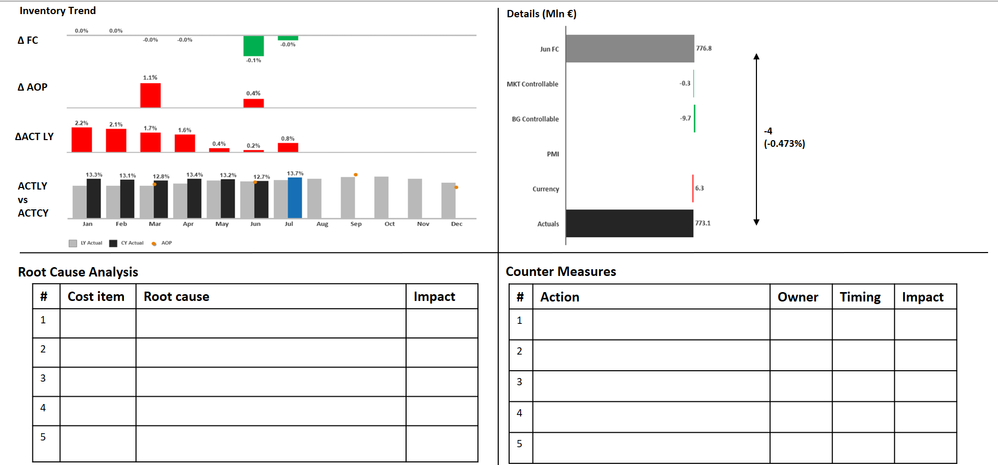
Now: The image is much bigger, does not fit into the template box (when we try resize, the image gets cropped instead of the font and size getting smaller and resize) (New.ppt)
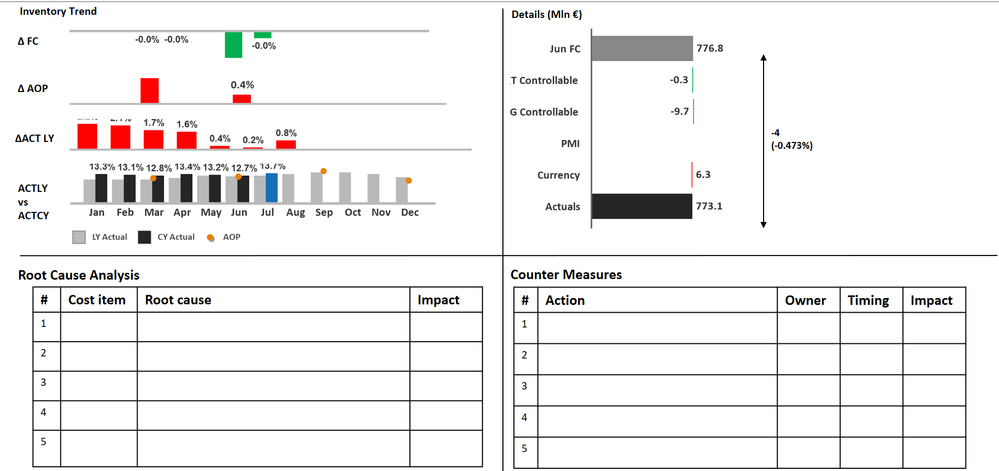
2) We've tried exploring the options in resolution & size (Stretch, Fit inside) in NPrinting. We designed the template areas in NPrinting for the objects with the resolution and size of Qlikview objects in mind. There was no change in the Qlikview application in terms of object size and properties.
3) We discussed with NP-Admin about this to know if any latest service pack updated in NPrinting or Qlikview version caused this issue. Admin told us that they did not get any such known issue reported as part of the patch.
We would want to resolve this issue so that such sizing issues don’t reoccur. We want your help with.
Thanks & Regards,
Venkatasuresh.V
- Mark as New
- Bookmark
- Subscribe
- Mute
- Subscribe to RSS Feed
- Permalink
- Report Inappropriate Content
Hi,
This is a community of volunteers that share their knowledge by helping other people but none is forced to answer.
As customer you have access to the support service, so, if you need a fast answer, please open a support ticket.
You told that you updated to April 2019, but what was you initial version? The one you started the upgrade process.
Did you set the image quality in the publish task? Refer to https://help.qlik.com/en-US/nprinting/April2019/Content/NPrinting/ReportsDevelopment/Image-quality.h...
About image dimensions refer to https://help.qlik.com/en-US/nprinting/April2019/Content/NPrinting/ReportsDevelopment/Image-Dimension...
About your question no.3 the information about new features, improvements and resolved issues are in the official release notes of each version. The release notes can be downloaded from the same website where you download the setups.
Best Regards,
Ruggero
Best Regards,
Ruggero
---------------------------------------------
When applicable please mark the appropriate replies as CORRECT. This will help community members and Qlik Employees know which discussions have already been addressed and have a possible known solution. Please mark threads with a LIKE if the provided solution is helpful to the problem, but does not necessarily solve the indicated problem. You can mark multiple threads with LIKEs if you feel additional info is useful to others.
- Mark as New
- Bookmark
- Subscribe
- Mute
- Subscribe to RSS Feed
- Permalink
- Report Inappropriate Content
Hi Ruggero ,
Thanks for your reply .
Answer to your question: You told that you updated to April 2019, but what was you initial version?
--Initially we are using NP-18v then we migrated into 19v even in 19v there in no issues up to last month 09/08/2019.
and when we start publish the report on this month we noticed this image resizing & cropped issues .
We have raised a case to qlik support and they come up with the solution.
The issue is in config file and they requested us to update the parameters in the NPrinting engine QlikView Config file.
Thanks,
Suresh V.V
- Mark as New
- Bookmark
- Subscribe
- Mute
- Subscribe to RSS Feed
- Permalink
- Report Inappropriate Content
Hi,
Happy to know that you solved with the help of the support team.
Best Regards,
Ruggero
Best Regards,
Ruggero
---------------------------------------------
When applicable please mark the appropriate replies as CORRECT. This will help community members and Qlik Employees know which discussions have already been addressed and have a possible known solution. Please mark threads with a LIKE if the provided solution is helpful to the problem, but does not necessarily solve the indicated problem. You can mark multiple threads with LIKEs if you feel additional info is useful to others.