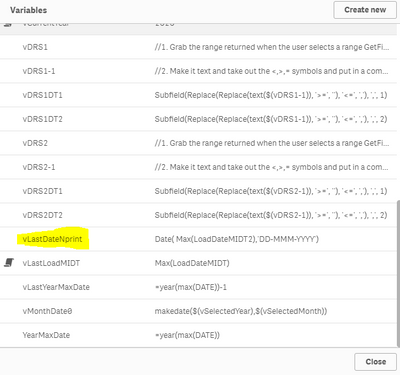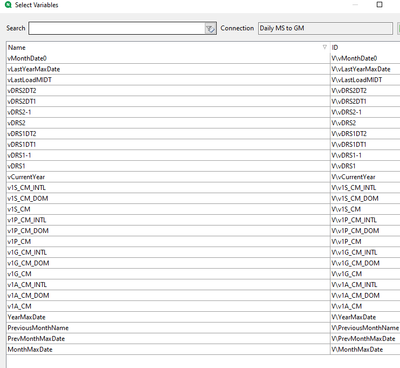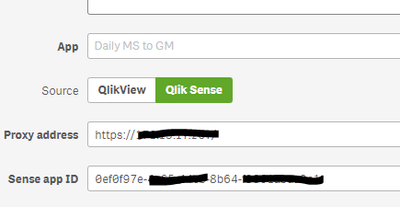Unlock a world of possibilities! Login now and discover the exclusive benefits awaiting you.
- Qlik Community
- :
- All Forums
- :
- Qlik NPrinting
- :
- Re: Newly added objects/variables are not shown in...
- Subscribe to RSS Feed
- Mark Topic as New
- Mark Topic as Read
- Float this Topic for Current User
- Bookmark
- Subscribe
- Mute
- Printer Friendly Page
- Mark as New
- Bookmark
- Subscribe
- Mute
- Subscribe to RSS Feed
- Permalink
- Report Inappropriate Content
Newly added objects/variables are not shown in the object selection pop-up list in Nprinting 17 template editor
Hi Community,
I am facing this issue with Nprinting 17 in which I am trying to make report with connection to an existing QVW. I have added a new chart and variable to the QVW and was trying to add those to the ppt report template. But even though the QVW is saved and connection is reloaded with latest metadata, I am not able to see the chart ID and variable in the 'Add object' pop-up list in template editor. There is one more variable who's is 'June 2017' in the application but it's been shown as 'March 2017' in the Np@rinting report.
Kindly help me to troubleshoot the issue.
Thank you in advance!
Tushar Darekar
- « Previous Replies
-
- 1
- 2
- Next Replies »
- Mark as New
- Bookmark
- Subscribe
- Mute
- Subscribe to RSS Feed
- Permalink
- Report Inappropriate Content
Yes, I did the reload document before generating metadata in the connection.
- Mark as New
- Bookmark
- Subscribe
- Mute
- Subscribe to RSS Feed
- Permalink
- Report Inappropriate Content
Hi Tushar,tried the followng steps?
have you tried the following steps I wrote previously? Reloading the document is not enough in NP 17.2.
To try to overcome your issue with NPrinting 17.2 I would suggest to do the following after adding an object to the QVW file (file that must be saved of course):
1) When the system is idle disable the engine from Admin-->Engine manager page and be sure that after a few seconds all qv.exe are closed (if not kill them using the task manager)
2) close the template editor if already opened
3) Trigger a reload of the connection
4) enable the engine that should start opening new Qv.exe that should open the updated qvw file
5) when reload metadata is finished edit the template again and try to add the new object to the report.
Or
1) When the system is idle stop NPrinting Engine service and be sure that all qv.exe are closed after it has been stopped (if not kill them using the task manager)
2) close the template editor if already opened
3) Trigger a reload of the connection
4) Start the NP engine again that when ready should open the new qvw document
5) when reload metadata is finished edit the template again and try to add the new object to the report.
Best regards,
Carlo
- Mark as New
- Bookmark
- Subscribe
- Mute
- Subscribe to RSS Feed
- Permalink
- Report Inappropriate Content
Hi,
I have the same issue in Nprinting November 2019 release.
Below you can see my variable list in Qlik Sense app and Nprinting screen where I dont find this new created variable.
I did reload metadata for the connection.
Can you please help me to sort it out.
Thanks
Ali
- « Previous Replies
-
- 1
- 2
- Next Replies »