Unlock a world of possibilities! Login now and discover the exclusive benefits awaiting you.
- Qlik Community
- :
- All Forums
- :
- Qlik NPrinting
- :
- Not seeing all connections in NPrint report templa...
- Subscribe to RSS Feed
- Mark Topic as New
- Mark Topic as Read
- Float this Topic for Current User
- Bookmark
- Subscribe
- Mute
- Printer Friendly Page
- Mark as New
- Bookmark
- Subscribe
- Mute
- Subscribe to RSS Feed
- Permalink
- Report Inappropriate Content
Not seeing all connections in NPrint report template
Hi forum,
I have a report template that sees only one connection (coincidentaly it's the connection I wanted to use). This template was created some time back by another colleague.
I tested one of the other report templates and it works just fine.
This screenshot below is the one with the problem. As you can see, there is no drop down list to choose from and it's greyed out. Even if I click refresh button it doesn't help, it just re-sorts the objects underneath.
I also tried to re-create the report template for the same connection and this one fails too after the first save, when I open the template and try to pick another connection.
@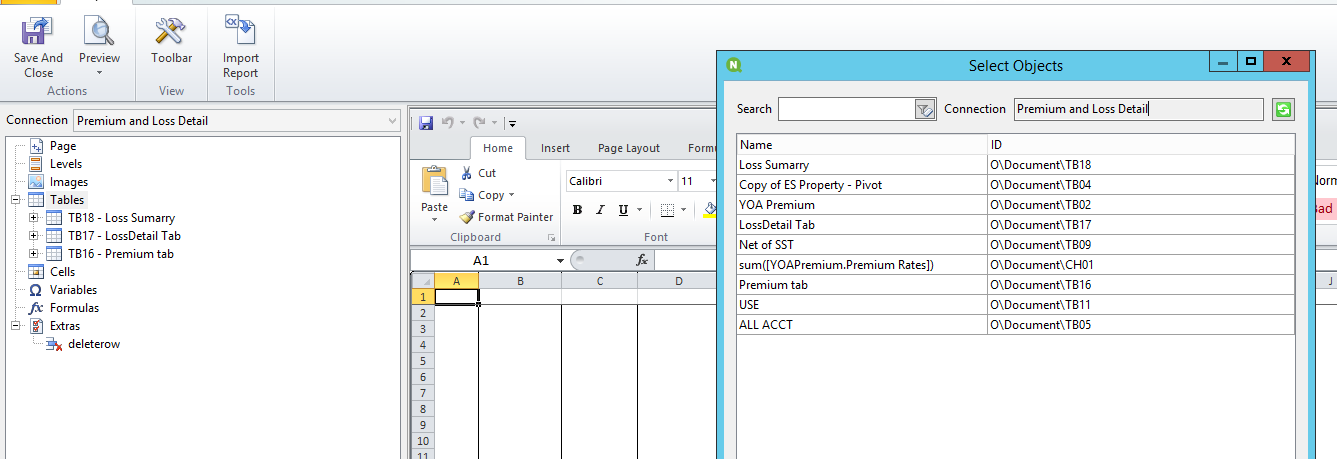
On the other hand, here below is a working example of another report template:
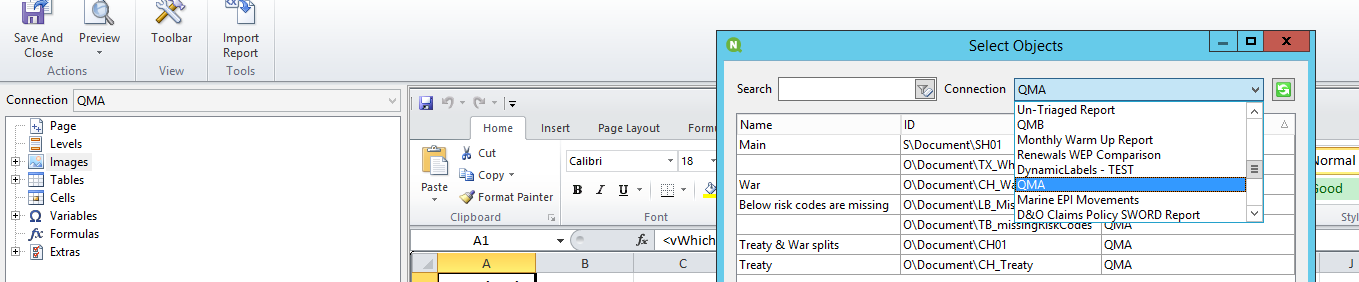
For the moment I will try to re-create the connection itself, although I refreshed the metadata before.
Can you please help me understand how I can fix this? It's very time consuming to recreate this template so I wanted to first know if there's a workaround.
Thanks a lot in advance!
Cristina
- Mark as New
- Bookmark
- Subscribe
- Mute
- Subscribe to RSS Feed
- Permalink
- Report Inappropriate Content
Is this in NPrinitng 17+?
If so - it is possible that you have multiple NPrinitng applications. Since connections and reports are associated to applications it is possible that the other report belongs to different app where there are multiple connections
cheers
Lech
- Mark as New
- Bookmark
- Subscribe
- Mute
- Subscribe to RSS Feed
- Permalink
- Report Inappropriate Content
Hi Lech, thanks, yes, I checked and the report and the connection belong to the same app. So that was a blank for me unfortunately. I re-created the template from scratch and now it lasts 18 hours to run, which is insane. And the template is not even complete. I still need to add things in it.
- Mark as New
- Bookmark
- Subscribe
- Mute
- Subscribe to RSS Feed
- Permalink
- Report Inappropriate Content
18 hours to run? This is crazy.
There are definitely mistakes done either on Qlik app or whole environment setup. You are probably running your report with multiple levels /pages or over the cycle group and multiple recipients with dedicated filters. If you add all this together there is plenty things you could possibly improve. It is not easy to guide you since design strictly depends on report requirement and Qlik app.
If i were you - i would reconsider or pause and come back to drawing board