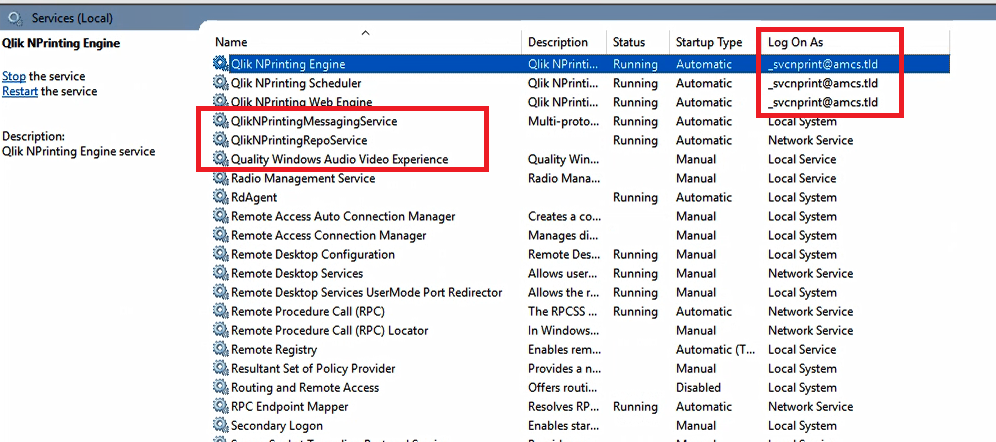Unlock a world of possibilities! Login now and discover the exclusive benefits awaiting you.
- Qlik Community
- :
- All Forums
- :
- Qlik NPrinting
- :
- Nprinting 17.2 installation issue
- Subscribe to RSS Feed
- Mark Topic as New
- Mark Topic as Read
- Float this Topic for Current User
- Bookmark
- Subscribe
- Mute
- Printer Friendly Page
- Mark as New
- Bookmark
- Subscribe
- Mute
- Subscribe to RSS Feed
- Permalink
- Report Inappropriate Content
Nprinting 17.2 installation issue
Hi Team,
I am trying to install Qlik View NPrinting, facing issue on the service account login.
Description:
I am installing NPrinting 17.2 on windows OS.
While doing the install where it come to the step for QV NPrinting Repository install I am getting error Invalid Login.
"Account does not have logon as a service privileges or could not be verified"
I check with service desk team they are saying this account is already added.
Could you please advise / suggest to proceed on this.
I am following the installation guide from QV
Account : svc_nprinting
- Mark as New
- Bookmark
- Subscribe
- Mute
- Subscribe to RSS Feed
- Permalink
- Report Inappropriate Content
There is a dedicated section for NPrinting issues where you can post your queries. Regardless of this. please be aware that NPrinting 17.2 is already out of support, so I would suggest you install a newer version like NPrinting September 2019.
Then, I would also suggest you to make your user ( svc_nprinting) a domain administrator and be added as an administrator of the server.
Cheers!
- Mark as New
- Bookmark
- Subscribe
- Mute
- Subscribe to RSS Feed
- Permalink
- Report Inappropriate Content
Thanks for your reply.
Currently we have installable for 17.2 and our NPrinting reports are running on this version.
To proceed for suggested Sep 2019 version do we need to purchase it ? is there any trial version that we can download and install for our trial?
Could you please suggest on this ?
Thanks and Regards,
Vinay
- Mark as New
- Bookmark
- Subscribe
- Mute
- Subscribe to RSS Feed
- Permalink
- Report Inappropriate Content
Hi,
You don't have to pay anything, you will use same NP license, you just upgrade NP from 17.2 to NP September 2019.
Log on as service you can change in services
Natalija.
- Mark as New
- Bookmark
- Subscribe
- Mute
- Subscribe to RSS Feed
- Permalink
- Report Inappropriate Content
Hello:
I do agree that this is a quite old version, and would recommend installing the June or September 2019 release to ensure you have the latest software defects.
However, to ensure the Service Account has this privilege you can take the following steps:
- Search for Local Security Policy
- Expand the Local Policies
- Click the User Rights Assignment
- Scroll to the bottom until you see "Log on as a service"
- Double Click on this item and add the Qlik NPrinting Service Account
More information about the Dedicated Service Account can be found here:
| https://support.qlik.com/articles/000033911 |
If this has solved your issue please mark this as an acceptable Solution.
- Mark as New
- Bookmark
- Subscribe
- Mute
- Subscribe to RSS Feed
- Permalink
- Report Inappropriate Content
Hi.
i agree with @Eva_B on the steps to assign logon as service to the account.
NPrinting 17,2 is out of the support. It is also so old that to upgrade to newer version is not straight forward anymore. You have to follow the path described here:
There is a huge list of feature, performance and stability improvements in the latest release so it should be a good practice to stay close to the latest! Note that Qlik releases new version 5 times a year so you can imagine how many versions behind you are!
more about other requirements and compatibilities:
The sooner you decide to do upgrade the better as it can only become more cumbersome later!
- Mark as New
- Bookmark
- Subscribe
- Mute
- Subscribe to RSS Feed
- Permalink
- Report Inappropriate Content
Thank you all for the suggestion and advise to move to new version.
As we have currently NP 16 , could you please suggest how to get upgrade this version.
This NP version is working only in TEST environment, and we wan to have NP installed on PROD as well.
As TEST version is the only which is running and generating the pdf files. If we touch TEST version all users will get affected.
Kindly suggest what could be the best approach for this? Can we do a fresh install on PROD or local Desktop to validate, for this do we need to purchase the NP latest version ?
- Mark as New
- Bookmark
- Subscribe
- Mute
- Subscribe to RSS Feed
- Permalink
- Report Inappropriate Content
Hi,
I am not clear what you are trying to do.
If you want to install new version of 16.9 NPrinting you can just do it and copy across all relevant files.
If you want to migrate from 16 to any 17+ (17+ beeing any new version starting from 17.0 till September 2019) version then you need to understand that those 2 versions are essentially 2 different products which require migration steps and need to meet strict requirements. Not everything can be migrated. There are manual steps you will have to do. You will have to reconsider if all reports will be supported etc...
First of all make sure you read ALL requirements, deployment and upgrade instructions from https://help.qlik.com. I will not re-write the same thing here as there is a lot. installation and migration should be done by someone who has an experience and is knowledgeable in NPrinting. If you are new to NPrinting 17+ I strongly suggest you seek help in Qlik partner who will be able to consult you on this. 1 day will be enough and you will not be stuck with thousands of questions how to do things.
If you insist to do it by yourself you can start by searching this forum. I personally answered similar question just yesterday here: https://community.qlik.com/t5/Qlik-NPrinting-Discussions/How-to-move-NPrinting-19-apps-reports-from-...
Last note.
If you want to clear instructions on how to migrate you need to list:
- from which version to which version
- how many reports
- how many templates.
- what kind of templates
- expected output formats (they can be different or unavailable between v16 and v17+
- you need to check compatibility list here: https://help.qlik.com/en-US/nprinting/September2019/Content/NPrinting/Introduction/Introduction.htm (table at the bottom) and note this table is different for different versions of NPrinting 17+
- you need to read all from help site which i highlighted in yellow below.
There is no cutting corners.
For version 17+ you need new dedicated server (details about server specs are also among topics in documentation i mentioned)
- Mark as New
- Bookmark
- Subscribe
- Mute
- Subscribe to RSS Feed
- Permalink
- Report Inappropriate Content
btw.. only reports can be migrated from v16. Tasks , recipients, triggers etc have to be reconfigured manually!