Unlock a world of possibilities! Login now and discover the exclusive benefits awaiting you.
- Qlik Community
- :
- All Forums
- :
- Qlik NPrinting
- :
- Nprinting 17.6 Excel Expand Range Issue
- Subscribe to RSS Feed
- Mark Topic as New
- Mark Topic as Read
- Float this Topic for Current User
- Bookmark
- Subscribe
- Mute
- Printer Friendly Page
- Mark as New
- Bookmark
- Subscribe
- Mute
- Subscribe to RSS Feed
- Permalink
- Report Inappropriate Content
Nprinting 17.6 Excel Expand Range Issue
Hi Team,
Currently I am using Nprinting 17.6 with November 2017 release, I have a problem with my excel template where I have been using Expand Range (Unchecked). But in my previous Nprinting 16.6 version which was working fine. But recently we have been migrated from 16.6 to 17.6 and I have been encountering the issue with expand range. As its not working as expected. Even if I am checked or unchecked the option from designer property as unchecked still I have a same problem. Could you please advise is there any solution for this issue ?
Qlik NPrinting November 2017 Version: 17.6.0000.0 - Microsoft Excel 2013 - Qlikview 12
Thanks
Venki
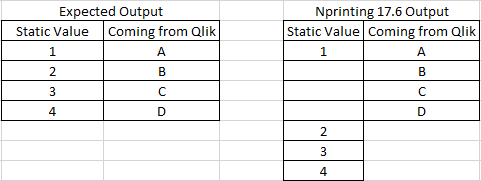

- « Previous Replies
-
- 1
- 2
- Next Replies »
- Mark as New
- Bookmark
- Subscribe
- Mute
- Subscribe to RSS Feed
- Permalink
- Report Inappropriate Content
Does it means that we need to upgrade latest version of Nprinting 17.6 February 2018 ? We cannot make use of our Nprinting 17.6 November 2017 version ?
- Mark as New
- Bookmark
- Subscribe
- Mute
- Subscribe to RSS Feed
- Permalink
- Report Inappropriate Content
Does it means that we need to upgrade latest version of Nprinting 17.6 February 2018 ? We cannot make use of our Nprinting 17.6 November 2017 version ?
- Mark as New
- Bookmark
- Subscribe
- Mute
- Subscribe to RSS Feed
- Permalink
- Report Inappropriate Content
You can give it a try, else you can log a support case with Qlik support!
- Mark as New
- Bookmark
- Subscribe
- Mute
- Subscribe to RSS Feed
- Permalink
- Report Inappropriate Content
From the memory i did not have issues with NPrinitng 17.6 and expand range, so i do not think it was a bug.
Did you try to build completly new report (from scratch in NPrinting 17.6 and use unchecked expand range functionality?
I am quessing you may have some legacy staff there in your report template which is causing issues
- Mark as New
- Bookmark
- Subscribe
- Mute
- Subscribe to RSS Feed
- Permalink
- Report Inappropriate Content
No. I had worked around all my homework. I tried building a new template by using one single object option to Expand Range (Checked and Unchecked), but no luck. Also, I did used my old template by checking that option. I have done all the possibilities which I tried from my end. Even I do have full permission to machine.
Here I totally confused as what is the problem.
- Mark as New
- Bookmark
- Subscribe
- Mute
- Subscribe to RSS Feed
- Permalink
- Report Inappropriate Content
Yes, I have raised a ticket with Qlik on the same.
- « Previous Replies
-
- 1
- 2
- Next Replies »