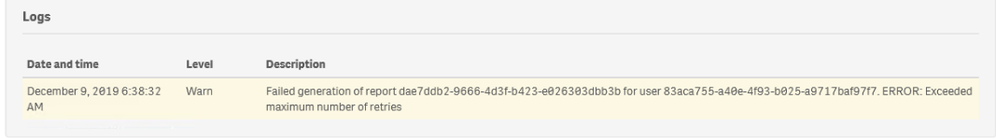- Mark as New
- Bookmark
- Subscribe
- Mute
- Subscribe to RSS Feed
- Permalink
- Report Inappropriate Content
Nprinting - Exceeded Maxium Nunber Of Tries
Hello,
I'm receiving Exceeded number of tries error randomly with random report,
Sometime same report generated successfully and sometime receiving exceeded maximum number of retries also below are the log i'm seeing in log file attached here.
and CPU/RAM is ideal in both the case.
Thanks.
Accepted Solutions
- Mark as New
- Bookmark
- Subscribe
- Mute
- Subscribe to RSS Feed
- Permalink
- Report Inappropriate Content
Hello all,
Thanks for your Suggestions , we have applied couple of changes but they not helped. then after we found some changes like...
• Edit scheduler.config file
• Add <add key="max-requeue-attempts" value="20"/> to the file, at the end of the list but before the closing tag (</appSettings>)
• Restart NP services
It actually helps and now all is going good.
Thanks.
- Mark as New
- Bookmark
- Subscribe
- Mute
- Subscribe to RSS Feed
- Permalink
- Report Inappropriate Content
Hi,
Please share the complete Qlik NPrinting Engine log file. The screenshot is not enough to understand what is happening.
Best Regards,
Ruggero
Best Regards,
Ruggero
---------------------------------------------
When applicable please mark the appropriate replies as CORRECT. This will help community members and Qlik Employees know which discussions have already been addressed and have a possible known solution. Please mark threads with a LIKE if the provided solution is helpful to the problem, but does not necessarily solve the indicated problem. You can mark multiple threads with LIKEs if you feel additional info is useful to others.
- Mark as New
- Bookmark
- Subscribe
- Mute
- Subscribe to RSS Feed
- Permalink
- Report Inappropriate Content
Please find attachment of Qlik NPrinting Engine log File.
- Mark as New
- Bookmark
- Subscribe
- Mute
- Subscribe to RSS Feed
- Permalink
- Report Inappropriate Content
I am joining conversation as I have experienced the same with one of my reports, but I was never able to resolve it. It seemed like there was a timeout (or something similar casuing it to fail)
- Mark as New
- Bookmark
- Subscribe
- Mute
- Subscribe to RSS Feed
- Permalink
- Report Inappropriate Content
Hello @infosense_devel -
I'm seeing some generic error messages in your Engine Logs:
Navigator stuck or died on connection navigator=qlikview;, forcing close of resolver. 1 unprocessed request(s) will be reenqueued.
Can I ask if you have reviewed the following article?
- Mark as New
- Bookmark
- Subscribe
- Mute
- Subscribe to RSS Feed
- Permalink
- Report Inappropriate Content
Hello @Eva_B
I have attached Engine Config file as per thread provided by you I have verify there is no such key add to this Engine Config file also we have 16 core CPU, can you please suggest ideal value of that Key?
Also attached Set working limit screenshot.
Thanks.
- Mark as New
- Bookmark
- Subscribe
- Mute
- Subscribe to RSS Feed
- Permalink
- Report Inappropriate Content
is there an ideal limit for # of QV.exe. I see 16 QV.exe opened on my system. there is no limit specified in engine.config.
- Mark as New
- Bookmark
- Subscribe
- Mute
- Subscribe to RSS Feed
- Permalink
- Report Inappropriate Content
It depends on number of cpu cores. Note that documentation states you should not use more than 12 cores with QlikView setup as it may result in decreased performance. Check https://help.qlik.com
- Mark as New
- Bookmark
- Subscribe
- Mute
- Subscribe to RSS Feed
- Permalink
- Report Inappropriate Content
Hello all,
Thanks for your Suggestions , we have applied couple of changes but they not helped. then after we found some changes like...
• Edit scheduler.config file
• Add <add key="max-requeue-attempts" value="20"/> to the file, at the end of the list but before the closing tag (</appSettings>)
• Restart NP services
It actually helps and now all is going good.
Thanks.