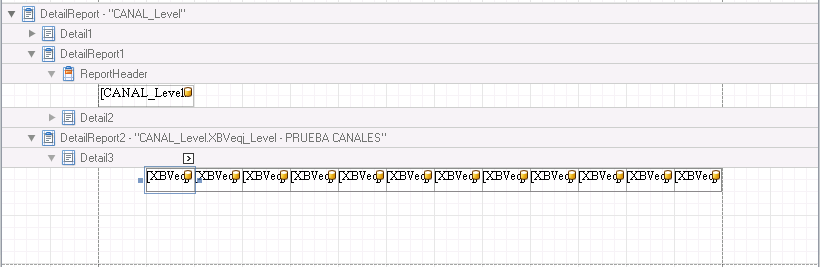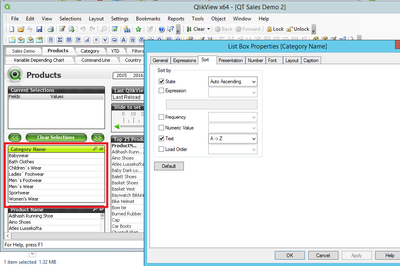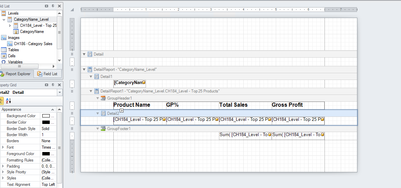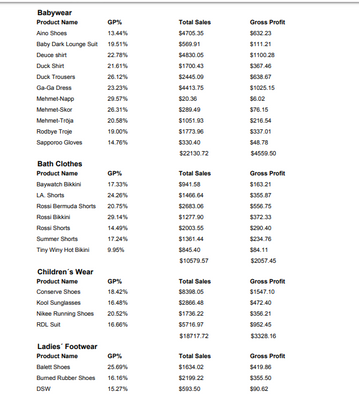Unlock a world of possibilities! Login now and discover the exclusive benefits awaiting you.
- Qlik Community
- :
- All Forums
- :
- Qlik NPrinting
- :
- Re: Nprinting Pixelperfect dimension level custom ...
- Subscribe to RSS Feed
- Mark Topic as New
- Mark Topic as Read
- Float this Topic for Current User
- Bookmark
- Subscribe
- Mute
- Printer Friendly Page
- Mark as New
- Bookmark
- Subscribe
- Mute
- Subscribe to RSS Feed
- Permalink
- Report Inappropriate Content
Nprinting Pixelperfect dimension level custom dimension order
In NPrinting pixelperfect I am trying to have separate tables with the data by the canal dimension.
The thing is that I want to change the order of the values of this dimension but NPrinting doesn't allow it as displays the default alphabetical order when using the dimension
Obviously the source table has the correct sort order.
Any help?
- Mark as New
- Bookmark
- Subscribe
- Mute
- Subscribe to RSS Feed
- Permalink
- Report Inappropriate Content
Hi @lanlizgu
If I understand your requirement correctly, go to 1 hour 28 minutes 58 seconds in the following video to watch how to use a group head and group footer to achieve your objective. It is the NP 16 designer by the design principle is identical in NPrinting 17+ platform.
https://www.youtube.com/watch?v=YiTy_cPqRSk
Hope this helps...fs
- Mark as New
- Bookmark
- Subscribe
- Mute
- Subscribe to RSS Feed
- Permalink
- Report Inappropriate Content
Hi Frank,
Thank you for your answer, However the video you are refering to explains how to use a group head and group footer as you are mentioning, but doesn't mention the objective of the post.
The objective of the post, apart from grouping headers to have separate tables by dimension that is already done, is these level dimensions to appear ordered in a custom way (A, E, G, C) and not alphabeticlaly as it is being displayed
- Mark as New
- Bookmark
- Subscribe
- Mute
- Subscribe to RSS Feed
- Permalink
- Report Inappropriate Content
In my report example, I updated the QVW with a specific sort order (this should also apply similarly to Qlik Sense if needed). then reloaded my NPrinting connection and the result was A>Z sort order in my report output.
It's not ideal since this solution involves updating the source QVW or QVF but it does work. I also attached a copy of the output with the expected sort order.
- Mark as New
- Bookmark
- Subscribe
- Mute
- Subscribe to RSS Feed
- Permalink
- Report Inappropriate Content
Hi Frank, Thank yoy but as you can see, you are displaying the categories alphabetically, when I want them to be displayed in a custom way.
- Mark as New
- Bookmark
- Subscribe
- Mute
- Subscribe to RSS Feed
- Permalink
- Report Inappropriate Content
As I have 4 values in the dimension and I want one of them (is not the last one alphabetically) to be the last one, what I did was to duplicate the tables by 2 and generate two dimensions more (one with the first three values and other one with the last value), so each table has it dimension and I am able to show the dimension in the custom order.