Unlock a world of possibilities! Login now and discover the exclusive benefits awaiting you.
- Qlik Community
- :
- All Forums
- :
- Qlik NPrinting
- :
- Nprinting Report Word - Doesn't show Images from Q...
- Subscribe to RSS Feed
- Mark Topic as New
- Mark Topic as Read
- Float this Topic for Current User
- Bookmark
- Subscribe
- Mute
- Printer Friendly Page
- Mark as New
- Bookmark
- Subscribe
- Mute
- Subscribe to RSS Feed
- Permalink
- Report Inappropriate Content
Nprinting Report Word - Doesn't show Images from Qlikview Chart
Hi everybody,
I've a problem with an Nprinting Word Report.
I want to put some images (from Qlikview's graph) in a document but it doesn't show anything.
I've fixed the position of that image.
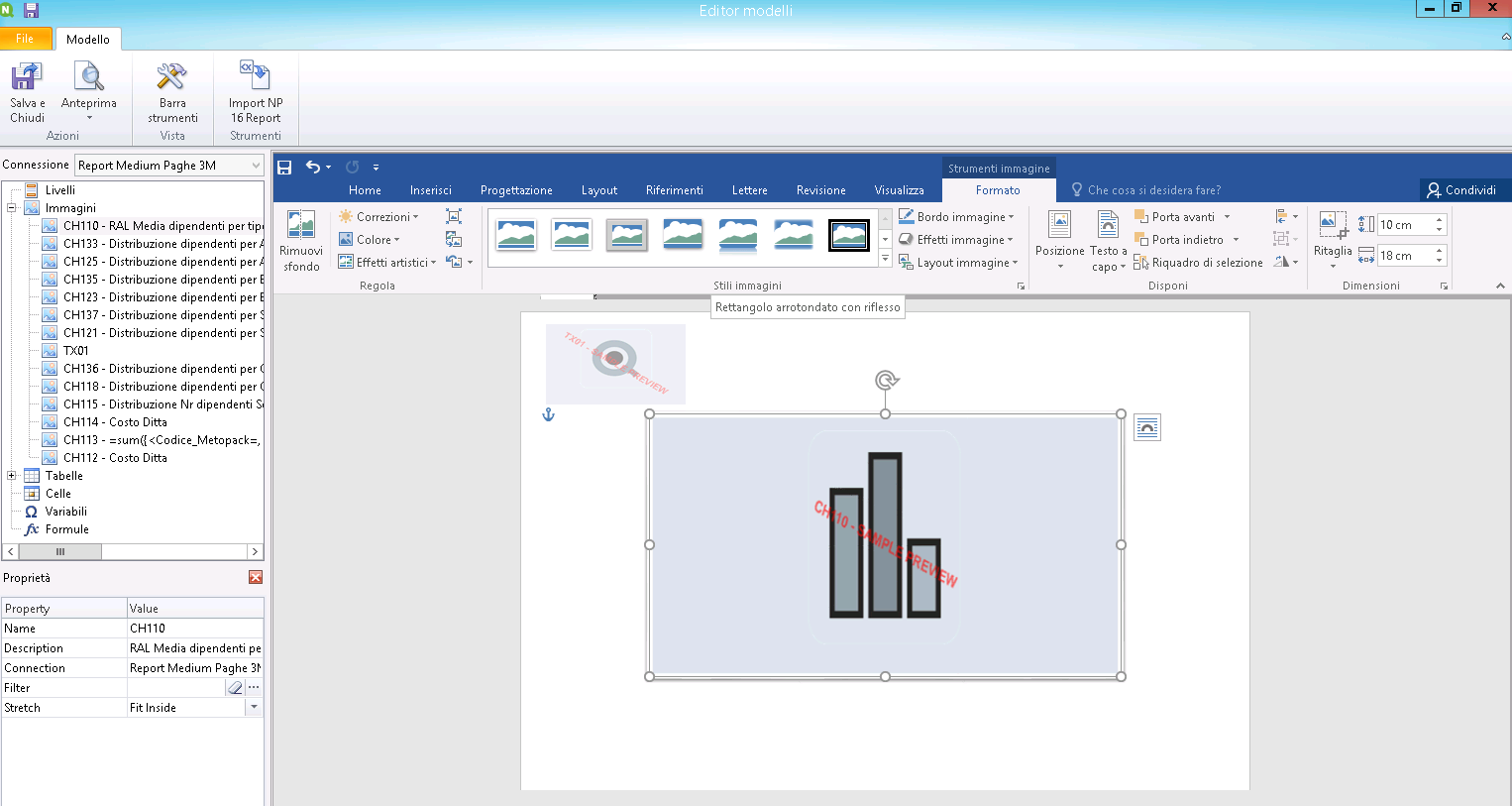
The result is this..
Image TX01 (imported from a Text Object in Qlikview) is ok, the other one from the graph isn't shown.

Thanks in advice!
Accepted Solutions
- Mark as New
- Bookmark
- Subscribe
- Mute
- Subscribe to RSS Feed
- Permalink
- Report Inappropriate Content
I attach the solution for this issue: Removing the "Image Style" (i set one of the default style) i finally see all the graph!
You can click on the button "Reset Image".
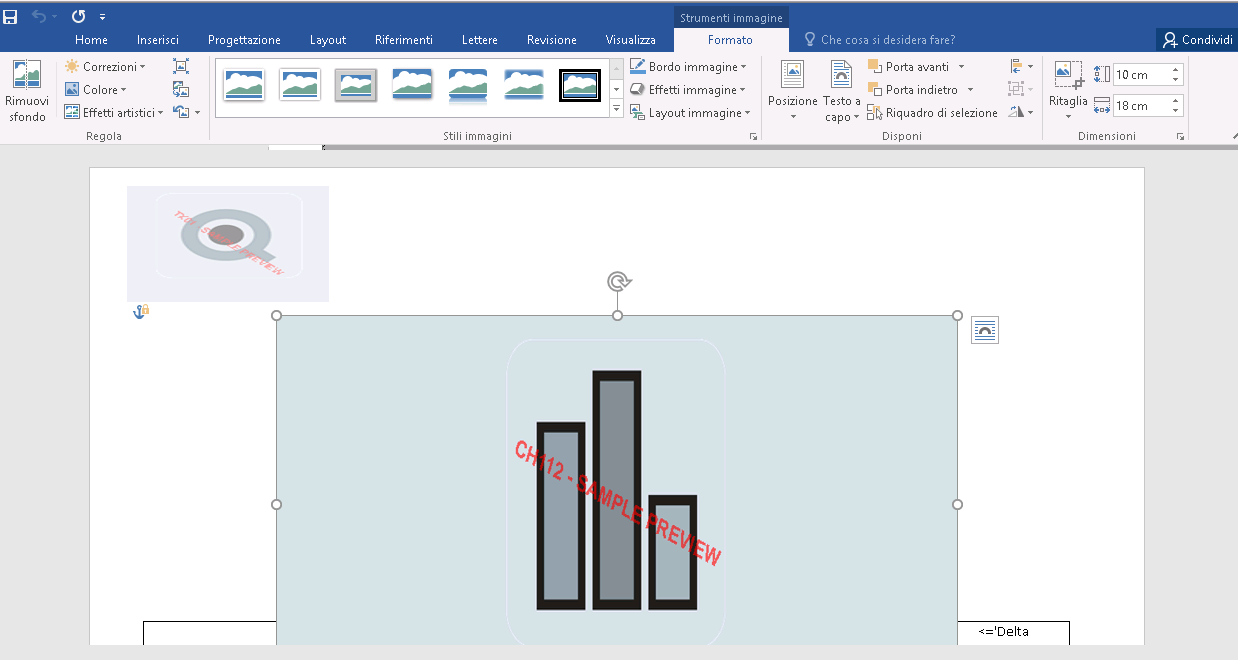
Thanks for your answer anyway!
- Mark as New
- Bookmark
- Subscribe
- Mute
- Subscribe to RSS Feed
- Permalink
- Report Inappropriate Content
Have you attempted spitting that object out as a Qlik Entity report? Seeing it if gives you the same issue or creating another blank Pixel Perfect and trying that? Just so that we can try isolate the issue?
- Mark as New
- Bookmark
- Subscribe
- Mute
- Subscribe to RSS Feed
- Permalink
- Report Inappropriate Content
Is this object always visible> Ist there any conditional hide/show applied or calculation condition etc?
regards
Lech
- Mark as New
- Bookmark
- Subscribe
- Mute
- Subscribe to RSS Feed
- Permalink
- Report Inappropriate Content
I attach the solution for this issue: Removing the "Image Style" (i set one of the default style) i finally see all the graph!
You can click on the button "Reset Image".
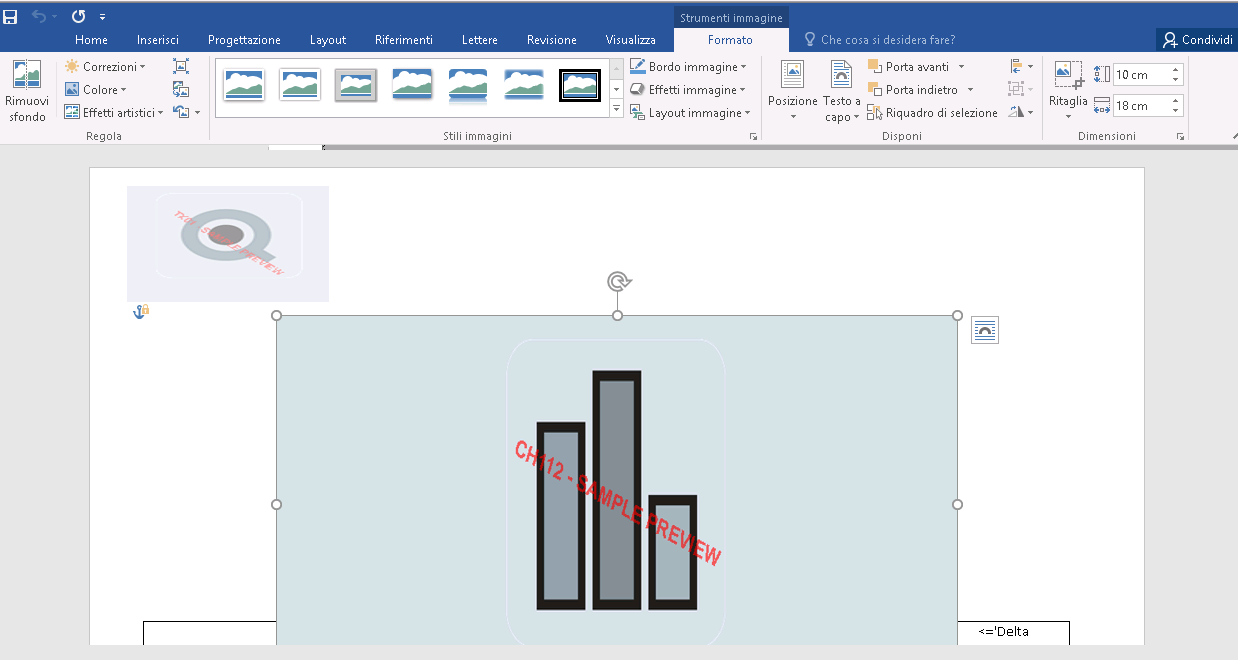
Thanks for your answer anyway!