Unlock a world of possibilities! Login now and discover the exclusive benefits awaiting you.
- Qlik Community
- :
- All Forums
- :
- Qlik NPrinting
- :
- Re: Nprinting: Scheduling reports to multiple user...
- Subscribe to RSS Feed
- Mark Topic as New
- Mark Topic as Read
- Float this Topic for Current User
- Bookmark
- Subscribe
- Mute
- Printer Friendly Page
- Mark as New
- Bookmark
- Subscribe
- Mute
- Subscribe to RSS Feed
- Permalink
- Report Inappropriate Content
Nprinting: Scheduling reports to multiple users
Hi all,
We are working on creating an Nprinting report from a Qlik Sense App.
The report will be for approximately 500 individuals. Is there a way within the Nprinting filter to loop through the list of 500 individuals and have a report generated containing data specific to each individual? The end output would be 500 emails with a report containing data specific to the recipient.
Any insights on the same would be appreciated. Thank you!
- Tags:
- nprinting17.2
Accepted Solutions
- Mark as New
- Bookmark
- Subscribe
- Mute
- Subscribe to RSS Feed
- Permalink
- Report Inappropriate Content
Hi Sujeet,
You must have those 500 individuals in NPrinting as Users. Each must have a unique e-mail address, appropriate filter (so the report can be filtered for that particular user) and other information. I also suggest you add them to Groups. You can import this information from an Excel file: https://help.qlik.com/en-US/nprinting/17.3/Content/Recipients&Users/ImportUsersFiltersGroups/Import-...
Once you have that in place follow this online help page:
HTH - Daniel.
- Mark as New
- Bookmark
- Subscribe
- Mute
- Subscribe to RSS Feed
- Permalink
- Report Inappropriate Content
Hi Sujeet,
You must have those 500 individuals in NPrinting as Users. Each must have a unique e-mail address, appropriate filter (so the report can be filtered for that particular user) and other information. I also suggest you add them to Groups. You can import this information from an Excel file: https://help.qlik.com/en-US/nprinting/17.3/Content/Recipients&Users/ImportUsersFiltersGroups/Import-...
Once you have that in place follow this online help page:
HTH - Daniel.
- Mark as New
- Bookmark
- Subscribe
- Mute
- Subscribe to RSS Feed
- Permalink
- Report Inappropriate Content
Thanks for your reply! I will check if this works.
- Mark as New
- Bookmark
- Subscribe
- Mute
- Subscribe to RSS Feed
- Permalink
- Report Inappropriate Content
djk I have added the users in Nprinting. Can I use one report to loop through the list of 500 individuals and have a report generated containing data specific to each individual?
- Mark as New
- Bookmark
- Subscribe
- Mute
- Subscribe to RSS Feed
- Permalink
- Report Inappropriate Content
Hi Sujeet,
Do they each have a filter assigned? In Qlik Sense, what selection would you make to get data filtered for each user? That selection should be simulated by creating and assigning a user level filter for each user. The import process can be used to bring in those filters as well (see first link in my previous reply). Once the filters are in place simply add the users to the report task. When run, NPrinting will apply each user's filter before distribution via e-mail, to NewsStand, Hub and/or folders so each user gets the same report with data reduced according to his/her filter.
HTH - Daniel.
- Mark as New
- Bookmark
- Subscribe
- Mute
- Subscribe to RSS Feed
- Permalink
- Report Inappropriate Content
Hi djk
Thank you! No, I haven't assigned a filter to them yet.
In Qlik Sense, I would use, AgentName = @AgentName. How can I apply this dynamic filter?
"That selection should be simulated by creating and assigning a user level filter for each user. "-what is the value I enter in the 'Filters' column in the import excel?
- Mark as New
- Bookmark
- Subscribe
- Mute
- Subscribe to RSS Feed
- Permalink
- Report Inappropriate Content
Hi Sujeet,
Something like this:
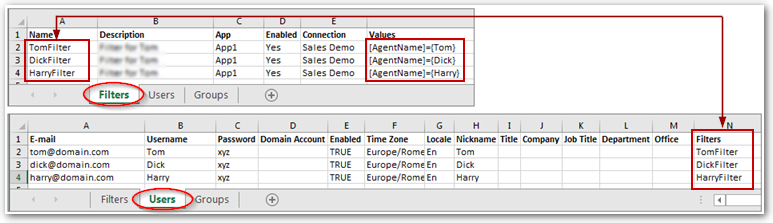
HTH - Daniel.
- Mark as New
- Bookmark
- Subscribe
- Mute
- Subscribe to RSS Feed
- Permalink
- Report Inappropriate Content
Thank you djk!
I have completed all the configuration for the AgentLevel filter (Filters tab and User tab in the excel) but its not working. Any thoughts?
If I add the filter manually to the Publish task it works(i.e After removing the Filter on UsersTab). Data does get filtered based on the explicit Publish Task filter.
- Mark as New
- Bookmark
- Subscribe
- Mute
- Subscribe to RSS Feed
- Permalink
- Report Inappropriate Content
Hi Sujeet,
Some things to check:
After running the Import Task have all users been created correctly and have they each been assigned their filter correctly? Have all the users been assigned to the Publish Task (I would add all users to a Group and add the group as the recipient)? What is the destination for each user's report? Did you check there?
If you can't get it to work I suggest you open a support case.
HTH - Daniel.
- Mark as New
- Bookmark
- Subscribe
- Mute
- Subscribe to RSS Feed
- Permalink
- Report Inappropriate Content
Hi djk
Thank you for your help! I appreciate it.
The users were disabled so I had to enable them in 'Publish Task' and it worked ![]()
Regards,
Sujeet Shirude