Unlock a world of possibilities! Login now and discover the exclusive benefits awaiting you.
- Qlik Community
- :
- All Forums
- :
- Qlik NPrinting
- :
- Re: Nprinting Using 2 Levels
- Subscribe to RSS Feed
- Mark Topic as New
- Mark Topic as Read
- Float this Topic for Current User
- Bookmark
- Subscribe
- Mute
- Printer Friendly Page
- Mark as New
- Bookmark
- Subscribe
- Mute
- Subscribe to RSS Feed
- Permalink
- Report Inappropriate Content
Nprinting Using 2 Levels
I am creating a report that needs to cycle through two levels in pixel perfect. I cannot get it to cycle through both. Whichever detail row I put it in, only cycles through that level, not both. Is this possible in pixel perfect? It is working in Word, but I am having a hard time getting the page breaks to work.
Edit:
I have included an example of what I am trying to accomplish.
- Tags:
- nprinting level
Accepted Solutions
- Mark as New
- Bookmark
- Subscribe
- Mute
- Subscribe to RSS Feed
- Permalink
- Report Inappropriate Content
Hi Erik,
The attached QlikView NPrinting project uses your example QlikView document to produce the PixelPerfect report below. Note the use of Levels in the template.
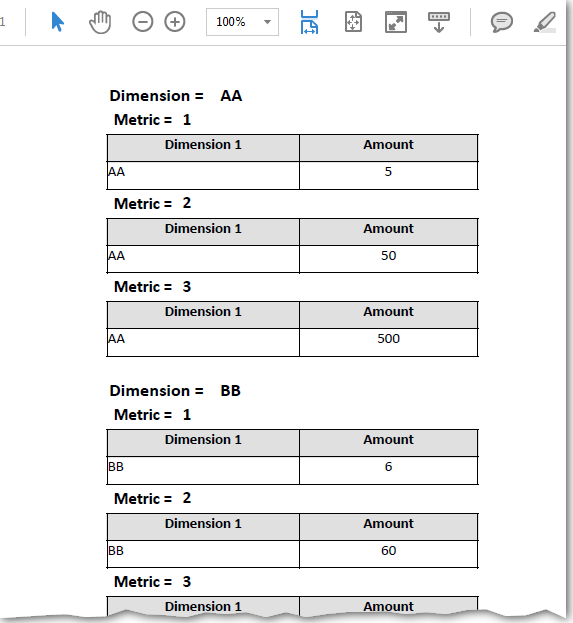
Extract to folder C:\Temp\Community\043 to preserve the paths used or change them in the NSQ.
HTH - Daniel.
- Mark as New
- Bookmark
- Subscribe
- Mute
- Subscribe to RSS Feed
- Permalink
- Report Inappropriate Content
Have you tried adding the metric to your chart? Usually I add a hidden NPrinting tab if I don't want the tables to show.
- Mark as New
- Bookmark
- Subscribe
- Mute
- Subscribe to RSS Feed
- Permalink
- Report Inappropriate Content
Hi Erik,
The attached QlikView NPrinting project uses your example QlikView document to produce the PixelPerfect report below. Note the use of Levels in the template.
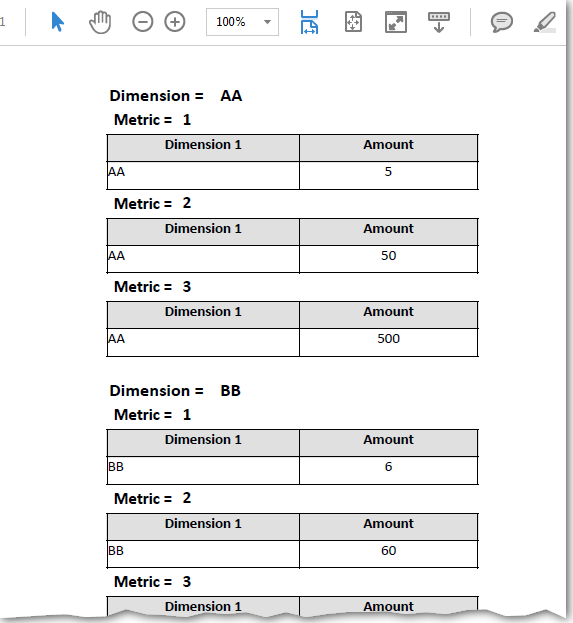
Extract to folder C:\Temp\Community\043 to preserve the paths used or change them in the NSQ.
HTH - Daniel.
- Mark as New
- Bookmark
- Subscribe
- Mute
- Subscribe to RSS Feed
- Permalink
- Report Inappropriate Content
Perfect!!! Exactly what I needed. Thank you.