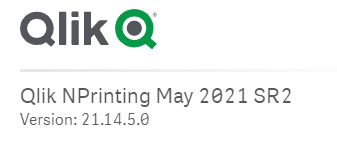Unlock a world of possibilities! Login now and discover the exclusive benefits awaiting you.
- Qlik Community
- :
- All Forums
- :
- Qlik NPrinting
- :
- Re: Nprinting embed report problem
- Subscribe to RSS Feed
- Mark Topic as New
- Mark Topic as Read
- Float this Topic for Current User
- Bookmark
- Subscribe
- Mute
- Printer Friendly Page
- Mark as New
- Bookmark
- Subscribe
- Mute
- Subscribe to RSS Feed
- Permalink
- Report Inappropriate Content
Nprinting embed report problem
Hi all, I'm having issues on Nprinting email messages.
I have 2 reports with conditions, if conditions is fulfilled appears the chart, if not, doesn't appear. Although when the condition is not fulfilled, doesn't appear the chart but appears the embed report code instead of nothing.
For example:
%%Embed_KPI_HTML_Normal_8c3d18aa-0dea-48d4-8e7a-d01bea944084%%
Can you tell me if it's possible to have a blank space instead of this?
Thank you!
- « Previous Replies
-
- 1
- 2
- Next Replies »
Accepted Solutions
- Mark as New
- Bookmark
- Subscribe
- Mute
- Subscribe to RSS Feed
- Permalink
- Report Inappropriate Content
Hi,
This issue will be solved on next version May 2021 SR1. I have not an estimated release data at the moment.
When creating a new question in the community, please remember to add the label with the correct version of the software you are using because the answer could depend on that.
Best Regards,
Ruggero
Best Regards,
Ruggero
---------------------------------------------
When applicable please mark the appropriate replies as CORRECT. This will help community members and Qlik Employees know which discussions have already been addressed and have a possible known solution. Please mark threads with a LIKE if the provided solution is helpful to the problem, but does not necessarily solve the indicated problem. You can mark multiple threads with LIKEs if you feel additional info is useful to others.
- Mark as New
- Bookmark
- Subscribe
- Mute
- Subscribe to RSS Feed
- Permalink
- Report Inappropriate Content
Hi,
It is not clear what you are doing and where your condition is handled. Are you doing it in Qlik Sense or using NPrinting conditions or maybe you are using some html code which conditionally determines if part of HTML needs to be hidden or not. Make sure you provide us all details on how to replicate steps you are taking.
Then basics: ALWAYS provide us with the versions of QlikSense and NPrinting you are using. Version change often and differences are big between them so we need to know what we are dealing with.
Next - when you spend time writing your questions make sure you provide screenshots of what you do step by step so we can follow your steps and understand your case better.
Once you do that we may be able to help you more.
- Mark as New
- Bookmark
- Subscribe
- Mute
- Subscribe to RSS Feed
- Permalink
- Report Inappropriate Content
Hi,
This issue will be solved on next version May 2021 SR1. I have not an estimated release data at the moment.
When creating a new question in the community, please remember to add the label with the correct version of the software you are using because the answer could depend on that.
Best Regards,
Ruggero
Best Regards,
Ruggero
---------------------------------------------
When applicable please mark the appropriate replies as CORRECT. This will help community members and Qlik Employees know which discussions have already been addressed and have a possible known solution. Please mark threads with a LIKE if the provided solution is helpful to the problem, but does not necessarily solve the indicated problem. You can mark multiple threads with LIKEs if you feel additional info is useful to others.
- Mark as New
- Bookmark
- Subscribe
- Mute
- Subscribe to RSS Feed
- Permalink
- Report Inappropriate Content
Sorry for digging this thread up, but I'm having the exact same issue.
I'm on NPrinting May 2021 SR2 & Qlik Sense February2022 Patch 4
I have a Publish task that has 2 HTML reports embedded. Either of those reports can be empty when the task runs (the task uses User filters to burst the report results to each user).
In my test cases, the empty reports result in "%%Embed..." in the email which is of course not desired.
I have added a condition for both reports within the Publish task using a variable to check if there are results:
Any ideas? Has this really been fixed in the May 2021 release of NPrinting?
Thanks for any help!
- Mark as New
- Bookmark
- Subscribe
- Mute
- Subscribe to RSS Feed
- Permalink
- Report Inappropriate Content
Hi @joaste
Go into the publish task which contains the two reports and replace the embedded tag(s).
I suspect that the embed tags may need to be updated.
If this doesn't help, can you share a sample QVF and exported report copy as well as a condition that we can use based on the data that will evaluate to 'false'.
Kind regards...
- Mark as New
- Bookmark
- Subscribe
- Mute
- Subscribe to RSS Feed
- Permalink
- Report Inappropriate Content
Further,
This is indeed documented as 'resolved' in the May 2021 SR 1 release notes.
So again if you could check the points in my previous post and follow up here it would be greatly appreciated.
Kind regards...
- Mark as New
- Bookmark
- Subscribe
- Mute
- Subscribe to RSS Feed
- Permalink
- Report Inappropriate Content
Thanks for your reply!
Although the reports are very recent, I replaced both embedded links in the email of the Publish task but this did not change anything.
I will need to check with a colleague before being able to share a sample QVF.
EDIT: I notice from this post that there was an SR 3 of the May 2021 NPrinting version. We are currently on 21.14.5
Could that be the issue?
- Mark as New
- Bookmark
- Subscribe
- Mute
- Subscribe to RSS Feed
- Permalink
- Report Inappropriate Content
Hi again,
The fix is in the version you have posted above. I posted earlier that the fix is in May 2021 SR 1 and shared the release note earlier as well.
The fix is cumulative meaning it is in every version from May 2021 SR one and later. So this includes May 2021 SR 2 and higher/newer versions.
Therefore, If you still see the issue, it would be best that you submit a support case as soon as possible.
However, I have tested this and I cannot reproduce the issue.
In fact, if the condition evaluates to false, no report should be sent at all.
Task nameCondition False HTML tags
Task typePublish report
StatusCompleted
Progress100%
CreatedJune 1, 2022 11:21 AM
Last updatedJune 1, 2022 11:21 AM
Statistics
Elapsed time00:00:00
Started resolutions0Finished resolutions0
Started productions0Finished productions0
Started publications0Finished publications0
Report failures0
Logs
Date and time Level Description
June 1, 2022 11:21:54 AM Info Starting condition processing
June 1, 2022 11:21:54 AM Info Finished condition processing
June 1, 2022 11:21:54 AM Info Conditions evaluated to false for task 0bad3de8-ff20-4f08-85af-d16af2789e35 execution 645f6151-ef60-4a35-ae5e-ed642ea34725
In my testing, there is no further processing and no report is sent.
I have tested with Report condition and the Task condition both with the same result.
If you feel there is a defect you may submit a support request.
I would suggest however that you check your task settings. Perhaps this is the cuprit?
- Mark as New
- Bookmark
- Subscribe
- Mute
- Subscribe to RSS Feed
- Permalink
- Report Inappropriate Content
Also make sure that you can actually preview the report in the NP designer.
Go to the report in the NP web console
Edit template
Click Preview
Open the zipped html file. Do you see any data in the report? If no, this too could be your issue.
- Mark as New
- Bookmark
- Subscribe
- Mute
- Subscribe to RSS Feed
- Permalink
- Report Inappropriate Content
Sorry for the late reply - I was out of the office.
So I can confirm the behavior you mention, but only when there is one report in the email message of the Publish task, in which case if there are no results in the embedded Report, no message is sent to the user.
As described in my use case, I have 2 reports in the Publish task. If one has results but the other does not, I'm still getting the "%%Embed..." tag in the email that is sent for the report that does not have results.
The expected behavior is that the tag is not present in the email when there are no results for any given report that is embedded in the email message of the Publish task.
- « Previous Replies
-
- 1
- 2
- Next Replies »