Unlock a world of possibilities! Login now and discover the exclusive benefits awaiting you.
- Qlik Community
- :
- All Forums
- :
- Qlik NPrinting
- :
- Nprinting reports with image
- Subscribe to RSS Feed
- Mark Topic as New
- Mark Topic as Read
- Float this Topic for Current User
- Bookmark
- Subscribe
- Mute
- Printer Friendly Page
- Mark as New
- Bookmark
- Subscribe
- Mute
- Subscribe to RSS Feed
- Permalink
- Report Inappropriate Content
Nprinting reports with image
Hi,
We created a report in HTML with Charts(as images) and tables from Qlik sense. initially it was working fine and now we getting the below error
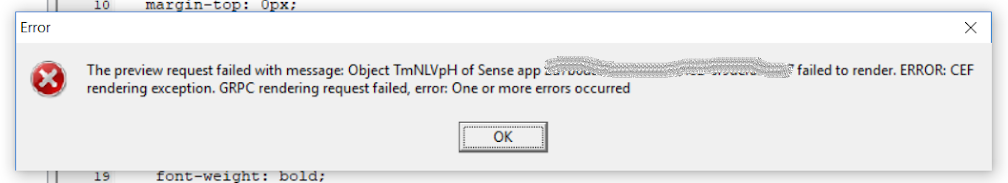
Does anyone faced this issue. and using April 2018 Edition
- « Previous Replies
-
- 1
- 2
- Next Replies »
- Mark as New
- Bookmark
- Subscribe
- Mute
- Subscribe to RSS Feed
- Permalink
- Report Inappropriate Content
this is unsupported configuration so the first rhing to do is upgrade designer
- Mark as New
- Bookmark
- Subscribe
- Mute
- Subscribe to RSS Feed
- Permalink
- Report Inappropriate Content
in the server or the machine i am working.
- Mark as New
- Bookmark
- Subscribe
- Mute
- Subscribe to RSS Feed
- Permalink
- Report Inappropriate Content
designer on the machine you are working opening template on.
- Mark as New
- Bookmark
- Subscribe
- Mute
- Subscribe to RSS Feed
- Permalink
- Report Inappropriate Content
upgraded but same issue.
- Mark as New
- Bookmark
- Subscribe
- Mute
- Subscribe to RSS Feed
- Permalink
- Report Inappropriate Content
i see. I guess support will have to look at this. I am running out of ideas. Anyways. Let us know once you het this figured
- Mark as New
- Bookmark
- Subscribe
- Mute
- Subscribe to RSS Feed
- Permalink
- Report Inappropriate Content
Hi,
The installation but be supported. So first of all be sure that all version of the products are supported (check also Sense).
Try to add the same images in a different type of report and check if they work.
Try to refresh the connection cache to be sure that the image is still present in the connected app.
Check the Qlik NPrinting logs in order to see if there ise a more explicative message.
If you are not able to resolve please open a support ticket because via community it is not possible to organize a deeper investigation.
Best Regards,
Ruggero
---------------------------------------------
When applicable please mark the appropriate replies as CORRECT https://community.qlik.com/docs/DOC-14806. This will help community members and Qlik Employees know which discussions have already been addressed and have a possible known solution. Please mark threads as HELPFUL if the provided solution is helpful to the problem, but does not necessarily solve the indicated problem. You can mark multiple threads as HELPFUL if you feel additional info is useful to others.
Best Regards,
Ruggero
---------------------------------------------
When applicable please mark the appropriate replies as CORRECT. This will help community members and Qlik Employees know which discussions have already been addressed and have a possible known solution. Please mark threads with a LIKE if the provided solution is helpful to the problem, but does not necessarily solve the indicated problem. You can mark multiple threads with LIKEs if you feel additional info is useful to others.
- Mark as New
- Bookmark
- Subscribe
- Mute
- Subscribe to RSS Feed
- Permalink
- Report Inappropriate Content
Exactly same issue ! object used to work just fine but now it doesnt , it was simple bar chart and worked in excel but word template somehow fails to render it. No complex aggregation straight sum. All i wanted to do was move excel based report (with same chart) to word but just cant get it. I had seen another thread where it was advised we restart service but its not possible to restart it everyday and not an acceptable solution.
Any ideas anyone ? thanks in advance!
Regards,
Shailesh
- « Previous Replies
-
- 1
- 2
- Next Replies »