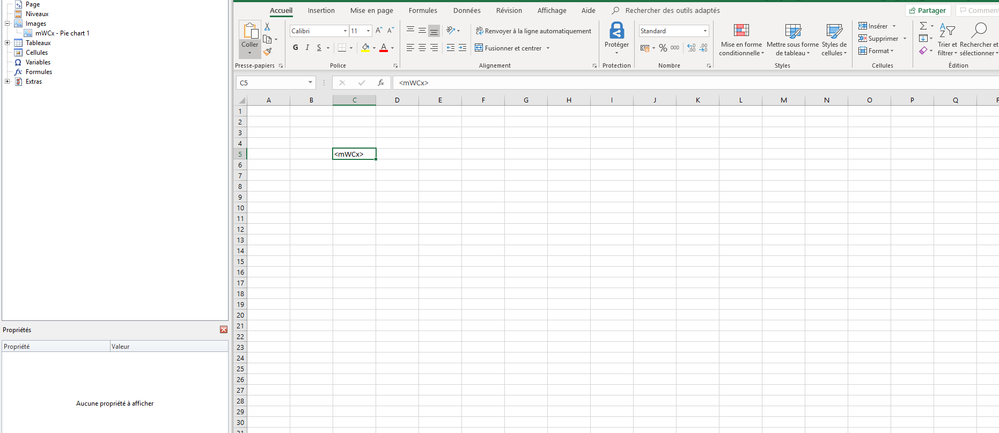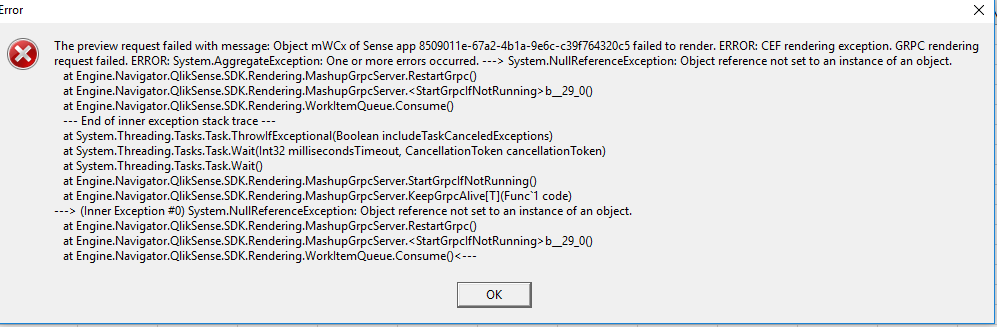Unlock a world of possibilities! Login now and discover the exclusive benefits awaiting you.
- Qlik Community
- :
- All Forums
- :
- Qlik NPrinting
- :
- Npriting chart image error
- Subscribe to RSS Feed
- Mark Topic as New
- Mark Topic as Read
- Float this Topic for Current User
- Bookmark
- Subscribe
- Mute
- Printer Friendly Page
- Mark as New
- Bookmark
- Subscribe
- Mute
- Subscribe to RSS Feed
- Permalink
- Report Inappropriate Content
Npriting chart image error
Hello,
I'm using Nprinting of November 2018.
I try to do a report of a pie chart in Excel Nprinting.
The pie chart has already been created in my Qlik Sense App.
When I drag and drop the image of the pie chart like this:
and I launch Preview I get this error:
Did I misunderstood something or is that a bug of Nprinting?
Thanks,
Raphaël
- Mark as New
- Bookmark
- Subscribe
- Mute
- Subscribe to RSS Feed
- Permalink
- Report Inappropriate Content
Hi,
I suggest you to upgrade to latest version June 2019 that solves the following bug:
CEF rendering exception with Qlik Sense connections using HTTP
Qlik NPrinting failed to generate charts from Qlik Sense September 2018 or higher connections that used HTTP protocol, instead of HTTPS.
The error message was: “Object DBbpbc of Sense app 7d789264-16f6-41b5-8dce-7670e779345f failed to render. ERROR: CEF rendering exception. GRPC rendering request failed”.
In older versions the workaround was to edit the engine.config file on all the Qlik NPrinting Engines by adding the line <add key="webrenderer-mashup-qs" value="wssecure=1" />. Afterwards, you had to restart the Qlik NPrinting Engine Windows Service.
that seems the one you are experiencing.
Best Regards,
Ruggero
Best Regards,
Ruggero
---------------------------------------------
When applicable please mark the appropriate replies as CORRECT. This will help community members and Qlik Employees know which discussions have already been addressed and have a possible known solution. Please mark threads with a LIKE if the provided solution is helpful to the problem, but does not necessarily solve the indicated problem. You can mark multiple threads with LIKEs if you feel additional info is useful to others.