Unlock a world of possibilities! Login now and discover the exclusive benefits awaiting you.
- Qlik Community
- :
- All Forums
- :
- Qlik NPrinting
- :
- Re: On Demand not working in Qlik Sense
- Subscribe to RSS Feed
- Mark Topic as New
- Mark Topic as Read
- Float this Topic for Current User
- Bookmark
- Subscribe
- Mute
- Printer Friendly Page
- Mark as New
- Bookmark
- Subscribe
- Mute
- Subscribe to RSS Feed
- Permalink
- Report Inappropriate Content
On Demand not working in Qlik Sense
Hello Folks,
I am trying to configure the On Demand feature of Qliksense in Nprinting report but getting the below error while configuring the connection under Nprinting Server Connection in extension.
"Failed To get Data from External resource".
Below are the steps taken by me in order to achieve the same and screeshots.
- Dowloaded Extension "Nprinting On Demand" and imported into an app.
- Added Nprinting server connection details under "Nprinting Connetion" tab of extension.
- Added Qliksense server details under "On demand Setting" in Nprinting server.
-Enabled on On Demand and API report generation in report setting.
Is there any step which i missed. Kindly help
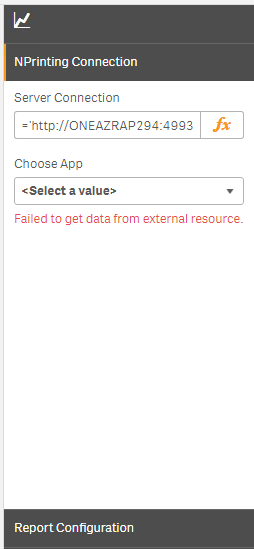
- « Previous Replies
-
- 1
- 2
- Next Replies »
- Mark as New
- Bookmark
- Subscribe
- Mute
- Subscribe to RSS Feed
- Permalink
- Report Inappropriate Content
Last chance - You need to add Qlik Sense to trusted origins in NPrinitng settings (unles you have already done this by saying ..."Added Qliksense server details under "On demand Setting" in Nprinting server"
Are you using HTTP for NPrinting? Out of the box is HTTPS!
Try to login first to NPrinitng admin console in another web browser window - maybe it is an authentication issue?
I cannot think about anything else other than the extension itself is unsupported component in whole configuration so Qlik will not be able to debug your issue or provide a support - shame!
regards
Lech
- Mark as New
- Bookmark
- Subscribe
- Mute
- Subscribe to RSS Feed
- Permalink
- Report Inappropriate Content
Hello Lech,
Thanks for your comments.
I Have observed two cases
Case 1:
I have done what you have suggested. and it works as well but it is prompting me to enter userID and Password on new TAB for Nprinting server after refreshing my application. then i put credentials of Nprinting server and then the moment i said login then it logged in and suddenly automaticaly logged off and againg take me back to login dialox box and asking for credetials.
I don't know what is happening in this case.
Case 2:
It has made the connection but when i click on export button then nothing is happening ...I can choose the report the as well by clicking on Extension icon above but exporting is not happening.
Below is the screenshot for your clarity
Can you please suggest where it wents wrong
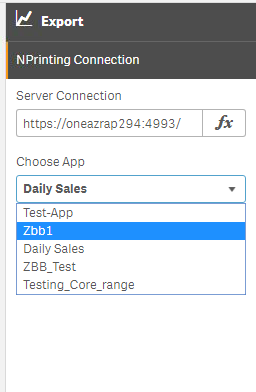
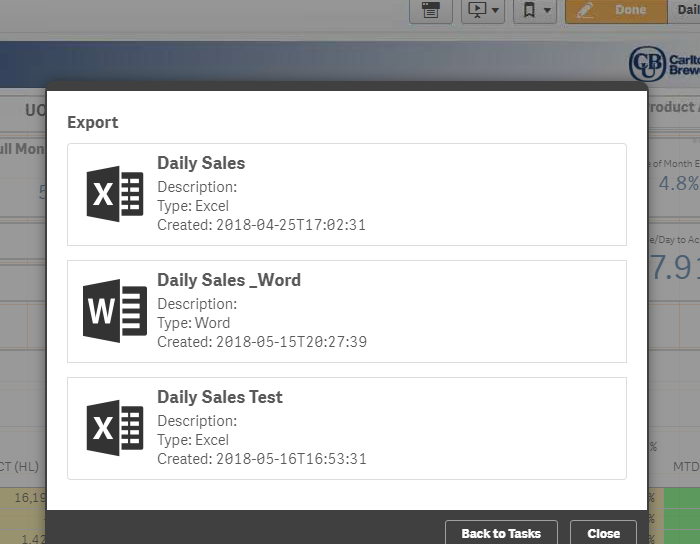
- Mark as New
- Bookmark
- Subscribe
- Mute
- Subscribe to RSS Feed
- Permalink
- Report Inappropriate Content
Hi Sarfaraz.
I wish i could help you more, but i have no knowledge in regards to this extension.
I find it so unreliable that i dumped it and skipped the thought of trying to implement it anywhere. It is not worth an effort and money to get something unsupported working.
If you really want to chase this up - maybe you can try to contact a developer who built this extension or maybe contact Qlik directly - they were advertising it here on community and youtube so they should be more keen to help you with it.
Qlik Sense On-Demand report using Qlik NPrinting - YouTube
regards
Lech
- Mark as New
- Bookmark
- Subscribe
- Mute
- Subscribe to RSS Feed
- Permalink
- Report Inappropriate Content
Hello,
I have same error. I use HTTPS for Nprinting and Qlik Sense. Have you any ideas what can I do to connect Qlik Sense and Nprinting.
PP: Qliksense server is added in Nprinting server
- Mark as New
- Bookmark
- Subscribe
- Mute
- Subscribe to RSS Feed
- Permalink
- Report Inappropriate Content
Please check the following articles against your implementation of the On Demand objects.
Note that the NPrinting Supported QS On Demand objects started in From Nov. 2018 release of Qlik Sense custom objects and Nov. 2018 NPrinting release. More information about requirements are in the following articles:
NPrinting On Demand With Qlik Sense Requirements https://support.qlik.com/articles/000060552
Hope this helps...
- Mark as New
- Bookmark
- Subscribe
- Mute
- Subscribe to RSS Feed
- Permalink
- Report Inappropriate Content
I am having something similar of an issue, but my is having to login into both nPrinting webconsole, and when accessing the ondeman button you also have to login again.
My current process:
open app, access button. if it said "unable to connect to server" or something on those type of line. I have to open a new tab on chrome, log into nPrinting webconsole using the email addresses as the nPrinting and QlikSense are on a different domain, i can close the tab after that.
Access the button again, it will then prompt me to log into the nPrinting server once more but this time using my regular QlikSense login instead.
Once I've done the logins it then allow me to run my report.
This is quite counter productive as the user (customer) are always going to be on a different domain than our qlik sense server. So each time they run into that error they have to do multiple login. I don't know what the disconnection timeframe are yet.
- Mark as New
- Bookmark
- Subscribe
- Mute
- Subscribe to RSS Feed
- Permalink
- Report Inappropriate Content
I am not sure if i follow.
Users cannot be on different domain or it will not function properly. Currently OnDemand extension button for NPrinting supports only Windows authentication and there is a ton of other requirements as well like the SSL certificate requirements for QlikSense and NPrinitng etc..
In short users in QlikSense should be in the same domain as those accessing NPrinitng reports via ondemand and the authentication can only be NTLM windows
- Mark as New
- Bookmark
- Subscribe
- Mute
- Subscribe to RSS Feed
- Permalink
- Report Inappropriate Content
Hi,
I have the same problem but have already performed the necessary steps described in the previous answers to this post (Qlik Sense server was added to trusted origins, NP server name was typed correctly without quotes or equal signs o using fx, etc.).
What do you suggest could be the problem?
There shouldn't be network problems as standard/scheduled report generation works fine, only on-demand is causing issues.
PS: NPrinting server name is like "server-name", can the "-" be a problem?
Thanks,
A.
- Mark as New
- Bookmark
- Subscribe
- Mute
- Subscribe to RSS Feed
- Permalink
- Report Inappropriate Content
Hi,
Please open a new conversation for a new issue. Add all the details that can help us to help you, like the version of the software you are using, screenshots, error logs etc.
In your case be sure to have filled all the requirements listed in the help site https://help.qlik.com/en-US/nprinting/June2019/Content/NPrinting/On-Demand/Install-Components.htm and in https://help.qlik.com/en-US/sense/November2019/Subsystems/Hub/Content/Sense_Hub/Visualizations/Dashb....
Best Regards,
Ruggero
Best Regards,
Ruggero
---------------------------------------------
When applicable please mark the appropriate replies as CORRECT. This will help community members and Qlik Employees know which discussions have already been addressed and have a possible known solution. Please mark threads with a LIKE if the provided solution is helpful to the problem, but does not necessarily solve the indicated problem. You can mark multiple threads with LIKEs if you feel additional info is useful to others.
- « Previous Replies
-
- 1
- 2
- Next Replies »