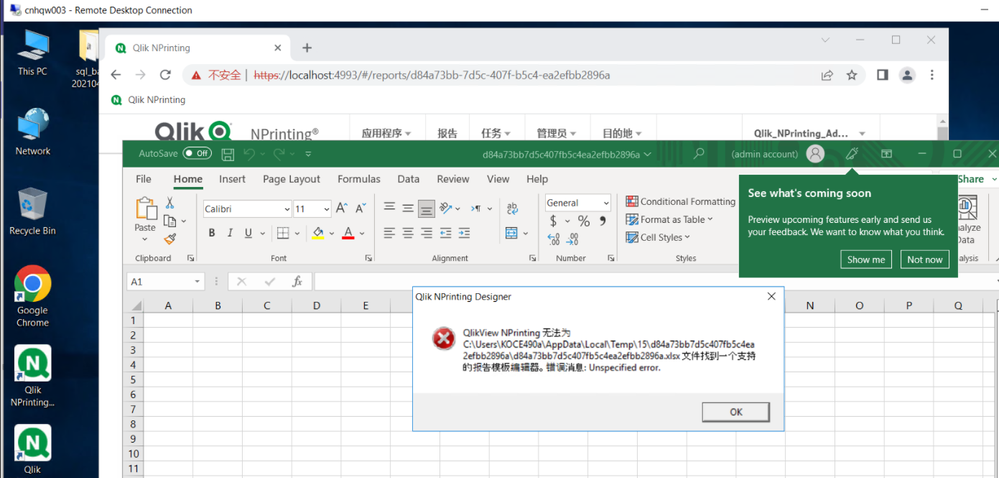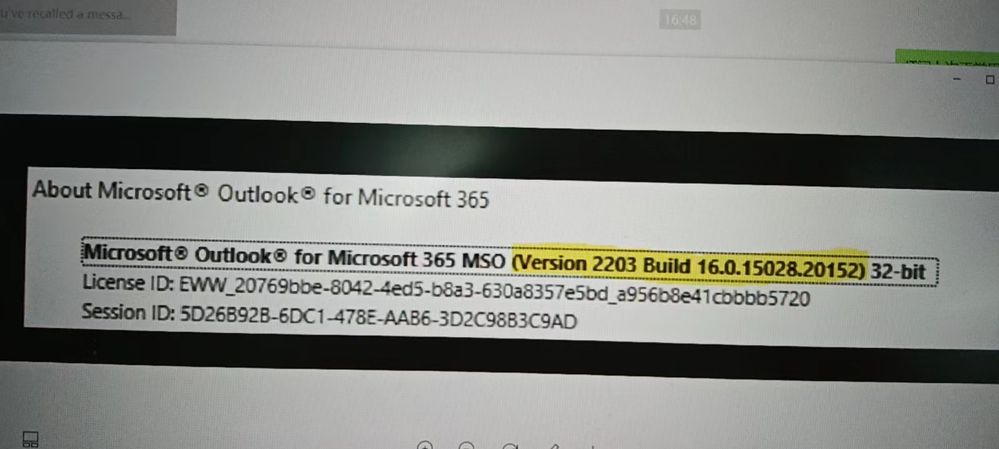Unlock a world of possibilities! Login now and discover the exclusive benefits awaiting you.
- Qlik Community
- :
- All Forums
- :
- Qlik NPrinting
- :
- Re: QLIK NPrinting Designer Can Not Open Excel Mod...
- Subscribe to RSS Feed
- Mark Topic as New
- Mark Topic as Read
- Float this Topic for Current User
- Bookmark
- Subscribe
- Mute
- Printer Friendly Page
- Mark as New
- Bookmark
- Subscribe
- Mute
- Subscribe to RSS Feed
- Permalink
- Report Inappropriate Content
QLIK NPrinting Designer Can Not Open Excel Model
Hello,
the development of Excel templates on NPrinting cannot be associated with the locally installed office,NPrinting version: Qlik NPrinting February 2021(Version: 21.0.0.0), provided that NP Designer has been installed, and the installation version of office 365 is shown in screenshot 2. It can be used normally before, and the office version should be upgraded later. If the template is in HTML format, it can be opened normally through the Designer and saved for development. Only the office component cannot be opened, and the error message is shown in screenshot 1. What causes this, How to solve it.
thank you!
Accepted Solutions
- Mark as New
- Bookmark
- Subscribe
- Mute
- Subscribe to RSS Feed
- Permalink
- Report Inappropriate Content
@go282748045 also be aware we had a known defect regarding NP Designer and Office 365, basically Microsoft pushed an update that caused NP Designer to fail for many customers, R&D was able to figure it out and this was patched starting with May 2021 SR3 and newer, so they should look at upgrading NPrinting:
https://community.qlik.com/t5/Support-Updates/RESOLVED-NPrinting-Designer-Issue/ba-p/1846432
- Mark as New
- Bookmark
- Subscribe
- Mute
- Subscribe to RSS Feed
- Permalink
- Report Inappropriate Content
Thank you very much. This may be the reason. I'll try upgrading
- Mark as New
- Bookmark
- Subscribe
- Mute
- Subscribe to RSS Feed
- Permalink
- Report Inappropriate Content
The template is open mode currently and is not closed yet. So, you are unable to open it.
Go to the given path and delete the file which is mentioned in the error and try to open the template again.
If not, try restarting the machine hope it works.
Regards,
SK
- Mark as New
- Bookmark
- Subscribe
- Mute
- Subscribe to RSS Feed
- Permalink
- Report Inappropriate Content
Hello,
thank you for your reply.
The screenshot is the first time I opened the template. I have not opened the template before. It displays Excel first, then Designer, and then prompts an error message.It's not good to restart the machine and turn it on again.
- Mark as New
- Bookmark
- Subscribe
- Mute
- Subscribe to RSS Feed
- Permalink
- Report Inappropriate Content
@go282748045 also be aware we had a known defect regarding NP Designer and Office 365, basically Microsoft pushed an update that caused NP Designer to fail for many customers, R&D was able to figure it out and this was patched starting with May 2021 SR3 and newer, so they should look at upgrading NPrinting:
https://community.qlik.com/t5/Support-Updates/RESOLVED-NPrinting-Designer-Issue/ba-p/1846432
- Mark as New
- Bookmark
- Subscribe
- Mute
- Subscribe to RSS Feed
- Permalink
- Report Inappropriate Content
Thank you very much. This may be the reason. I'll try upgrading