Unlock a world of possibilities! Login now and discover the exclusive benefits awaiting you.
- Qlik Community
- :
- All Forums
- :
- Qlik NPrinting
- :
- Qlik NPrinting - Certificate and Proxy Address Iss...
- Subscribe to RSS Feed
- Mark Topic as New
- Mark Topic as Read
- Float this Topic for Current User
- Bookmark
- Subscribe
- Mute
- Printer Friendly Page
- Mark as New
- Bookmark
- Subscribe
- Mute
- Subscribe to RSS Feed
- Permalink
- Report Inappropriate Content
Qlik NPrinting - Certificate and Proxy Address Issue
Hi Gurus,
Facing an issue after installation of Qlik NPrinting. while making a connection to the Qlik Sense Application. getting errors 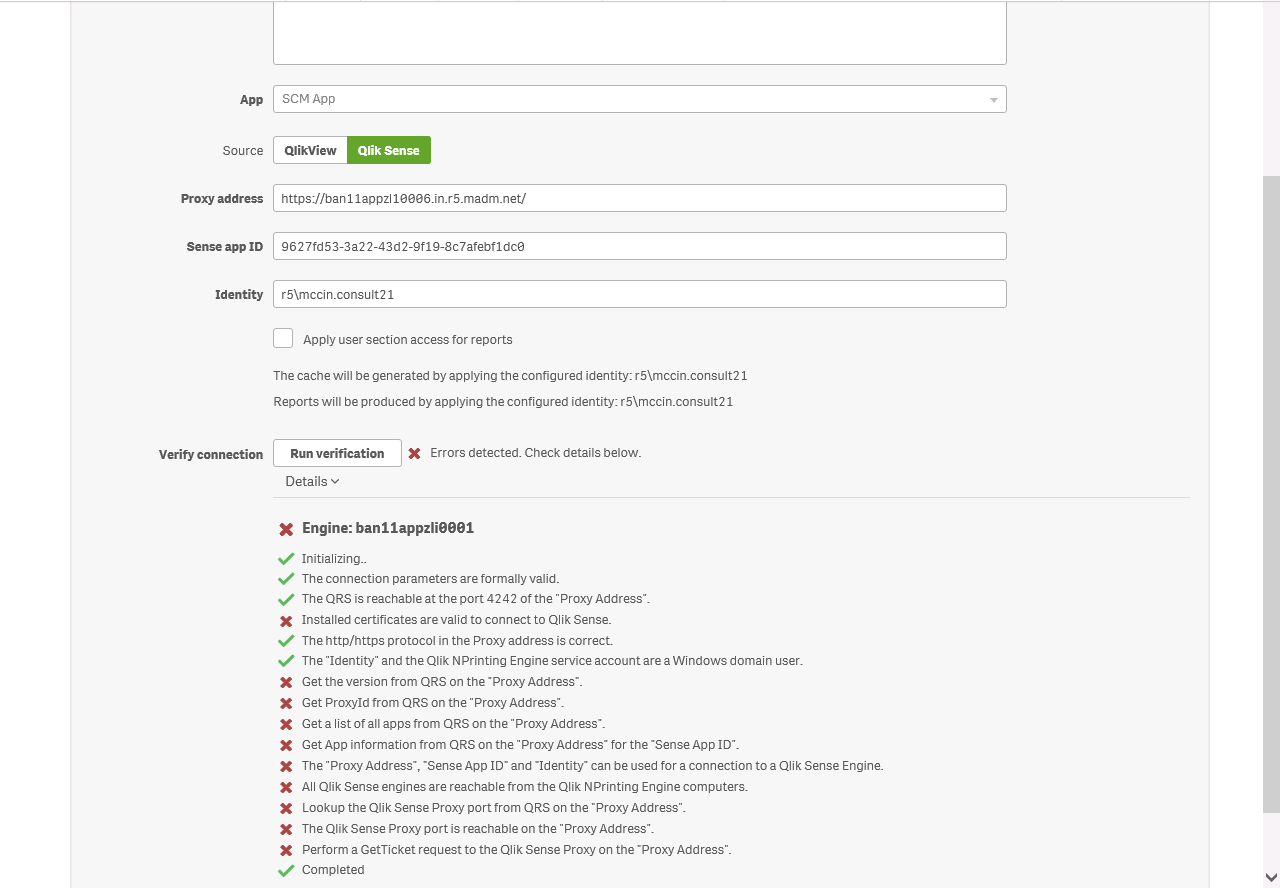
1. Installed certificates not valid to connect to Qlik Sense and
2. Unable to get details of QRS on Proxy Address.
Let me know if there is something we've missed.
Thanks and Regards
Saiprasad Ashok More
Accepted Solutions
- Mark as New
- Bookmark
- Subscribe
- Mute
- Subscribe to RSS Feed
- Permalink
- Report Inappropriate Content
Hi,
I think you did not follow instructions which say EXACTLY how you need to configure NPrinitng..Looks like ports are not open, certificates are not installed, NPrinting service account has not been added to Root Admins...etc...
Please follow this (all steps regarding QlikSense):
https://help.qlik.com/en-US/nprinting/February2018/Content/DeployingQVNprinting/Deploying.htm
and this:
and among other this:
EVERYTHING IS WRITTEN IN https://help.qlik.com
I reckon you need to do a lot of steps before we can actually start troubleshooting your setup. Please make sure you have everything setup as per requirements and then lets try again..
cheers
Lech
---------------------------------------------
When applicable please mark the appropriate replies as CORRECT. This will help community members and Qlik Employees know which discussions have already been addressed and have a possible known solution. Please mark threads as HELPFUL if the provided solution is helpful to the problem, but does not necessarily solve the indicated problem. You can mark multiple threads as HELPFUL if you feel additional info is useful to others.
- Mark as New
- Bookmark
- Subscribe
- Mute
- Subscribe to RSS Feed
- Permalink
- Report Inappropriate Content
Hi,
I think you did not follow instructions which say EXACTLY how you need to configure NPrinitng..Looks like ports are not open, certificates are not installed, NPrinting service account has not been added to Root Admins...etc...
Please follow this (all steps regarding QlikSense):
https://help.qlik.com/en-US/nprinting/February2018/Content/DeployingQVNprinting/Deploying.htm
and this:
and among other this:
EVERYTHING IS WRITTEN IN https://help.qlik.com
I reckon you need to do a lot of steps before we can actually start troubleshooting your setup. Please make sure you have everything setup as per requirements and then lets try again..
cheers
Lech
---------------------------------------------
When applicable please mark the appropriate replies as CORRECT. This will help community members and Qlik Employees know which discussions have already been addressed and have a possible known solution. Please mark threads as HELPFUL if the provided solution is helpful to the problem, but does not necessarily solve the indicated problem. You can mark multiple threads as HELPFUL if you feel additional info is useful to others.
- Mark as New
- Bookmark
- Subscribe
- Mute
- Subscribe to RSS Feed
- Permalink
- Report Inappropriate Content
Hi Lech,
Thank you for responding.
We have opened all the ports and even tested them from command prompt by listening to them. all the ports are working fine.
We have inserted all the three certificates properly as the links suggests.
We have some issues actually:
1. NPrinting is running on Windows server 2008 R2.
2. RAM size is 4 GB.
3. The Domain Account is not a local user of both the Qlik Sense and Qlik NPrinting servers.
We are trying to connect to Qlik Sense Application.
Suggest me which has the most impact on the environment or is it all of the points making it an issue.
- Mark as New
- Bookmark
- Subscribe
- Mute
- Subscribe to RSS Feed
- Permalink
- Report Inappropriate Content
please meet ALL requirements first and then we will start troubleshoot, otherwise there is no point investigating
cheers
lech
- Mark as New
- Bookmark
- Subscribe
- Mute
- Subscribe to RSS Feed
- Permalink
- Report Inappropriate Content
Hi lech_miszkiewicz
I'm having exactly the same problem.
I just installed NPrinting.
I Have an Nprinting service account wich is an Admin of the server, I created all the inbound and outbound rules in the firewall, I installed the certificate exactly like in the above links and still having the same error.
My installation was "supervised" by a Qlik official partner and still the problem persists and no one is able to understand why it's not working.
Basically:
- I was told to create 2 users (nprinting_server and nprinting_engine) to associate to the installation.
- The installation was made in a local user in the server (the same one used to install Qlik Sense).
- The internet options were also added.
Don't know what else to do.
Can you help me?
Thanks in advance,
Miguel Cunha
- Mark as New
- Bookmark
- Subscribe
- Mute
- Subscribe to RSS Feed
- Permalink
- Report Inappropriate Content
Hi,
Be sure to met all the requirements linked in the correct answer.
If still have the issue please open a new topic.
Best Regards,
Ruggero
---------------------------------------------
When applicable please mark the appropriate replies as CORRECT https://community.qlik.com/docs/DOC-14806. This will help community members and Qlik Employees know which discussions have already been addressed and have a possible known solution. Please mark threads as HELPFUL if the provided solution is helpful to the problem, but does not necessarily solve the indicated problem. You can mark multiple threads as HELPFUL if you feel additional info is useful to others.
Best Regards,
Ruggero
---------------------------------------------
When applicable please mark the appropriate replies as CORRECT. This will help community members and Qlik Employees know which discussions have already been addressed and have a possible known solution. Please mark threads with a LIKE if the provided solution is helpful to the problem, but does not necessarily solve the indicated problem. You can mark multiple threads with LIKEs if you feel additional info is useful to others.
- Mark as New
- Bookmark
- Subscribe
- Mute
- Subscribe to RSS Feed
- Permalink
- Report Inappropriate Content
I just created a new topic.
If you think you may be able to help me, Qlik NPrinting erros connecting to Qlik Sense
Thanks ![]()