Unlock a world of possibilities! Login now and discover the exclusive benefits awaiting you.
- Qlik Community
- :
- All Forums
- :
- Qlik NPrinting
- :
- Qlik Nprinting Image Stretch not Working
- Subscribe to RSS Feed
- Mark Topic as New
- Mark Topic as Read
- Float this Topic for Current User
- Bookmark
- Subscribe
- Mute
- Printer Friendly Page
- Mark as New
- Bookmark
- Subscribe
- Mute
- Subscribe to RSS Feed
- Permalink
- Report Inappropriate Content
Qlik Nprinting Image Stretch not Working
Hi All,
I am using the NPrinting 18.0.4 version in Designer is Feb 2018.I am trying the stretch the Qlik Report image in Nprnitng in pixel perfect Report.But the image is not stretch in desired width.It always Break the image whatever width i put in Designer Tool.I tried with Auto size is also not working properly as i expect.I want to stretch the report as per the width provided my self and i am not care about the resolution of image right now.Please kinldy help me.
- Mark as New
- Bookmark
- Subscribe
- Mute
- Subscribe to RSS Feed
- Permalink
- Report Inappropriate Content
Hi,
You need to set the property highlighted in the picture.
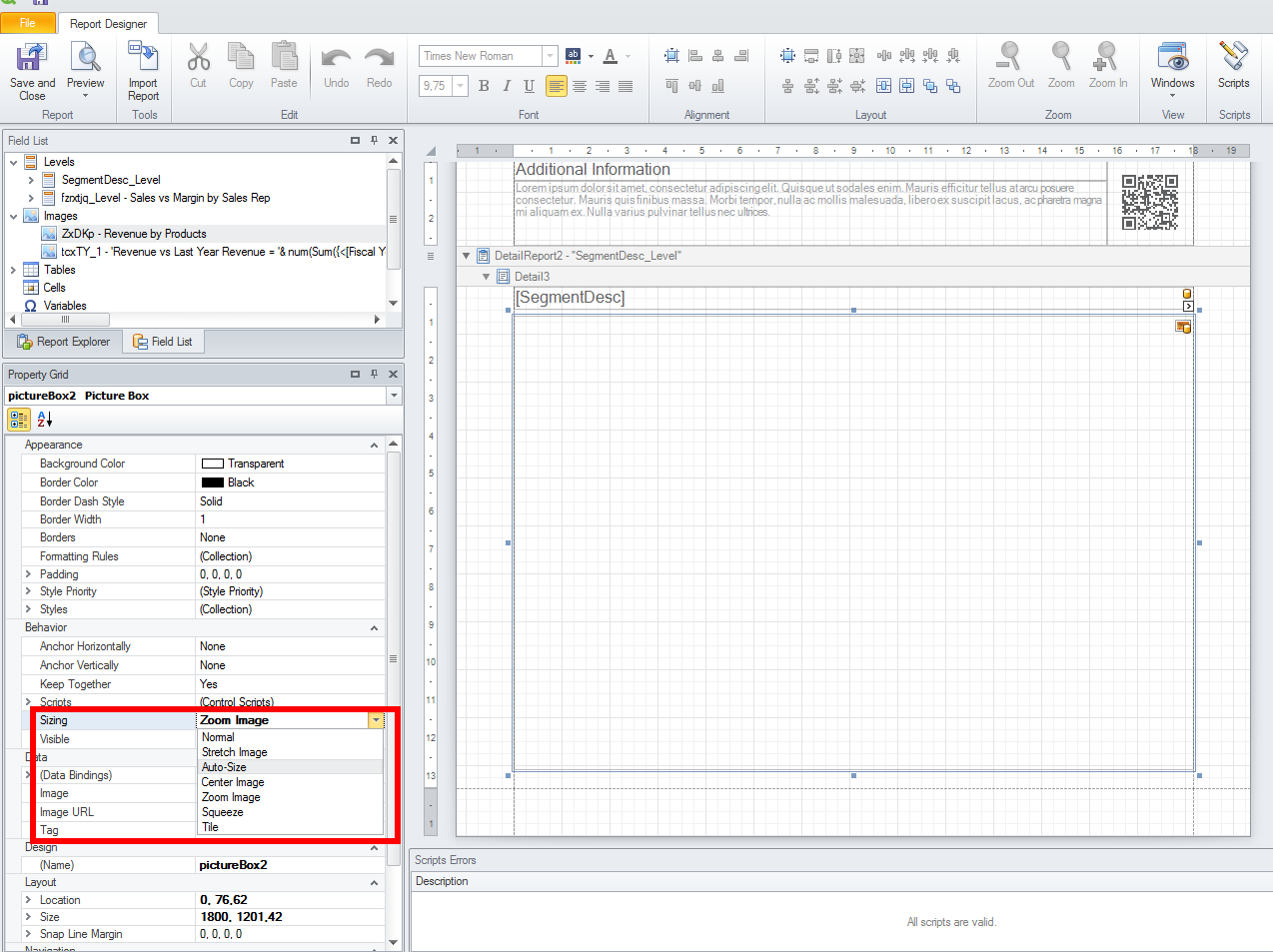
Options are:
- Normal: The image is displayed with its original dimensions.
- StretchImage: The image is stretched to fill both the control's width and height.
- AutoSize: The control's dimensions are auto-adjusted to the image size.
- ZoomImage: The image is proportionally resized, so that it fits the control.
- Squeeze: If the control's dimensions exceed the image size, the image is centered and shown full-size. Otherwise, the image is resized to fit into the control's dimensions.
- Tile: The original image is replicated within the picture control starting from the upper-left corner.The replicated image is clipped if it does not fit in the picture control which contains it.
Best Regards,
Ruggero
---------------------------------------------
When applicable please mark the appropriate replies as CORRECT https://community.qlik.com/docs/DOC-14806. This will help community members and Qlik Employees know which discussions have already been addressed and have a possible known solution. Please mark threads as HELPFUL if the provided solution is helpful to the problem, but does not necessarily solve the indicated problem. You can mark multiple threads as HELPFUL if you feel additional info is useful to others.
Best Regards,
Ruggero
---------------------------------------------
When applicable please mark the appropriate replies as CORRECT. This will help community members and Qlik Employees know which discussions have already been addressed and have a possible known solution. Please mark threads with a LIKE if the provided solution is helpful to the problem, but does not necessarily solve the indicated problem. You can mark multiple threads with LIKEs if you feel additional info is useful to others.
- Mark as New
- Bookmark
- Subscribe
- Mute
- Subscribe to RSS Feed
- Permalink
- Report Inappropriate Content
Hi Ruggero,
Thanks for the Image size options for Pixel Perfect Report.,The stretch image will do the resize width and columns.but my issue is the object images not showing the Complete Data.some of our QlikSense Objects have scrolling in Pivot and Straight Table,but in Pixel Perfect i am expecting to show the Complete data.Our Stretched image showing like half view data only.
- Mark as New
- Bookmark
- Subscribe
- Mute
- Subscribe to RSS Feed
- Permalink
- Report Inappropriate Content
Hi,
Ok, I understand. Qlik NPrinting exports from Qlik Sense (or QlikView, is the same) the image that is visible. Like when you manually export a Qlik Sense object as an image. If the object is not completely visible it will be exported with the scroll bars.
To avoid this you have to enlarge the original object in the connected Qlik Sense app.
Best Regards,
Ruggero
---------------------------------------------
When applicable please mark the appropriate replies as CORRECT https://community.qlik.com/docs/DOC-14806. This will help community members and Qlik Employees know which discussions have already been addressed and have a possible known solution. Please mark threads as HELPFUL if the provided solution is helpful to the problem, but does not necessarily solve the indicated problem. You can mark multiple threads as HELPFUL if you feel additional info is useful to others.
Best Regards,
Ruggero
---------------------------------------------
When applicable please mark the appropriate replies as CORRECT. This will help community members and Qlik Employees know which discussions have already been addressed and have a possible known solution. Please mark threads with a LIKE if the provided solution is helpful to the problem, but does not necessarily solve the indicated problem. You can mark multiple threads with LIKEs if you feel additional info is useful to others.