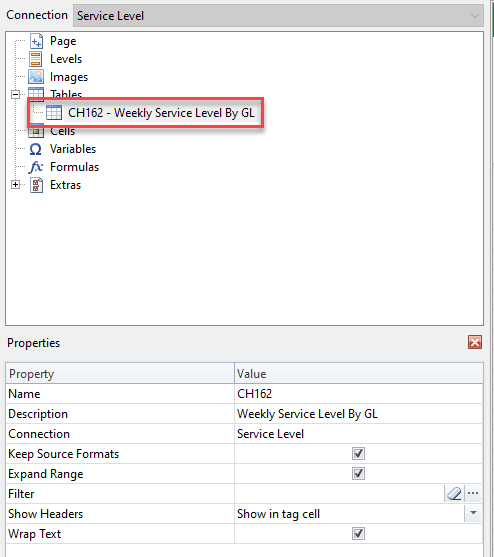Unlock a world of possibilities! Login now and discover the exclusive benefits awaiting you.
- Qlik Community
- :
- All Forums
- :
- Qlik NPrinting
- :
- Re: Qlik Pivot table columns and expressions not s...
- Subscribe to RSS Feed
- Mark Topic as New
- Mark Topic as Read
- Float this Topic for Current User
- Bookmark
- Subscribe
- Mute
- Printer Friendly Page
- Mark as New
- Bookmark
- Subscribe
- Mute
- Subscribe to RSS Feed
- Permalink
- Report Inappropriate Content
Qlik Pivot table columns and expressions not showing in NP Feb 2019
Hi All,
I did some google search before posting this question. I found one similar topic but the OP was using Qliksense
What is the Issue? I do not the dimension and the expressions ( I have 1 dimension and 4 expression calculated using set analysis) - Qlikview Version 12.30 SR2 - When I try to insert the pivot table object i see something like CH21 (the pivot table object) but i do not see the dimension and the expressions - NPrinting Feb 2019
I do not have any enable condition on the dimension, i do not have conditional show/hide
thanks in advance
- Mark as New
- Bookmark
- Subscribe
- Mute
- Subscribe to RSS Feed
- Permalink
- Report Inappropriate Content
on further google search found the following link - looks like in NPrinting Feb 2019 - The same thing applies like mentioned in the below link
- Mark as New
- Bookmark
- Subscribe
- Mute
- Subscribe to RSS Feed
- Permalink
- Report Inappropriate Content
What you see is correct. Pivot tables can only be used as images or as the entity (as a whole) placed as single tag and returning tabular data.
There is no way you can use dimensions and measures from them. The workaround is to use straight table as source and create pivot table using capabilities of your template (XLS etc...)
This is considered as "working as designed' in QlikView and in Qlik Sense.
I suggest always reading first https://help.qlik.com as the main source of truth https://help.qlik.com/en-US/nprinting/November2019/Content/NPrinting/ReportsDevelopment/Qlik-objects...
- Mark as New
- Bookmark
- Subscribe
- Mute
- Subscribe to RSS Feed
- Permalink
- Report Inappropriate Content
Thank you Lech - I really appreciate your time and suggestions.